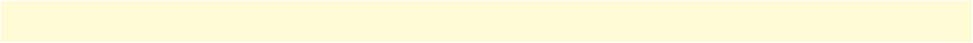
Saving HTTP/HTML object changes 45
Model 1001MC Operations Guide 3 • Getting started
Configure Cards
Clicking on the Configure Cards hyperlink displays the System Level Information page. This page is the starting
point for the configuration and management of your Patton NetLink modems. This page enables you to quickly
identify potential problems and view statistics on a per-rack basis. You can also disable racks from this level. For
more information, refer to section “” on page 249.
Download
Note Model 1094RC and 1095RC only.
The Download page enables you to perform software upgrades on the NetLink rack card modems installed in
the system. New software for the modems can be obtained from Patton Electronics and uploaded into the
1001MC system via a file-transfer protocol (FTP) connection. For more information, refer to section “Down-
load” on page 249.
System Log
The System Log page displays Syslog messages. Syslog messaging is a reporting tool used in the Model
1001MC to log run-time operations. There are several levels of messages and you can set the system to report
only messages above a certain level. For more information, refer to section “System Log” on page 251.
SNMP
The SNMP web page enables you to download the Patton Enterprise MIBs for the Model 1001MC. These
MIBs are required if you plan to manage the system using a network management station (NMS) instead of
the web page manager. For more information, refer to section “SNMP” on page 258.
System Config
The System Config web page is where Model 1095RC rack cards can be configured globally by templates you
create. If you use this capability, you have the option to globally configure some or all Model 1095RC modems
in multiple racks, or those in just one rack. For more information, refer to section “System Config” on
page 259.
Help
The Help Menu page provides hyperlinks to help pages located within the 1001MC. For more information, refer
to section “Help” on page 275.


















