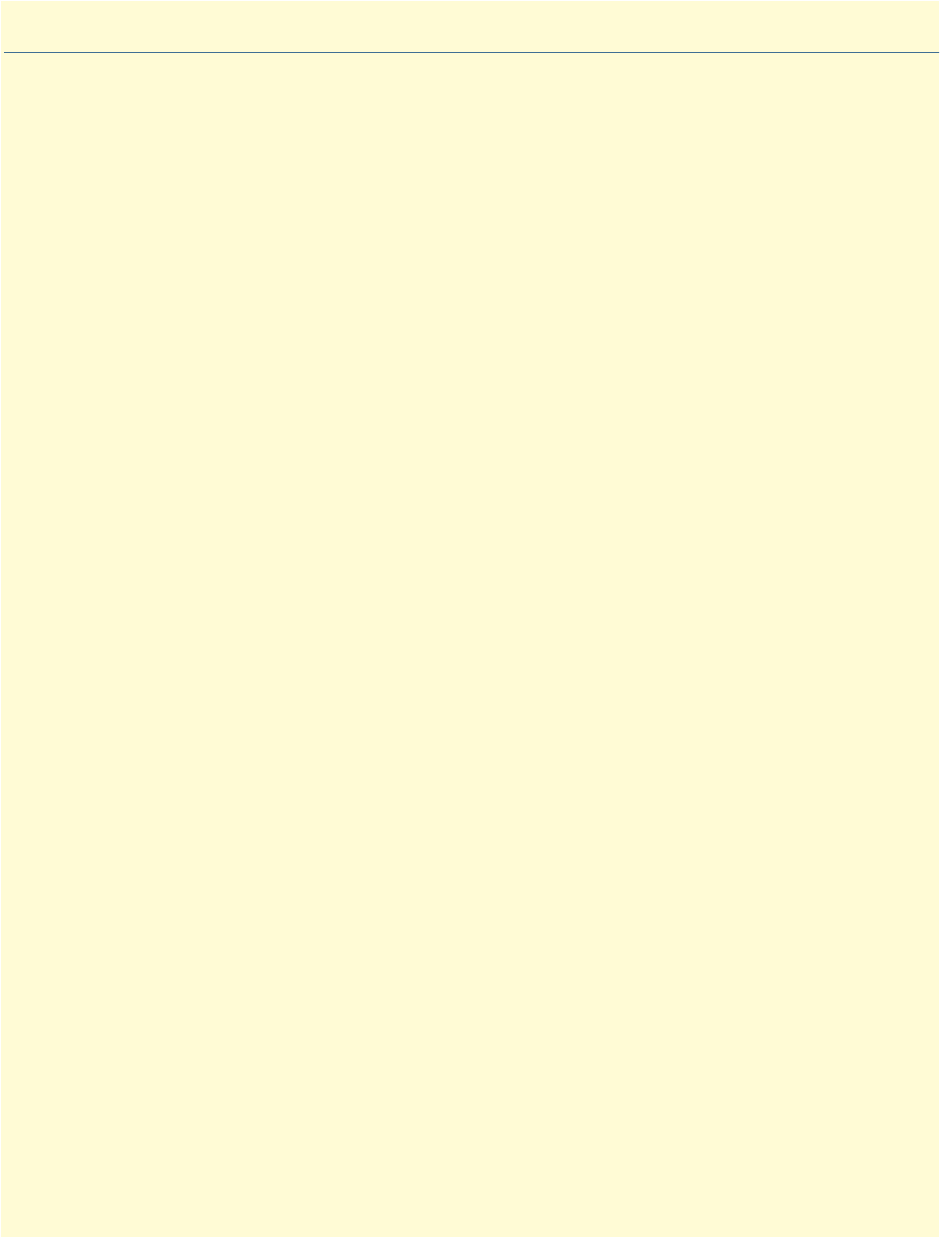
3
Contents
About this guide
.....................................................................................................................................................6
Audience................................................................................................................................................................. 6
Structure................................................................................................................................................................. 6
Typographical conventions used in this document.................................................................................................. 7
Additional References..............................................................................................................................................8
Technical support....................................................................................................................................................8
1 Introduction.................................................................................................................................................. 10
Introduction..........................................................................................................................................................11
Model 1001MC management overview.................................................................................................................14
2 Hardware installation.................................................................................................................................... 15
Introduction..........................................................................................................................................................17
Installing the Model 1001MC into the rack chassis...............................................................................................18
Installing NetLink modem cards ...........................................................................................................................19
Installing the power supplies..................................................................................................................................31
Verifying 1001MC functioning.............................................................................................................................31
Connecting the cables............................................................................................................................................32
LED indicators......................................................................................................................................................34
Where to go next...................................................................................................................................................35
3 Getting started............................................................................................................................................... 36
Introduction..........................................................................................................................................................37
Booting the Model 1001MC.................................................................................................................................37
Installing the Model 1001MC RS-232 daisy-chain port cable ...............................................................................39
Introduction to the internal HTTP/HTML management pages............................................................................41
Saving HTTP/HTML object changes....................................................................................................................42
Where to go next…...............................................................................................................................................46
4 Model 1092ARC management ...................................................................................................................... 47
Introduction..........................................................................................................................................................49
Configuration and management ............................................................................................................................49
Modem Information page MIB variables description.............................................................................................57
Model 1092 Configuration Slot page MIB variables description............................................................................61
Model 1092 Configuration—Next Configuration page MIB variables description................................................63
Slot Configuration page MIB variables description................................................................................................65
5 Model 1094ARC management ...................................................................................................................... 67
Introduction..........................................................................................................................................................69
Configuration and management ............................................................................................................................69
Modem Information page MIB variables description.............................................................................................78
Model 1094 Configuration Slot page MIB variables description............................................................................81
Model 1094 Configuration—Next Configuration page MIB variables description................................................84
Slot Configuration page MIB variables description................................................................................................86


















