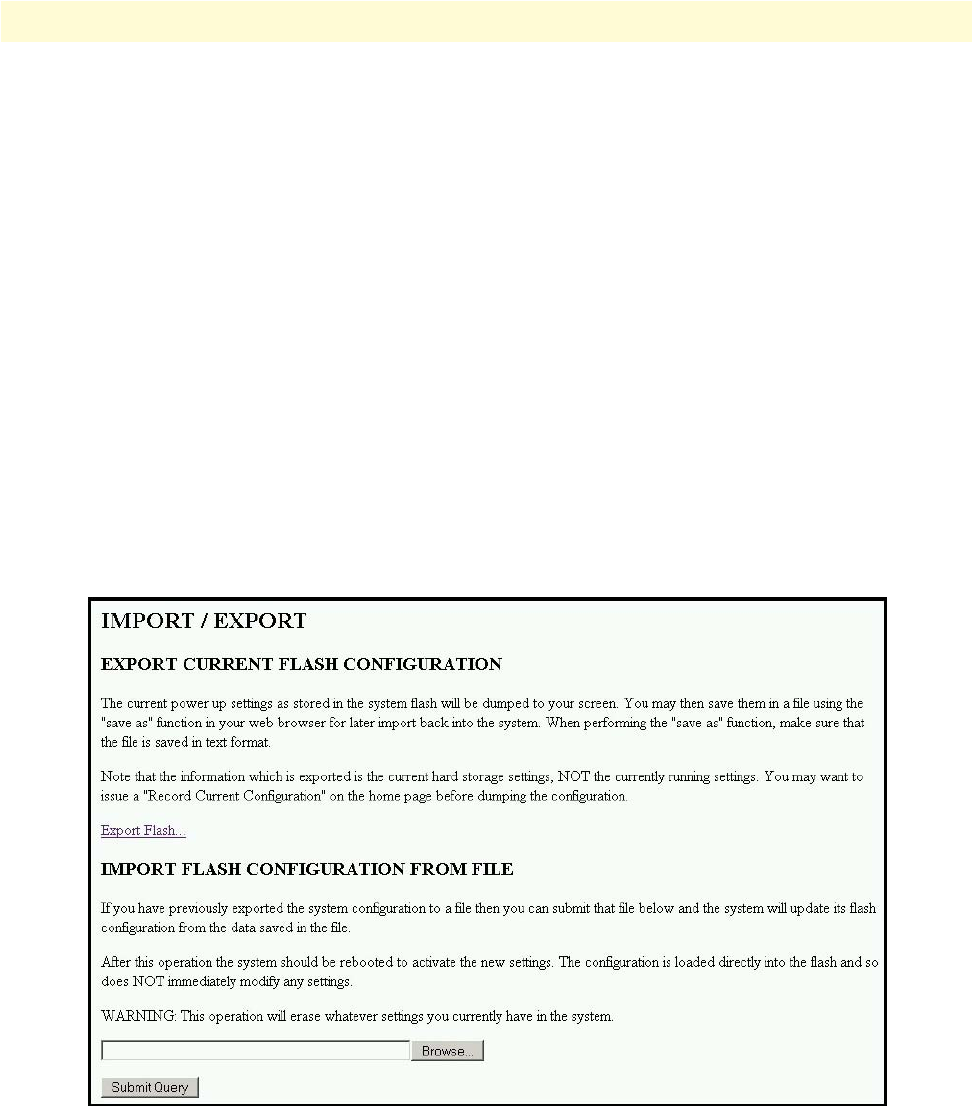
Introduction 226
Model 1001MC Operations Guide 10 • HTTP/HTML web page reference
The Hard Reset button forces the 1001MC to perform a reset. This will not reset the individual cards in the
rack only the 1001MC. If you would like to perform a hardware reset on the individual cards, refer to the Slot
Configuration page.
See section “HOME” on page 228 for more information.
About 1001MC
The About 1001MC page gives a more in-depth overview of the system that presented on the HOME page.
This page also provides contact information about Patton Electronics. See section “About 1001MC” on
page 231 for more information.
Import/Export
The Import/Export function enables you to make a backup (or export) copy of the 1001MC rack’s configura-
tion parameters. By exporting the configurations,l the saved files can quickly be loaded, or imported, into a
replacement 1001MC rack—greatly speeding up the installation process should a rack need to be replaced.
Additionally, you may have multiple racks requiring the same configuration. This simplifies and accelerates
the installation.
Note All actions for Import/Export require superuser access privileges.
Figure 108. The Import/Export web management page.
Configure Cards
Clicking on the Configure Cards hyperlink displays the System Level Information page. This page is the starting
point for the configuration and management of your Patton NetLink modems. This page enables you to quickly
identify potential problems and view statistics on a per-rack basis. You can also disable racks from this level. For
more information, see section “System Level Information” on page 235.


















