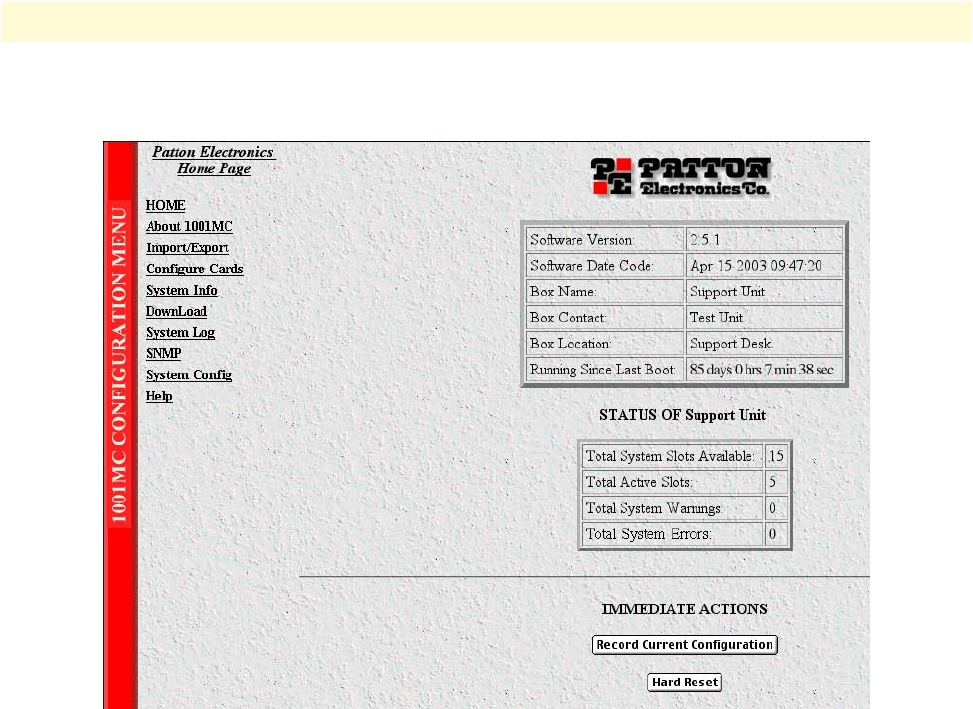
Saving HTTP/HTML object changes 44
Model 1001MC Operations Guide 3 • Getting started
After logging in, the system displays the HOME page (see figure 19).
Figure 19. HOME page
Home
The HOME page displays a quick overview of the system including; error and warning indications, software
information, box names, number of modems installed, and so on.
On the left side of the HOME page is the Navigation View. The list on the left side of the screen allows you to
navigate to any page from this point. The navigation page will always be available to you so you can change
from one page to the next.
The Record Current Configuration button lets you store configuration changes made to the box.
Note If configuration changes are not stored into memory, they will be lost
if the unit is powered down.
The Hard Reset button forces the 1001MC to perform a reset. This will not reset the individual cards in the
rack only the 1001MC. If you would like to perform a hardware reset on the individual cards, refer to the Slot
Configuration page. For more information, refer to section “HOME” on page 228.
About 1001MC
The About 1001MC page gives a more in-depth overview of the system that presented on the HOME page.
This page also provides contact information about Patton Electronics. For more information, refer to section
“About 1001MC” on page 231.


















