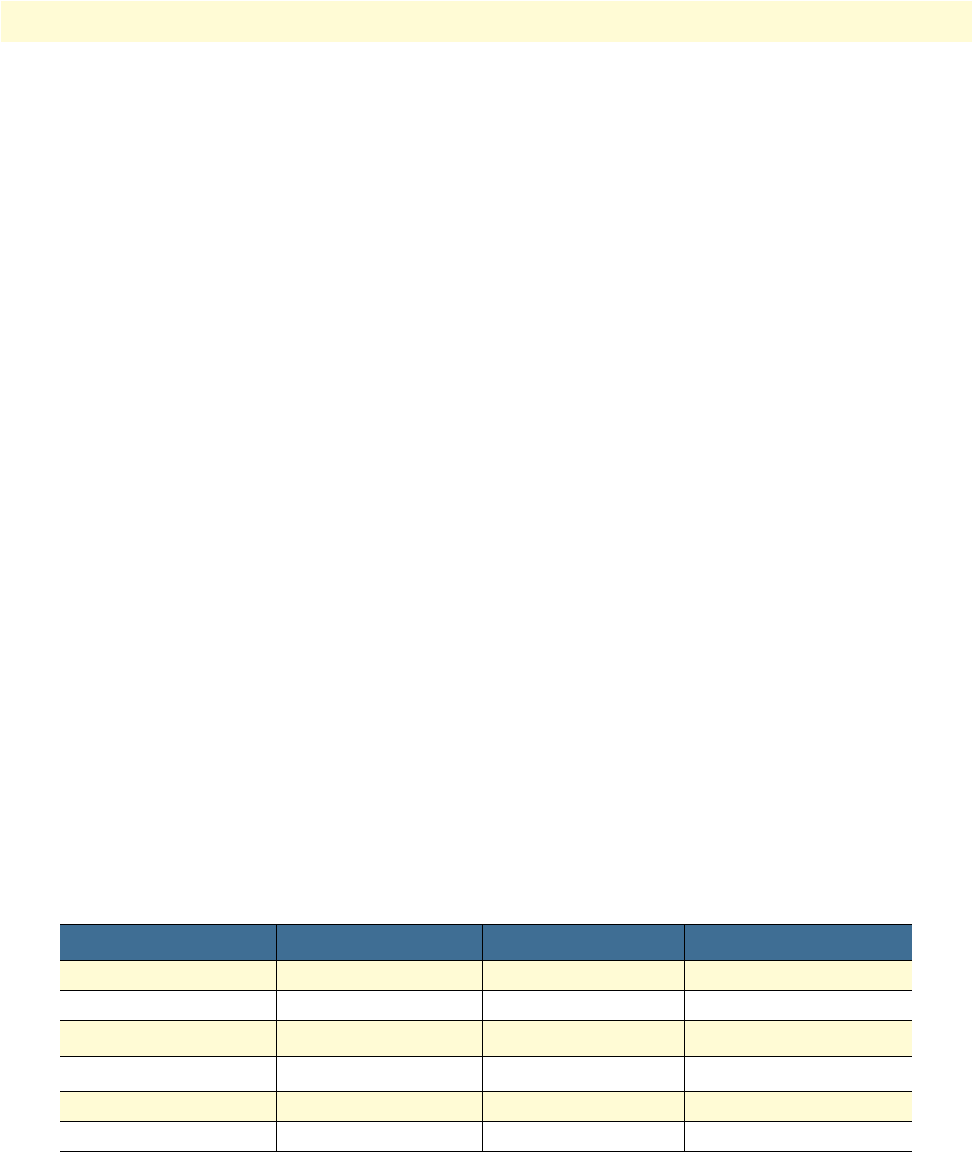
System Config 268
Model 1001MC Operations Guide 10 • HTTP/HTML web page reference
the unit, so it is not necessary to have a G.703/G.704 link available. When using any other type of serial inter-
face, make sure that an external clock is provided by the DTE equipment or the modems will not link.
Notes on clock mode settings
The Clock Mode Setting determines the source of timing for the link. Most applications will use one of the
following configurations:
• internal-receiveRecover(0)
• external-receiveRecover(1)
There are special situations which would require the use of the external-external(4) clock mode setting. This
setting should only be used when the application has an IM2RC/K and a 1095RC in the rack system and a
IM1/K and a 1095 standalone at the remote site. If you are using any other interface cards do not use the exter-
nal-external(4) configuration.
Note When your are using the external-external(4) clock mode settings you
must have the Framing Mode set to slotted for the local and remote units.
Notes on framing mode settings
The Framing Mode Setting notifies the card of the type of interface it will be connected to. When you are
using an IM2RC/K with a 1095RC rack card, the system administrator should set the Local Clock Mode to
external (either external-receiveRecover(1) or external-external(4)) and the Local Framing Mode to slotted. When
you are using an IM1/K and a 1095 standalone at the remote site, the system administrator should set the
Clock Mode to external-external(4) and the Remote Framing Mode to slotted.
Illegal configuration messages
If you are receiving an invalid configuration indication after creating a configuration, it is resulting from an
illegal combination of variables. In most cases, the cause of the problem has to do with the Framing Mode vari-
able. Patton DSL modems should only be set to the slotted mode when you are using an IM2RC/K with the
1095RC or an IM1/K with the 1095 standalone unit. Also, if you are using a IM2RC/K or IM1/K interface
card, the 1095/1095RC must always be set to the external clock mode. Review the table below for a list of valid
configurations that can be used with the 1095/1095RC.
Local Clock Mode Local Framing Mode Remote Clock Mode Remote Framing Mode
Internal Normal Receive Recover Normal
External Normal Receive Recover Normal
External
a
Slotted Receive Recover Normal
External
a
Slotted External
a
a. Denotes a unit that must have an IM2RC/K or IM1/K installed.
Slotted
Receive Recover Normal Internal Normal
Receive Recover Normal External Normal


















