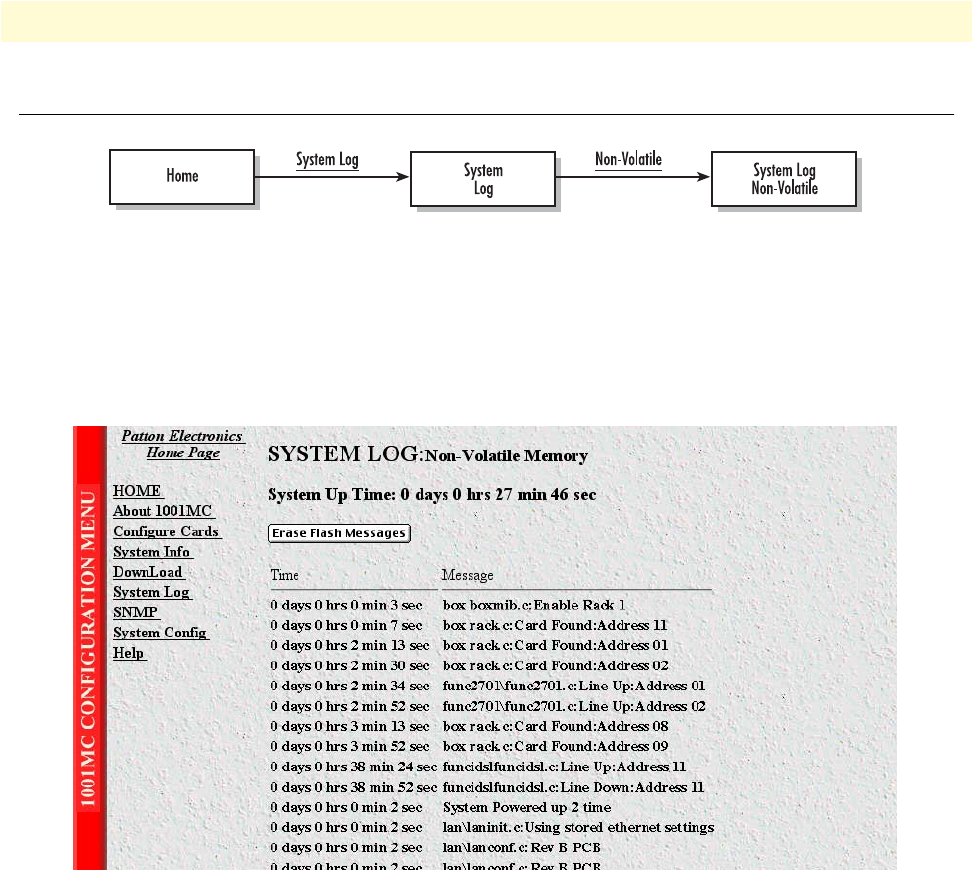
System Log—Non-Volatile Memory 257
Model 1001MC Operations Guide 10 • HTTP/HTML web page reference
System Log—Non-Volatile Memory
The System Log—Volatile Memory page (see figure 124) contains a log of messages that have been sent to the
flash storage are using the Min Priority for Flash Storage variable in the
Syslog Modify page. Messages stored
here will be saved even if the box reboots. This page will show warnings highlighted in yellow and errors high-
lighted in red. When an error or warning is displayed somewhere in the web pages, this page will give a descrip-
tion of the error/warning. All information on this page is read-only except a single push button at the top of
the page which is described in more detail below.
Figure 124. System Log—Non-Volatile Memory
Erase Flash Messages (syslogFlashClear)
Clicking on this button clears messages listed on the page. This function can also be performed from the Sys-
log Modify page.
Note When message are erased they cannot be recovered.


















