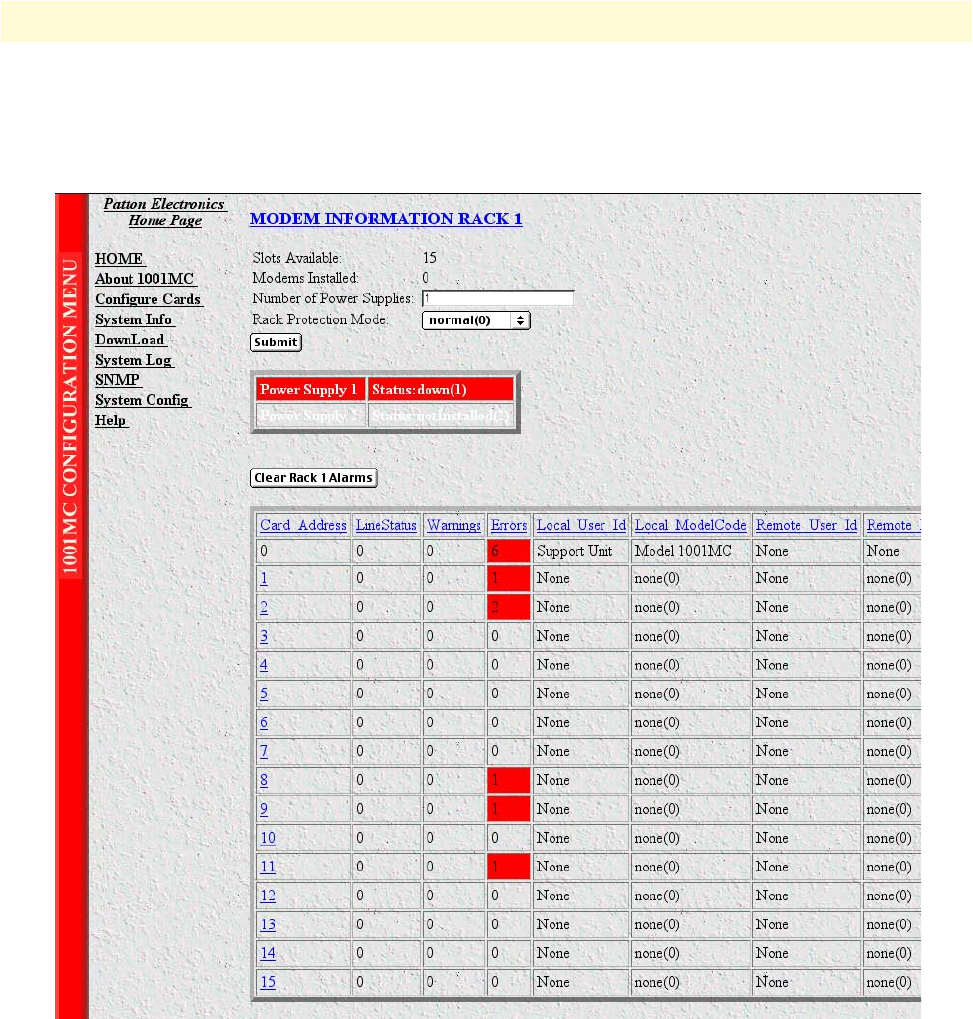
Troubleshooting network malfunctions 281
Model 1001MC Operations Guide 11 • Troubleshooting and maintenance
4. Make a note of which rack cards or power supplies are showing errors or warnings (see figure 142). Then
go to section “Using the System Log to check for network problems” on page 282 to review the
System Log:
Non-Volatile Memory page for information on what may have caused the problem.
Figure 142. Modem Information Rack page displaying errors


















