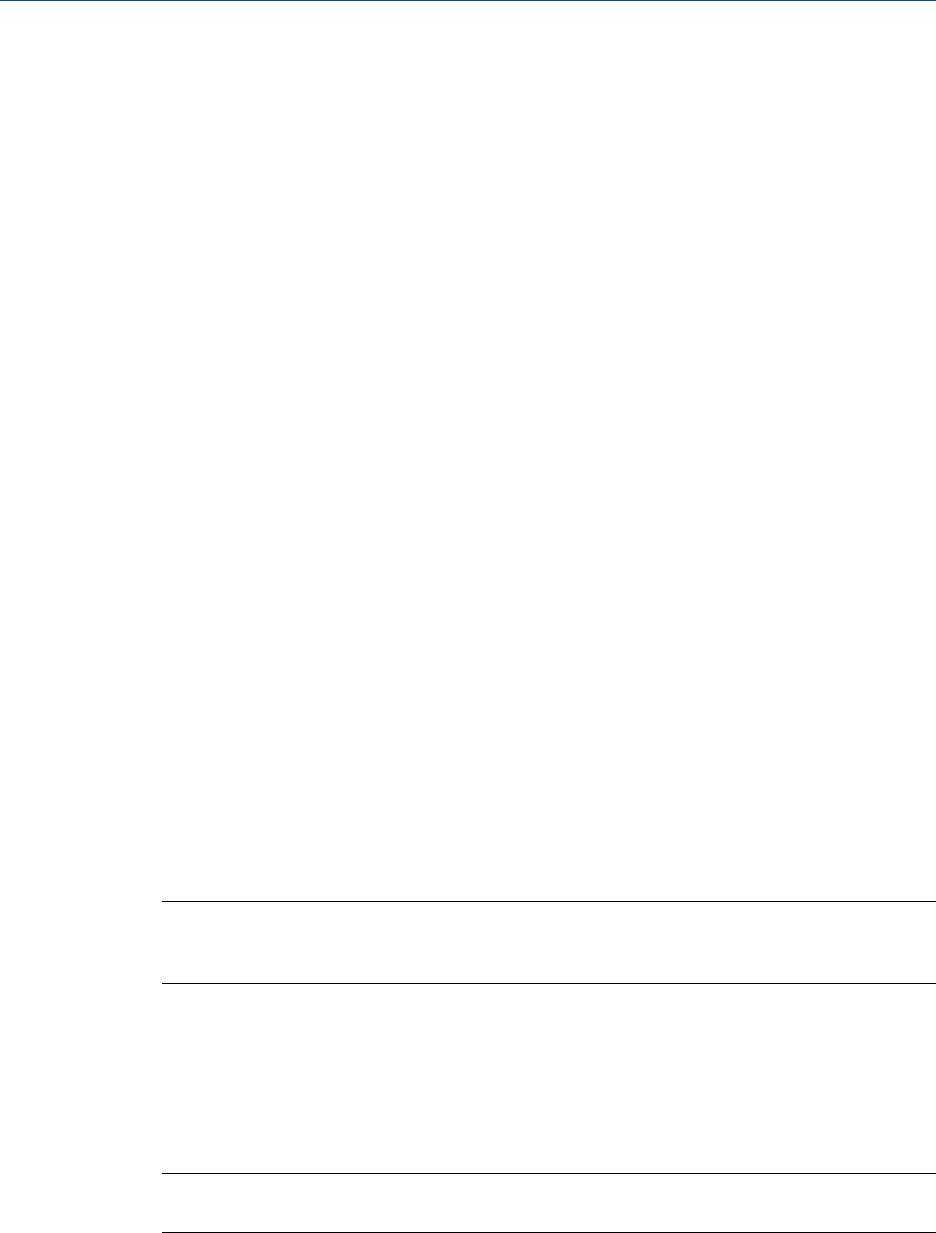
4.4.2 Routine maintenance procedures
• To give yourself a basis for comparison in the future, complete the maintenance
checklist at least two times each month. Place the sales order number, date, and
time on the form and file it.
• Save a chromatogram of the operating GC on the PC with MON2020. Print
configuration, calibration, and raw data reports and file them with MON2020.
• Check the printer paper (if used) to ensure that a sufficient supply of paper remains.
Check carrier and calibration gas supplies.
Service programs
Measurement Services offers maintenance service programs that are tailored to fit specific
requirements. Contracts for service and repair can be arranged by contacting
Measurement Services at the address or telephone number on the Customer Repair Report
at the back of this manual.
4.4.3 Precautions for handling PC assemblies
Printed circuit assemblies contain CMOS integrated circuits, which can be damaged if the
assemblies are not properly handled. The following precautions must be observed when
working with the assemblies:
• Do not install or remove the printed circuit assemblies while power is applied to the
units.
• Keep electrical components and assemblies in their protective (conductive) carriers
or wrapping until ready for use.
• Use the protective carrier as a glove when installing or removing printed circuit
assemblies.
• Maintain contact with a grounded surface to prevent static discharge when
installing or removing printed circuit assemblies.
Note
CPU boards are switched off before shipping to preserve the board's battery. Before installing into
the GC, be sure to switch the CPU board on.
4.4.4 General troubleshooting
This section contains general troubleshooting information for the 700XA. The information
is arranged as appropriate either by major subsystems or by major functions of the
instrument. Refer to Hardware alarms for frequent causes of hardware alarms.
Note
Correct ALL alarms before re-calibration.
Operation and maintenance
78


















