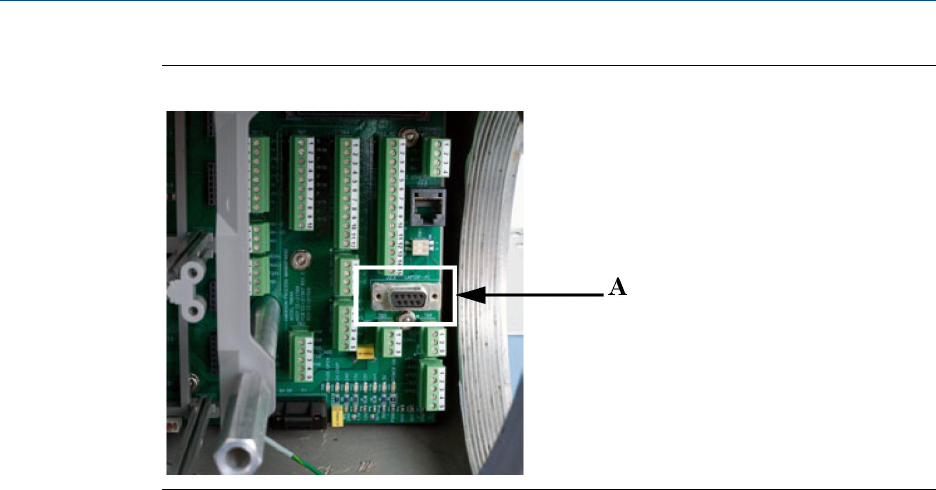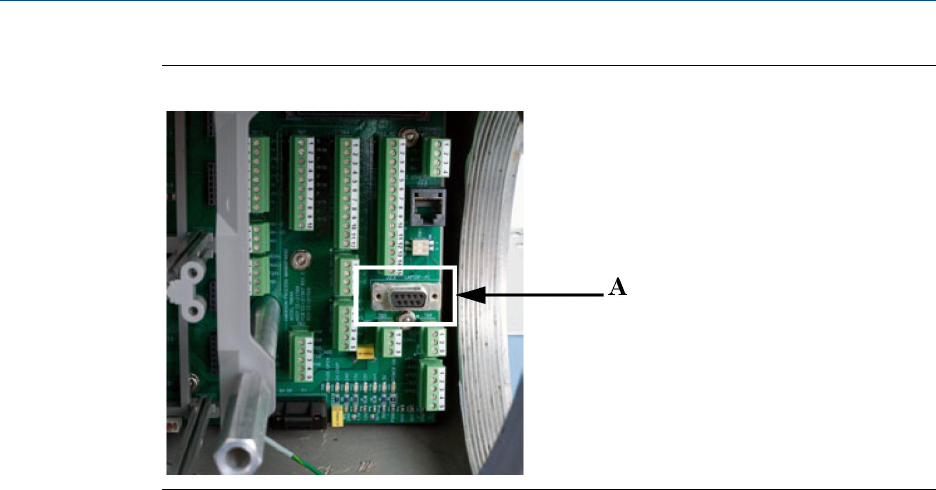
J23 serial port on the backplane (A)Figure 3-13:
To set up the PC for the direct connection, do the following:
1. Do the following to install the Daniel Direct Connect modem driver onto the PC:
a. Navigate to Start → Control Panel and double-click the Phones and Modem
Options icon. The Phones and Modem Options dialog displays.
b. Select the Modem tab and click Add…. The Add Hardware Wizard displays.
c. Select the Don’t detect my modem; I will select it from a list check box and
then click Next.
d. Click Have Disk. The Install from Disk dialog appears.
e. Click Browse and the Browse dialog displays.
f. Navigate to the MON2020 install directory (typically C:\Program Files\Emerson
Process Management\MON2020) and select Daniel Direct Connection.inf.
g. Click Open. You will be returned to the Install from Disk dialog.
h. Click OK. You will be returned to the Add Hardware Wizard.
i. Click Next.
j. Select an available serial port and click Next. The Hardware Installation dialog
displays.
k. Click Continue Anyway. After the modem driver is installed, you will be returned
to the Add Hardware Wizard.
l. Click Finish. You will be returned to the Phones and Modems dialog. The Daniel
Direct Connect modem should be listed in the Modem column.
2. Start MON2020 and do the following to create a GC connection for the Daniel
Direct Connection modem:
a. Select GC Directory from the File menu. The GC Directory window displays.
b. Select Add from the GC Directory window’s File menu. A New GC row will be
added to the bottom of the table.
Installation and setup
52