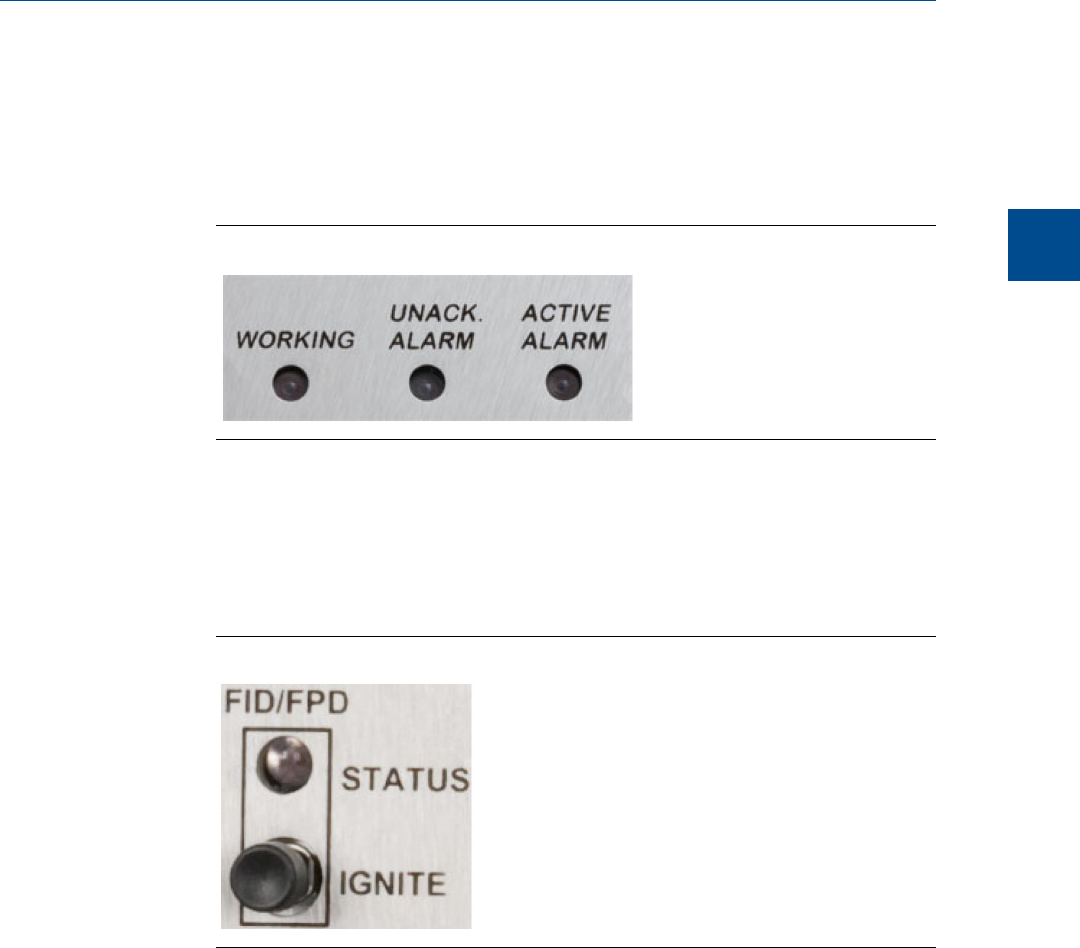
• OFF - The valve turns off and remains off until the operational mode is changed. To
set a valve to OFF mode, set its switch on the switch panel to the “center”
position—that is, the switch is neither flipped “up” nor “down”.
• ON - The valve turns on and remains on until the operational mode is changed. To
set a valve to ON mode, set its switch on the switch panel to the “down” position.
Status LEDs (Top of switch panel)Figure 2-4:
The switch panels also contain the following status lights that allow you to monitor the
GC’s condition:
• Working - Turns green when the GC is in analysis mode.
• Unack. Alarm - Turns yellow if there is an unacknowledged alarm.
• Active Alarm - Turns red if there is an active alarm.
FID/FPD Status LEDFigure 2-5:
• FID/FPD - The 18-stream switch panel contains a FID or FPD status LED that can
indicate the following:
- A green light means the flame has ignited.
- A flashing yellow light means an attempt is being made to ignite the flame.
- A red light means the flame as gone out or that the FID or FPD is over-
temperature.
Equipment description and specifications
2
Equipment description and specifications
17


















