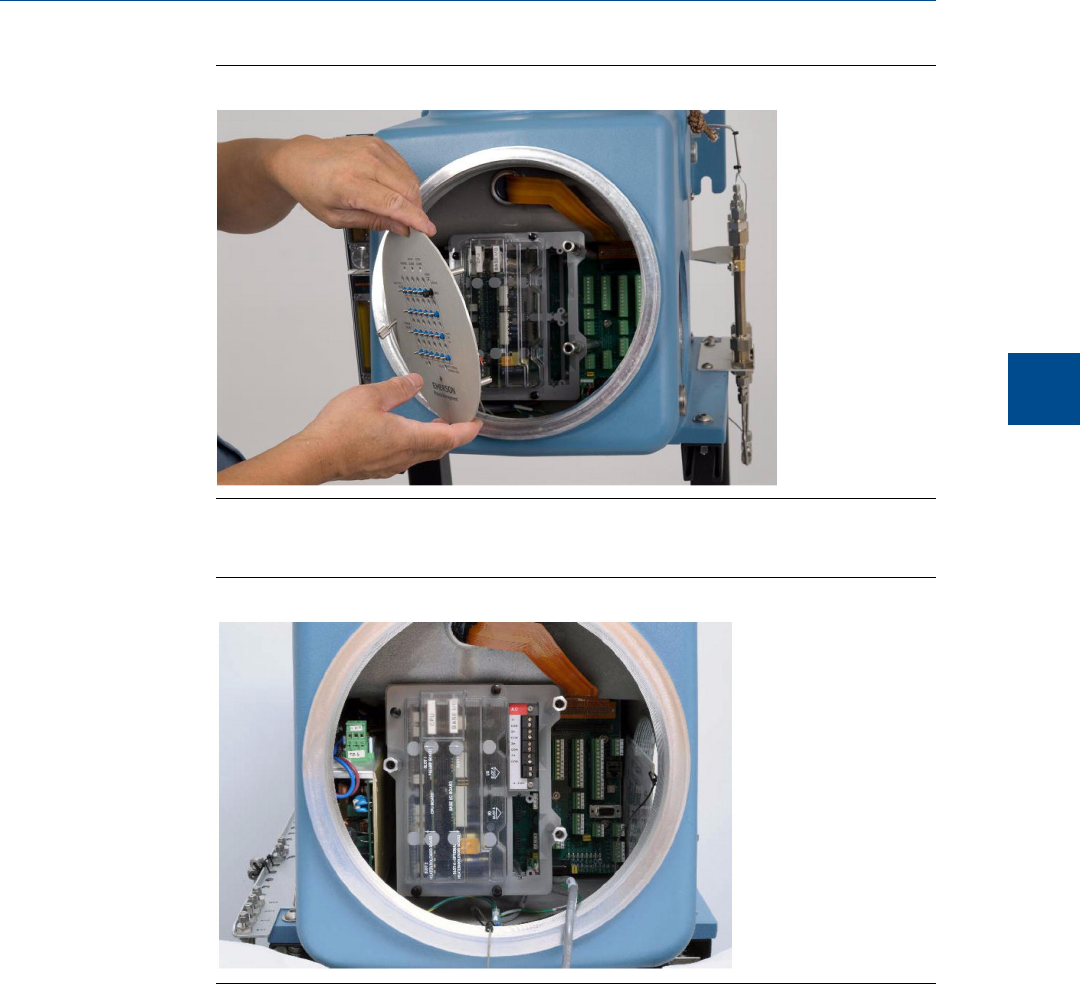
Remove the switch panel or LOIFigure 4-22:
4. If present, remove the clear cover from the card cage.
The card cageFigure 4-23:
5. Unplug all the cards in the card cage but do not remove them.
6. Unscrew the three switch panel connector posts. Remove the washers as well.
7. Lift the card cage with the boards and remove from the lower enclosure.
8. Unscrew and remove the post closest to the power supply.
9. Unplug the connector at the top of the power supply on the left.
10. Unplug the low voltage cable connected along the lower edge of the backplane.
11. Disconnect the ground lead from the power supply at the chassis ground
immediately inside the lower enclosure opening.
Operation and maintenance
4
Operation and maintenance
109


















