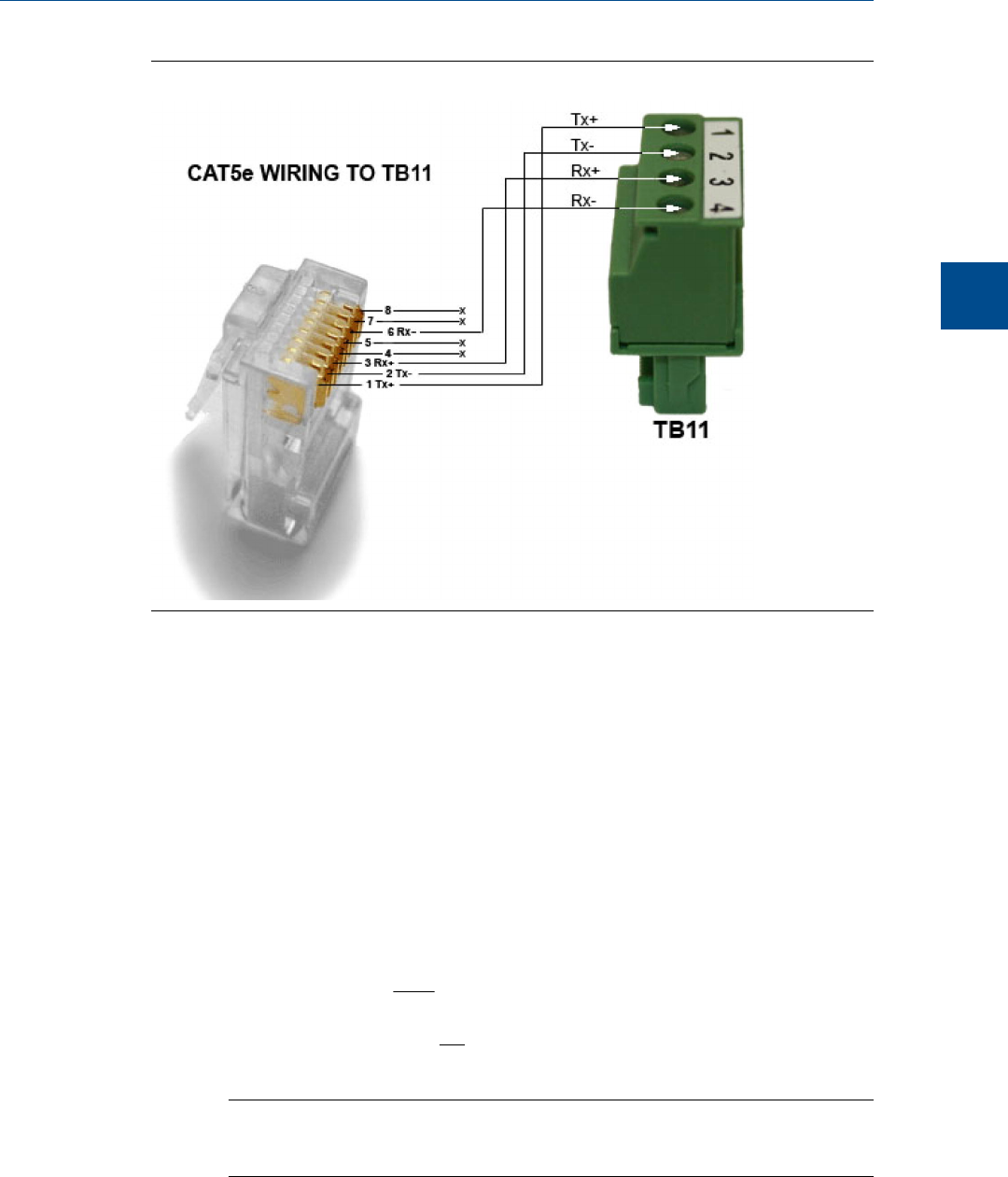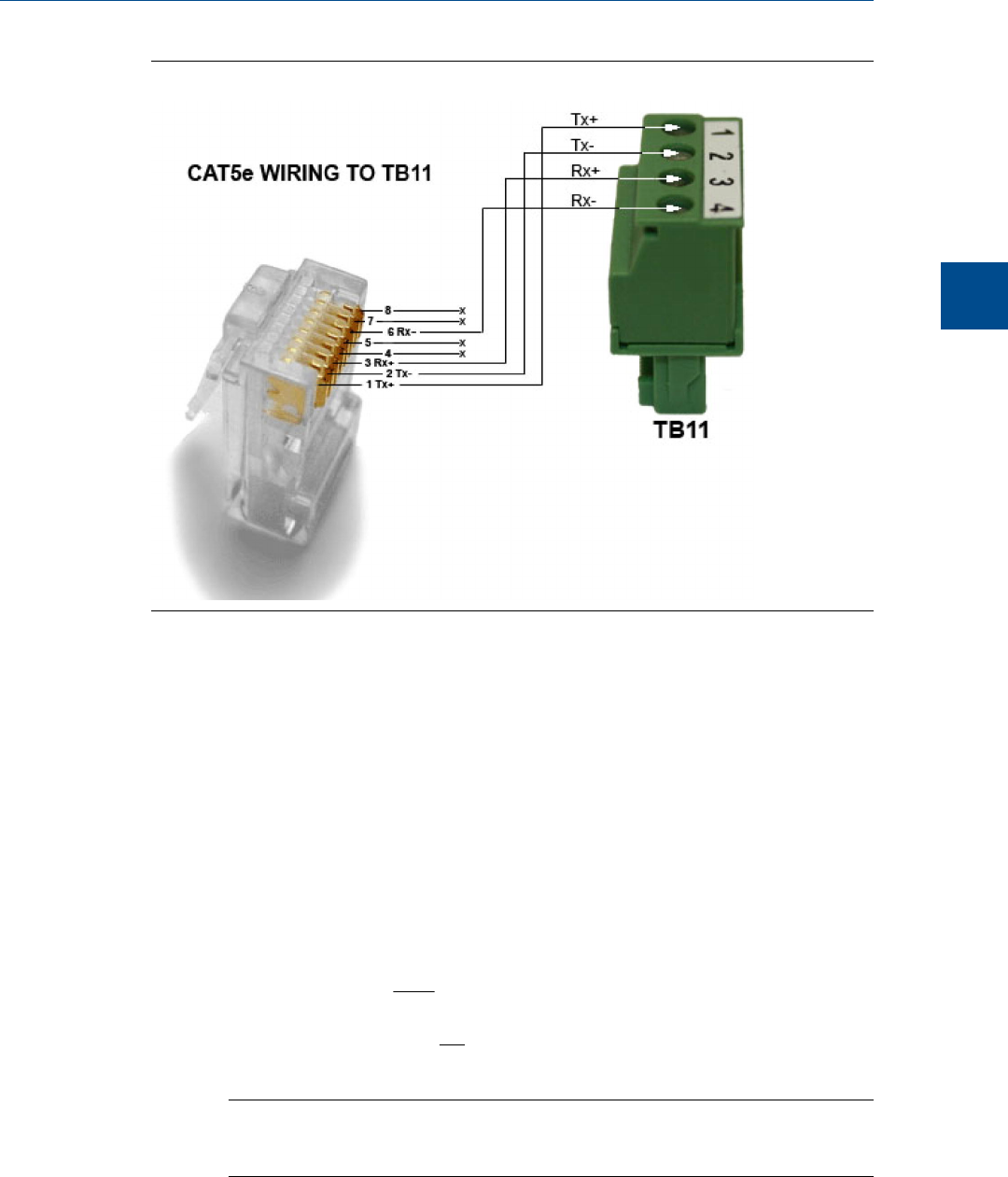
CAT5e wiring to TB11Figure 3-17:
Once you have wired the cable to the Ethernet terminal, plug the other end into a PC or a
wall jack. See Section 3.5.12 to continue configuring the GC.
3.5.12 Assigning a static IP address to the GC
To configure the GC with a static IP address, do the following:
1. Start MON2020 and log on to GC using a direct Ethernet connection. For more
information, refer to Section 3.5.8.
2. Select Ethernet ports... from the Applications menu. The Ethernet Ports window
displays.
3. Depending upon the Ethernet port to which you want to assign a static IP address,
do the following:
a. The Ethernet port at TB11: Enter the appropriate values in the Ethernet 2 IP
Address, the Ethernet 2 Subnet, and the Default Gateway fields.
b. The RJ-45 Ethernet port at J22: Enter the appropriate values in the Ethernet 1 IP
Address, the Ethernet 1 Subnet, and the Default Gateway fields.
Note
IP, Subnet, and Gateway addresses can usually be obtained from a member of your IT
staff.
4. Click OK.
Installation and setup
3
Installation and setup
55