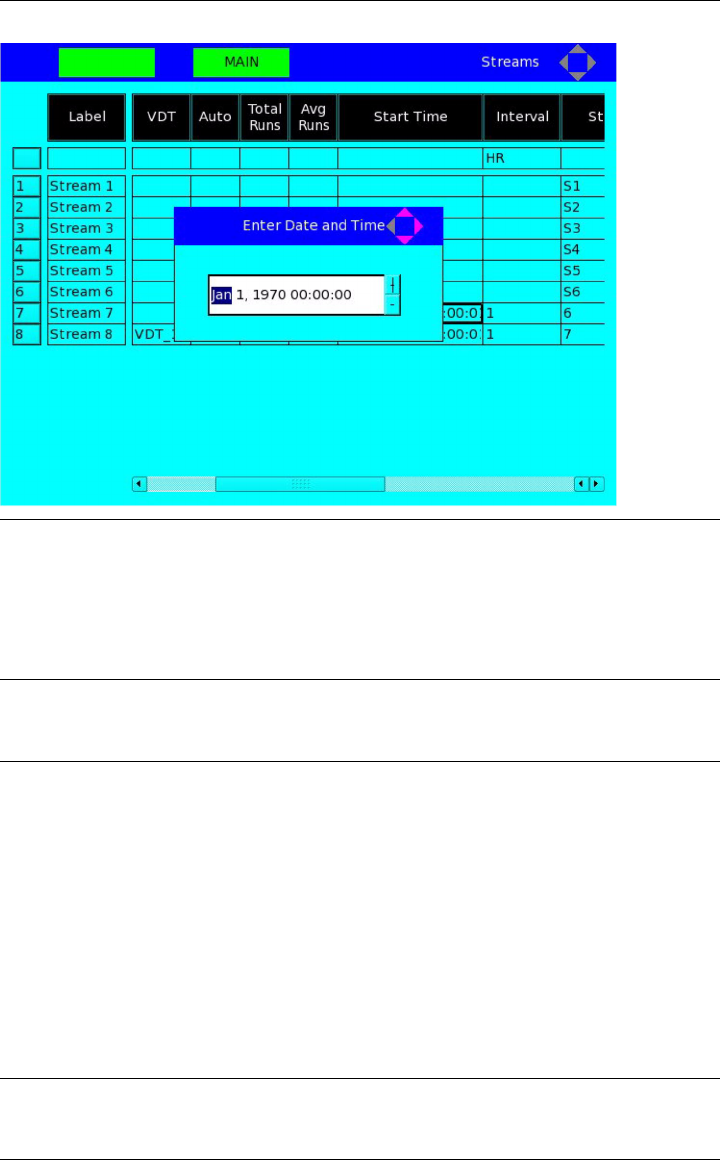
Entering a date and timeFigure A-5:
2. Use the UP and DOWN arrow keys to change the value of the unit—that is, to go
from January to February, or from 1 to 2.
3. Use the LEFT and RIGHT arrow keys to change units—that is, to go from months to
years or hours to minutes.
Note
If the focus is on the left most section, the LEFT arrow key will be inactive and similarly if the
focus is on the right most section, the RIGHT arrow key will be inactive.
4. Press ENTER to save the change or press EXIT to discard the change and restore the
original value.
Setting the time
1. Press F1 (SELECT) while focused on the Time field and the Enter the Time dialog
displays. By default, the focus is set on the “Hour” unit.
2. Use the UP and DOWN arrow keys to change the value of the unit.
3. Use the LEFT and RIGHT arrow keys to change units—to go from hours to minutes,
for example.
Note
If the focus is on the left most section, the LEFT arrow key will be inactive and similarly if the
focus is on the right most section, the RIGHT arrow key will be inactive.
4. Press ENTER to save the change or press EXIT to discard the change and restore the
original value.


















