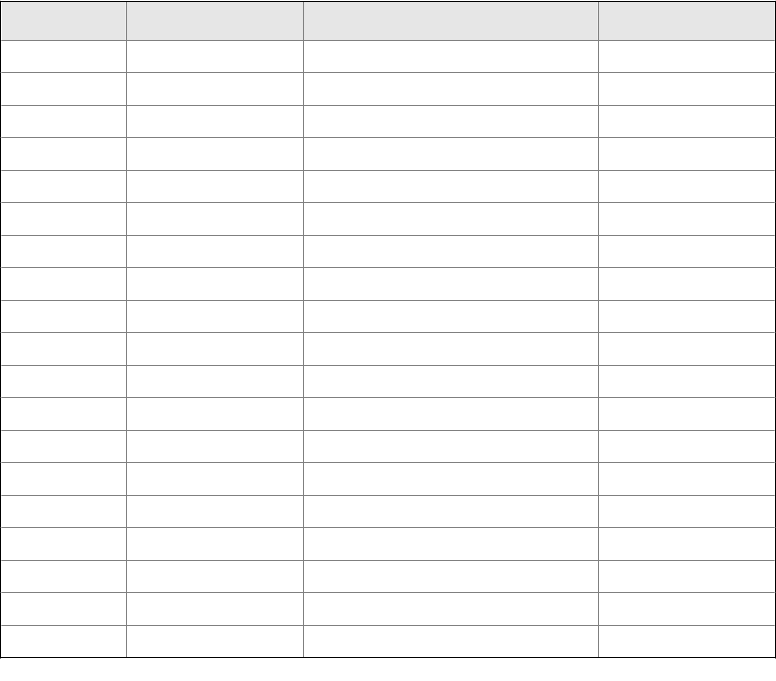
Submenu Command Subcommands Reference
Logs/Reports
Maintenance Log Figure A-46
Event Log Figure A-47
Alarm Log Figure A-48
Unack Alarms Figure A-49
Active Alarms Figure A-50
Report Display Figure A-51
Control
Auto Sequence Figure A-53
Single Stream Figure A-54
Halt Figure A-55
Calibration Figure A-56
Validation Figure A-57
Stop Now Figure A-58
Manage
LOI Settings Figure A-60
Change PIN Figure A-61
Diagnostics Figure A-62
Log out no screen
Refer to the MON2020 Software for Gas Chromatographs User Manual for detailed
information regarding the commands listed in the table above.
A.4.1 The Chromatogram menu
The Chromatogram menu enables you to view live and archived chromatograms and their
associated CDT and TEV tables, as well as to edit the display properties if the
chromatogram screens.
Refer to the “Using the chromatograph functions” section of the MON2020 Software for
Gas Chromatographs User Manual for detailed information regarding the Chromatogram
menu screens.


















