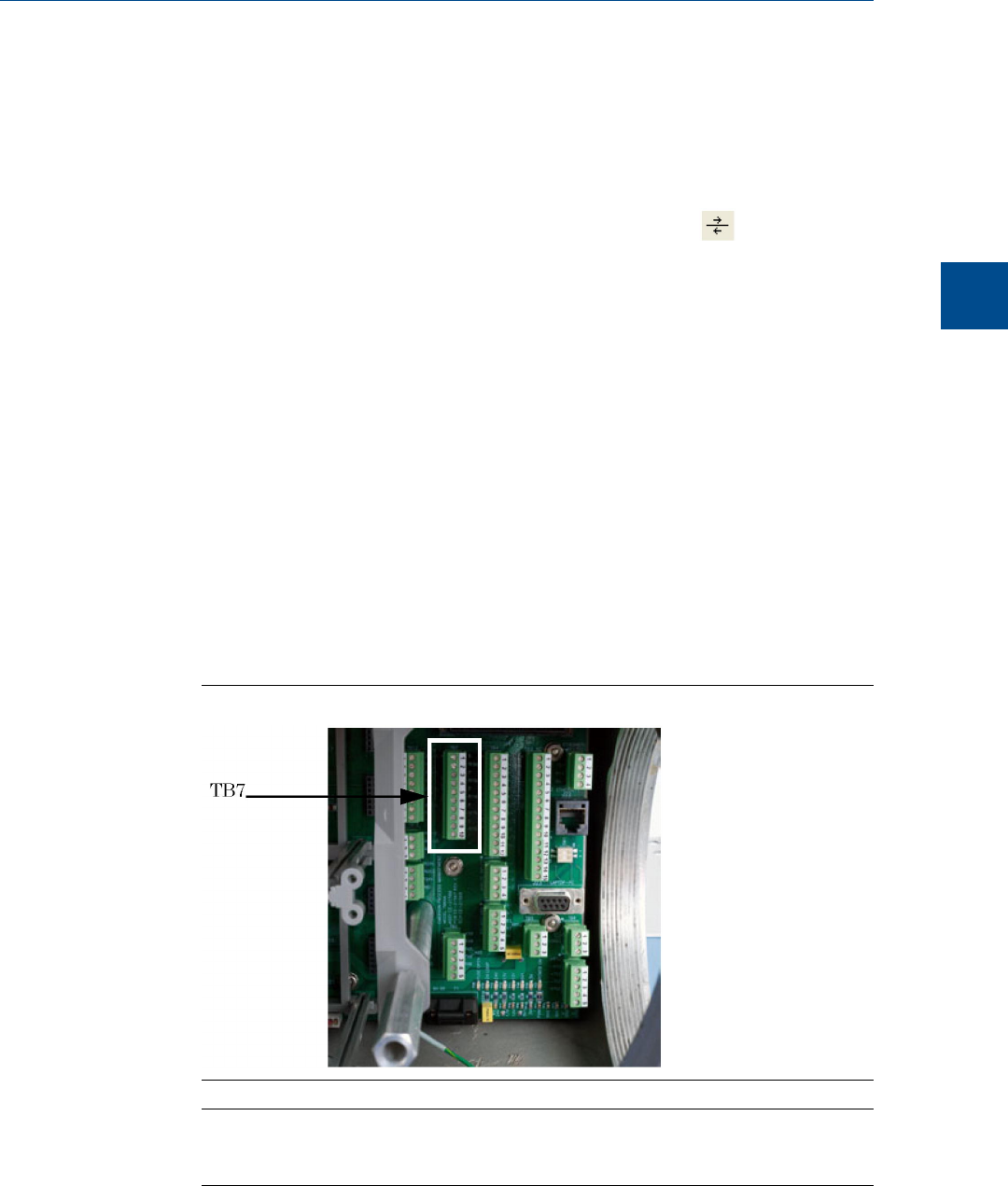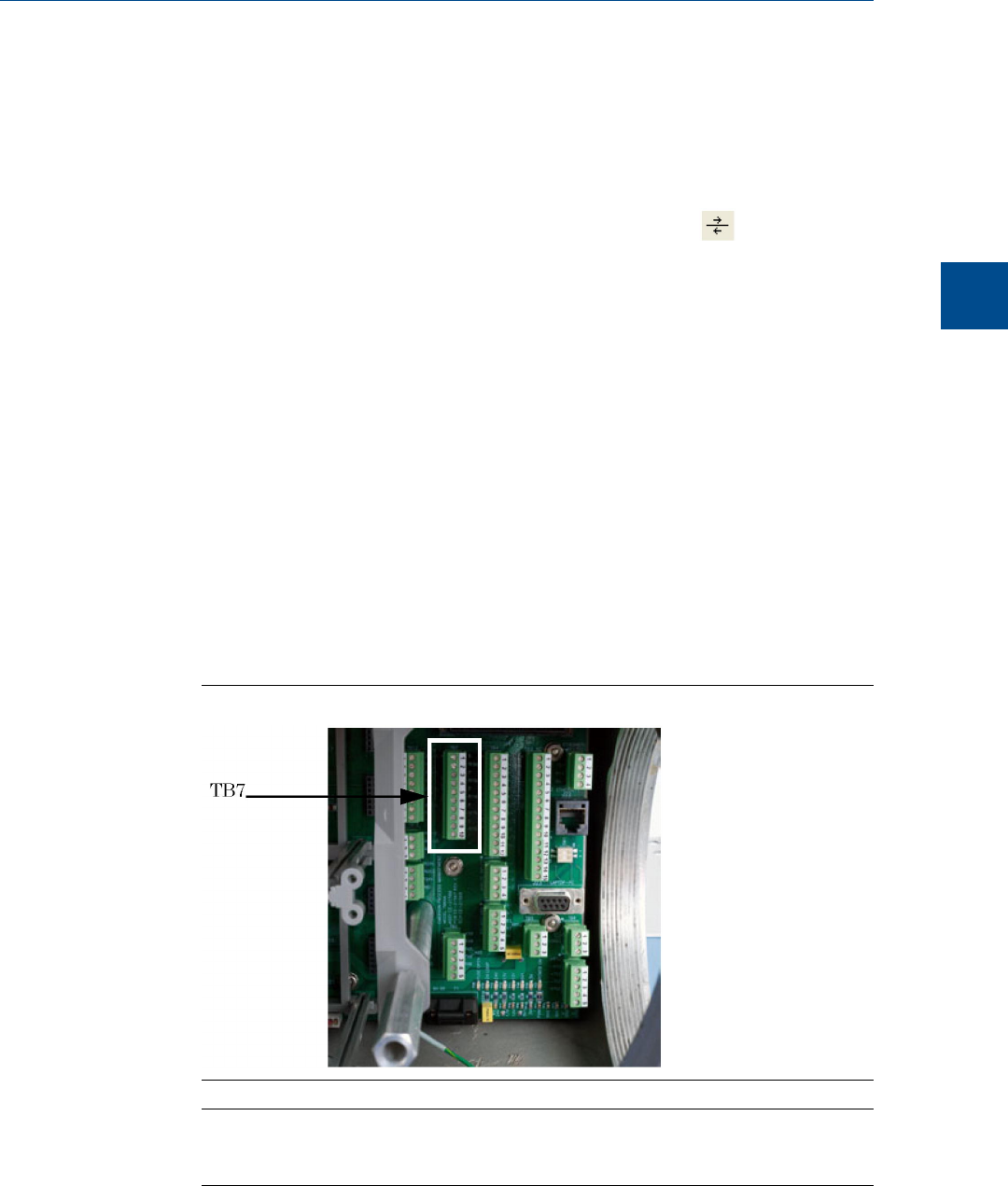
10. Select the new profile and click Ethernet... Enter the GC’s static IP address in the IP
address field.
11. Click OK. The Ethernet Connection Properties for New GC window closes.
12. Click Save on the GC Directory window.
13. Click OK to close the GC Directory window.
14.
Select Connect... from the Chromatograph menu or click the icon. The
Connect to GC window displays.
15. The newly created GC profile should be listed in the table. Locate it and click the
Ethernet button that is associated with it. The Login window displays.
16. Enter a User Name and User Pin and click OK.
3.5.13 Discrete digital I/O wiring
The GC’s back plane has five discrete outputs and five discrete inputs. Refer to the
MON2020 user manual to learn how to configure the digital outputs.
Discrete digital inputs
To connect digital signal input lines to the GC, do the following:
1. Access the back plane.
The discrete inputs are located on TB7.
TB7 on the backplaneFigure 3-19:
Note
The discrete digital input terminals on the backplane are selp-powered. Devices connected to
the digital input will be powered by the GC's dedicated isolated 24V power supply.
Installation and setup
3
Installation and setup
57