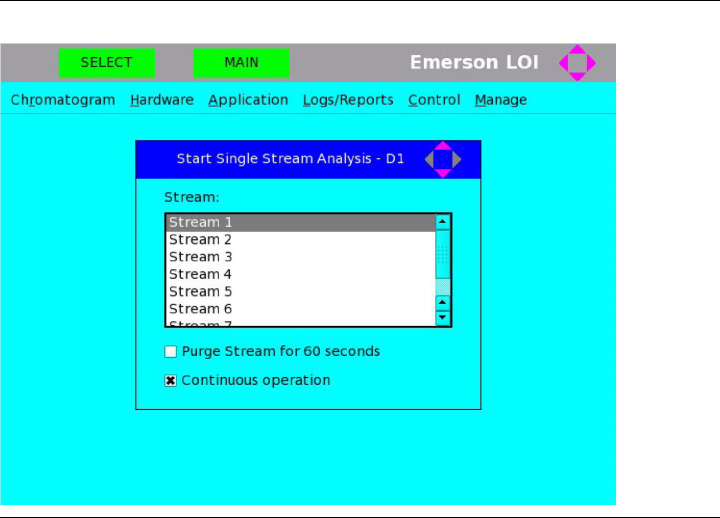
Selecting an item from a list box
1. Press F1 (SELECT) while focused on the list box to switch it to edit mode.
Selecting a list boxFigure A-3:
2. Use the UP and DOWN arrows keys to move between the values within the list box.
3. Press ENTER to accept the current selection or press EXIT to abort the new selection
and the list box will revert to the previous selection.
Selecting an item from a combo box
1. Press F1 (SELECT) while focused on the combo field and a Combo Dialog opens and
displays a list of available selections.


















