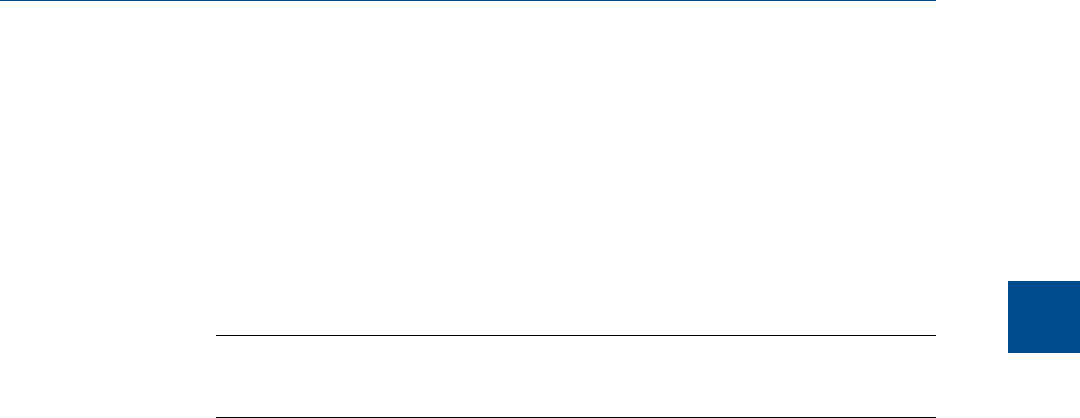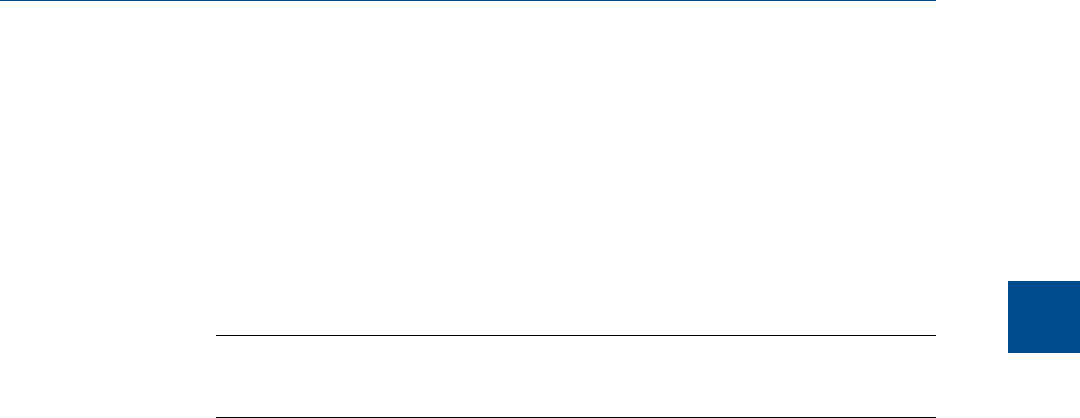
Calibrating a ROC800 AI-16 module
To calibrate the ROC800 AI-16 module you must have a PC with the ROCLINK 800
Configuration program installed and open.
1. Select the Configure → I/O → RTD Points → Calibration tab.
2. Select an Analog Input.
3. Click Update to request one value update from the input.
4. Click Freeze to stop the values of the input from being updated during calibration.
Note
If you are calibrating a temperature input, disconnect the RTD sensor and connect a decade
box or comparable equipment to the RTD terminals of the ROC card.
5. Click Calibrate.
6. Enter a value for Set Zero after stabilization.
7. Enter a value for Set Span after stabilization.
8. Enter values for up to three Midpoints one at a time or click Done if you are not
configuring Midpoints.
9. Click OK to close the main calibration window and unfreeze the associated inputs.
To calibrate the inputs for another analog input, return to Step 1.
3.5.15 Analog output wiring
All 700XAs have at least six analog outputs. An additional four analog inputs are available
with a ROC800 AO card that can be installed into one of the optional slots in the card cage.
Analog outputs on the backplane
There are six analog output connections on the backplane at TB4.
Installation and setup
3
Installation and setup
67