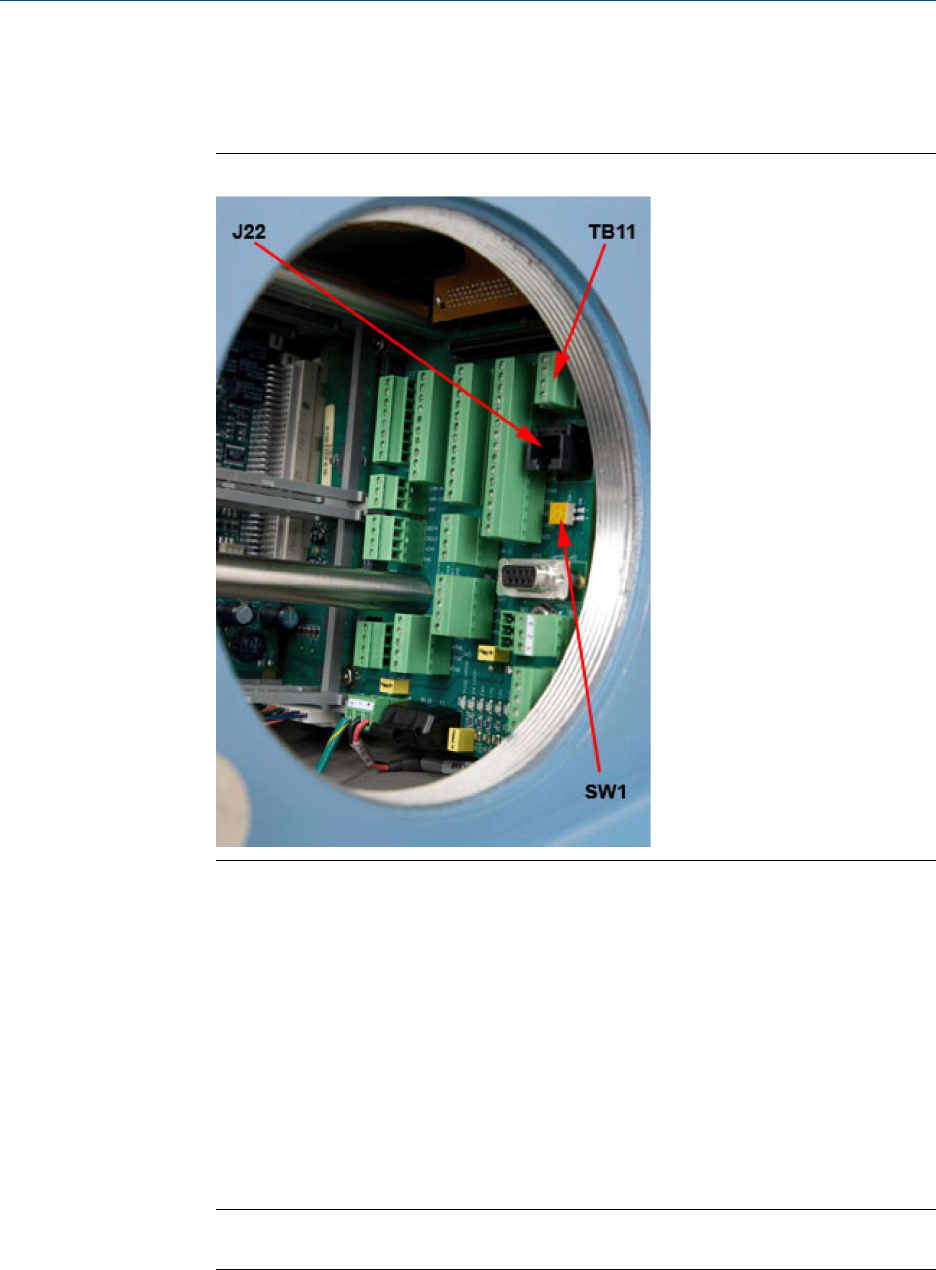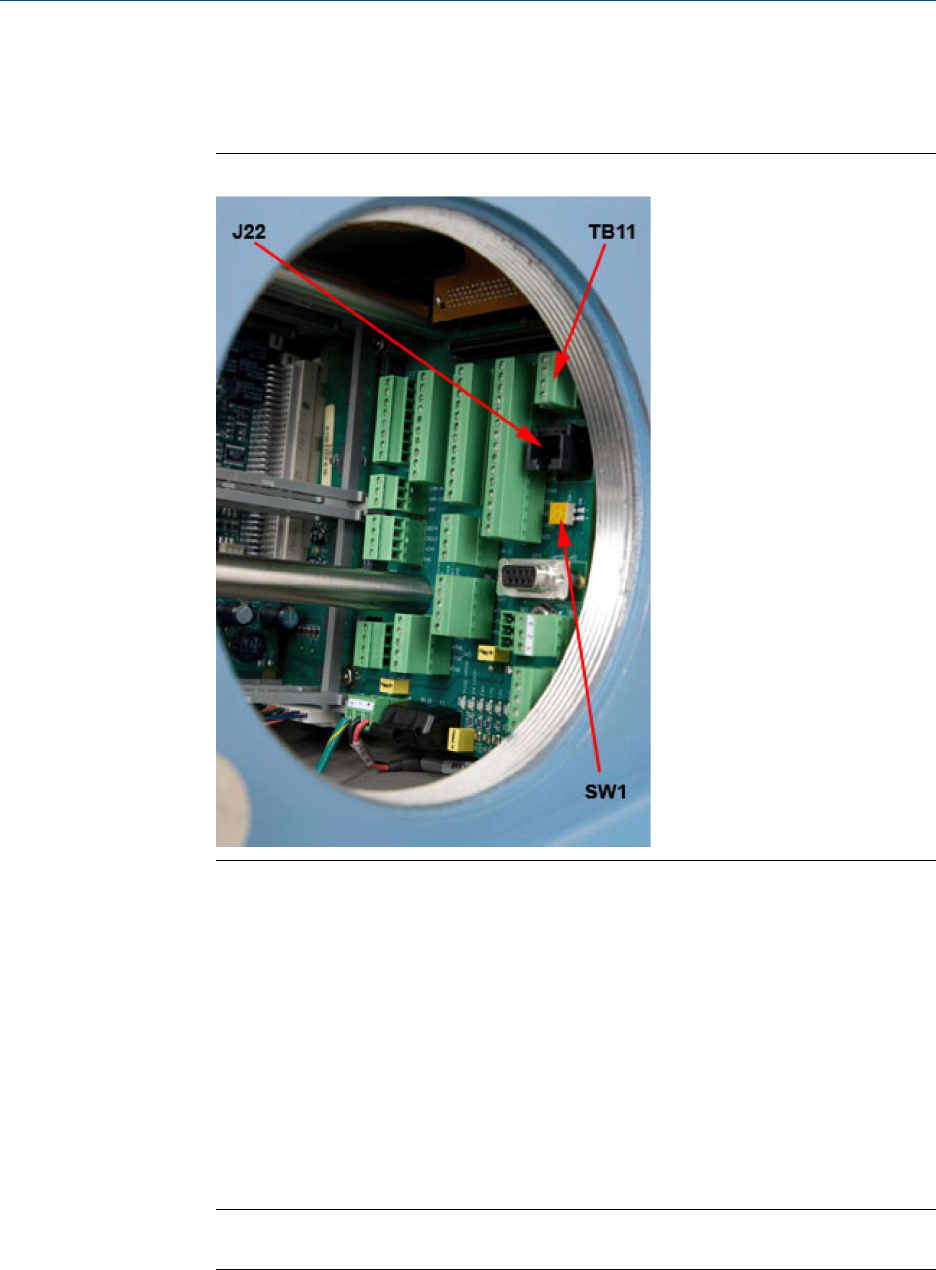
5. Log off the GC.
6. Access the backplane, which is located in the GC’s lower enclosure.
Port locations on the backplaneFigure 3-18:
7. If you are setting up a static IP address for the Ethernet port at J22, and you also
intend to connect to your company’s local area network, do the following:
a. Locate the set of dip switches, labeled 1 and 2, at SW1 on the backplane. SW1 is
located directly beneath the Ethernet port at J22.
b. Move dip switch 1 to its left position. This disables the DHCP server.
1. To connect to the GC, do the following:
8. Start MON2020 and select GC Directory… from the File menu. The GC Directory
window displays.
9. Select Add from the GC Directory window’s File menu. A New GC profile will be
added to the end of table.
Note
You can also rename the GC’s profile as well as add a short description.
Installation and setup
56