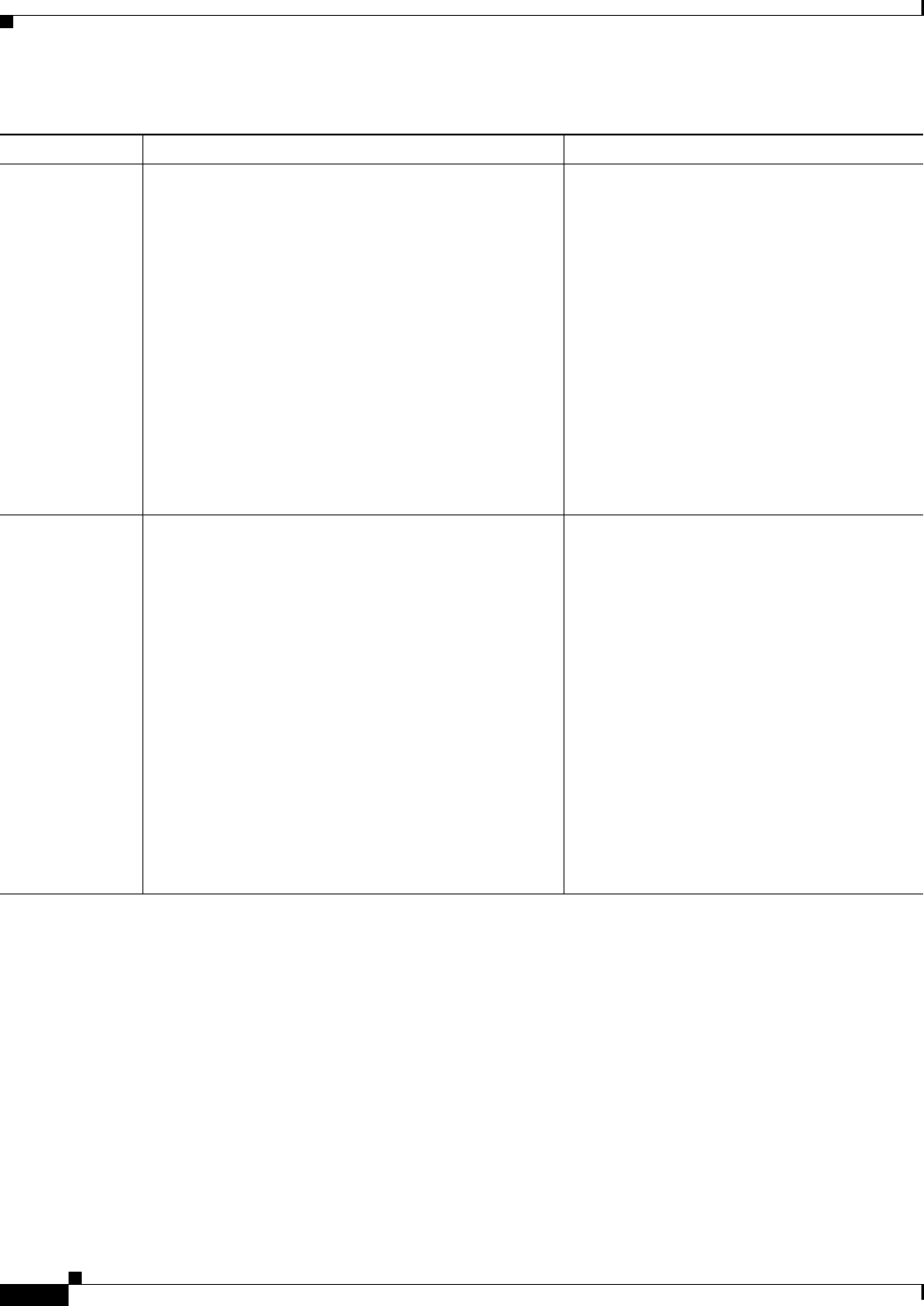
A-4
Catalyst 2960 and 2960-S Switch Software Configuration Guide
OL-8603-09
Appendix A Recommendations for Upgrading a Catalyst 2950 Switch to a Catalyst 2960 Switch
Configuration Compatibility Issues
QoS
2
There is limited QoS configuration compatibility
between the Catalyst 2950 switch and the Catalyst 2960
switch.
We recommend that you enable automatic QoS
(auto-QoS) on the Catalyst 2950 switch by using the
auto qos voip {cisco-phone | cisco-softphone | trust}
interface configuration command.
If you have a custom QoS configuration on the
Catalyst 2950 switch, we recommend that you use
auto-QoS for transition to the Catalyst 2960 switch.
Note If auto-QoS does not provide the configuration
required for your network, we recommend that
you remove the QoS configuration on the
Catalyst 2950 switch and create a new
configuration on the Catalyst 2960 switch.
The Catalyst 2960 switch accepts the auto qos
command and generates QoS commands that
are appropriate for the Catalyst 2960 switch.
The policer granularity is adjusted to 1 Mbps.
For more information about the generated
commands, see the auto qos voip command in
the command reference for this release.
Auto-QoS is not enabled on the Catalyst 2950 switch,
but other QoS commands are configured.
These Catalyst 2950 switch commands might
fail on the Catalyst 2960 switch:
mls qos map dscp-cos global configuration
command
wrr-queue cos-map global configuration
command
wrr-queue cos-bandwidth global
configuration command
mls qos trust cos pass-through dscp interface
configuration command
police policy-map class configuration
command
The switch might display this message:
^
%Invalid input detected at ‘^’ marker.
Table A-1 Catalyst 2950 and 2960 Switch Configuration Incompatibilities (continued)
Feature Catalyst 2950 Switch Command and Explanation Result on the Catalyst 2960 Switch


















