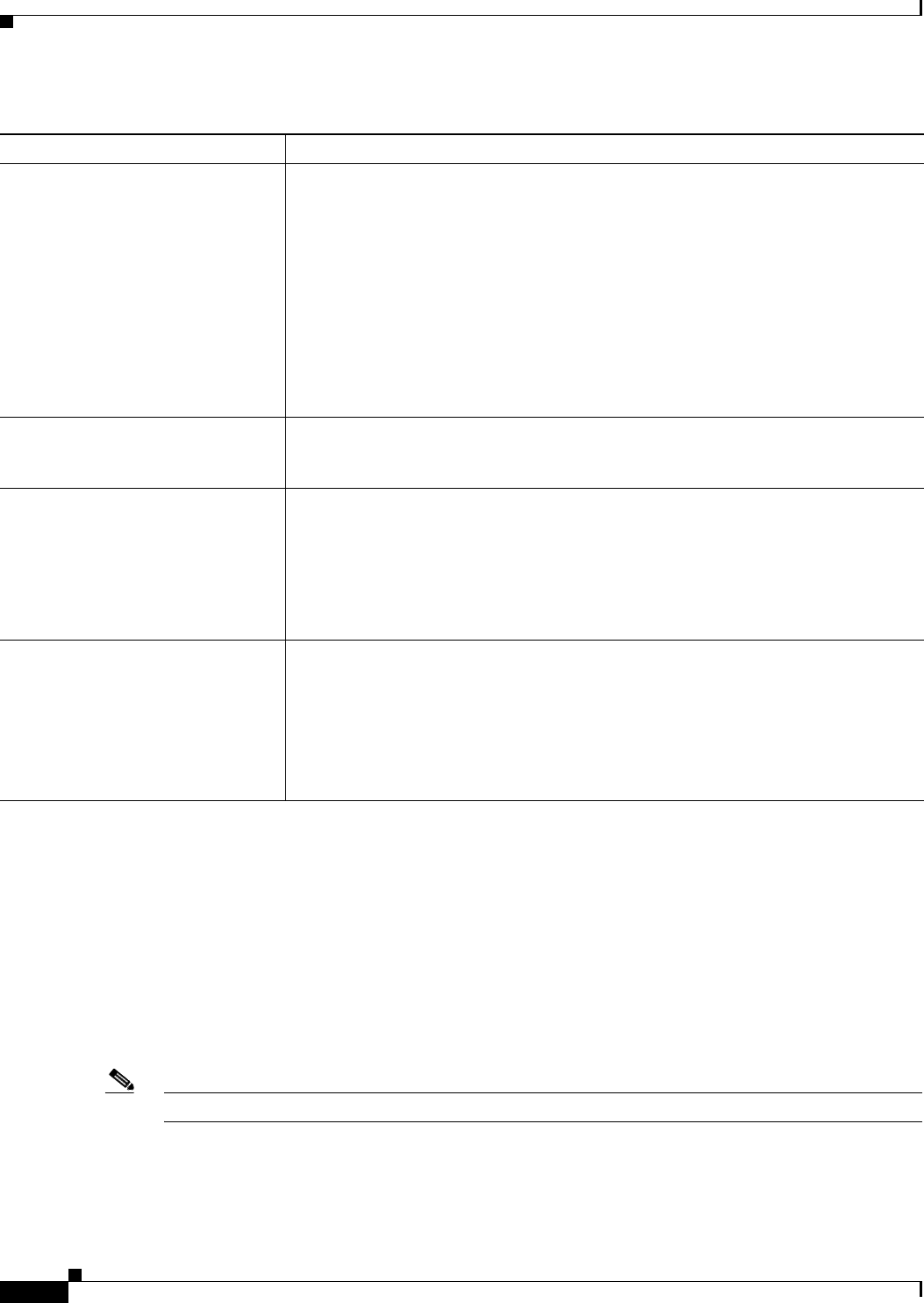
1-20
Catalyst 2960 and 2960-S Switch Software Configuration Guide
OL-8603-09
Chapter 1 Overview
Network Configuration Examples
You can use the switches and switch stacks to create the following:
• Catalyst 2960-S switches. To preserve switch connectivity if one switch in the stack fails, connect
the switches as recommended in the hardware installation guide, and enable either cross-stack
Etherchannel or cross-stack UplinkFast.
You can have redundant uplink connections, using SFP modules in the switch stack to a Gigabit
backbone switch, such as a Catalyst 4500 or Catalyst 3750-12S Gigabit switch. You can also create
backup paths by using Fast Ethernet, Gigabit, or EtherChannel links. If one of the redundant
connections fails, the other can serve as a backup path. If the Gigabit switch is cluster-capable, you
can configure it and the switch stack as a switch cluster to manage them through a single IP address.
The Gigabit switch can be connected to a Gigabit server through a 1000BASE-T connection.
Note Stacking is supported only on Catalyst 2960-S switches running the LAN base image.
High demand on network redundancy
and availability to provide always on
mission-critical applications
• Use switch stacks, where all stack members are eligible stack masters in case of
stack-master failure. All stack members have synchronized copies of the saved
and running configuration files of the switch stack.
Note Stacking is supported only on Catalyst 2960-S switches running the LAN base
image.
• Use cross-stack EtherChannels for providing redundant links across the switch
stack.
• Use VLAN trunks, cross-stack UplinkFast, and BackboneFast for traffic-load
balancing on the uplink ports so that the uplink port with a lower relative port cost
is selected to carry the VLAN traffic.
High demand on network redundancy
and availability to provide always on
mission-critical applications
• Use VLAN trunks and BackboneFast for traffic-load balancing on the uplink ports
so that the uplink port with a lower relative port cost is selected to carry the VLAN
traffic.
An evolving demand for IP telephony
• Use QoS to prioritize applications such as IP telephony during congestion and to
help control both delay and jitter within the network.
• Use switches that support at least two queues per port to prioritize voice and data
traffic as either high- or low-priority, based on IEEE 802.1p/Q. The switch
supports at least four queues per port.
• Use voice VLAN IDs (VVIDs) to provide separate VLANs for voice traffic.
A growing demand for using existing
infrastructure to transport data and
voice from a home or office to the
Internet or an intranet at higher
speeds
Use the Catalyst Long-Reach Ethernet (LRE) switches to provide up to 15 Mb of IP
connectivity over existing infrastructure, such as existing telephone lines.
Note To use LRE, the switch must be running the LAN Base image.
Note LRE is the technology used in the Catalyst 2900 LRE XL and Catalyst 2950
LRE switches. See the documentation sets specific to these switches for LRE
information.
Table 1-2 Providing Network Services (continued)
Network Demands Suggested Design Methods


















