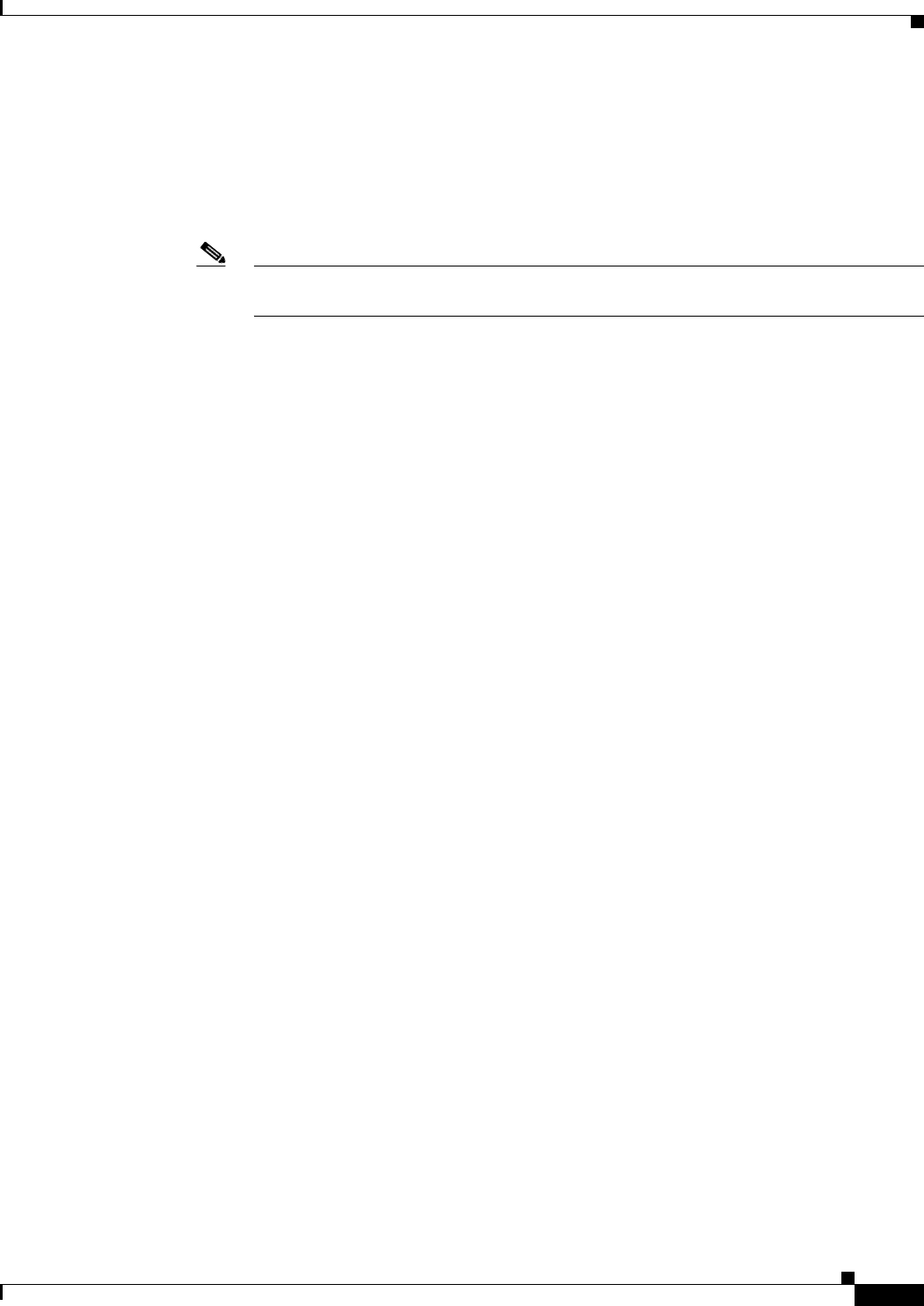
7-5
Catalyst 2960 and 2960-S Switch Software Configuration Guide
OL-8603-09
Chapter 7 Managing Switch Stacks
Understanding Stacks
Master Election
The stack master is elected based on one of these factors in the order listed:
1. The switch that is currently the stack master.
2. The switch with the highest stack member priority value.
Note We recommend you assign the highest priority value to the switch that you want to be the
master. The switch is then re-elected as master if a re-election occurs.
3. The switch that has the configuration file.
4. The switch with the highest uptime.
5. The switch with the lowest MAC address.
A stack master keeps its role unless one of these events occurs:
• The stack is reset.
*
• The master is removed from the stack.
• The master is reset or powered off.
• The master fails.
• The stack membership is increased by adding powered-on standalone switches or switch stacks.
*
In the events marked by an asterisk (*), the current stack master might be re-elected based on the listed
factors.
When you power on or reset an entire stack, some stack members might not participate in the master
election.
• All members participate in re-elections.
• Members that are powered on within the same 20-second time frame participate in the master
election and have a chance to become the master.
• Members that are powered on after the 20-second time frame do not participate in this initial election
and only become members.
The new master is available after a few seconds. In the meantime, the switch stack uses the forwarding
tables in memory to minimize network disruption. The physical interfaces on the other available stack
members are not affected while a new stack master is elected and is resetting.
When a new master is elected and the previous stack master becomes available, the previous master does
not resume its role as stack master.
For all powering considerations that affect stack-master elections, see the “Switch Installation” chapter
in the hardware installation guide.


















