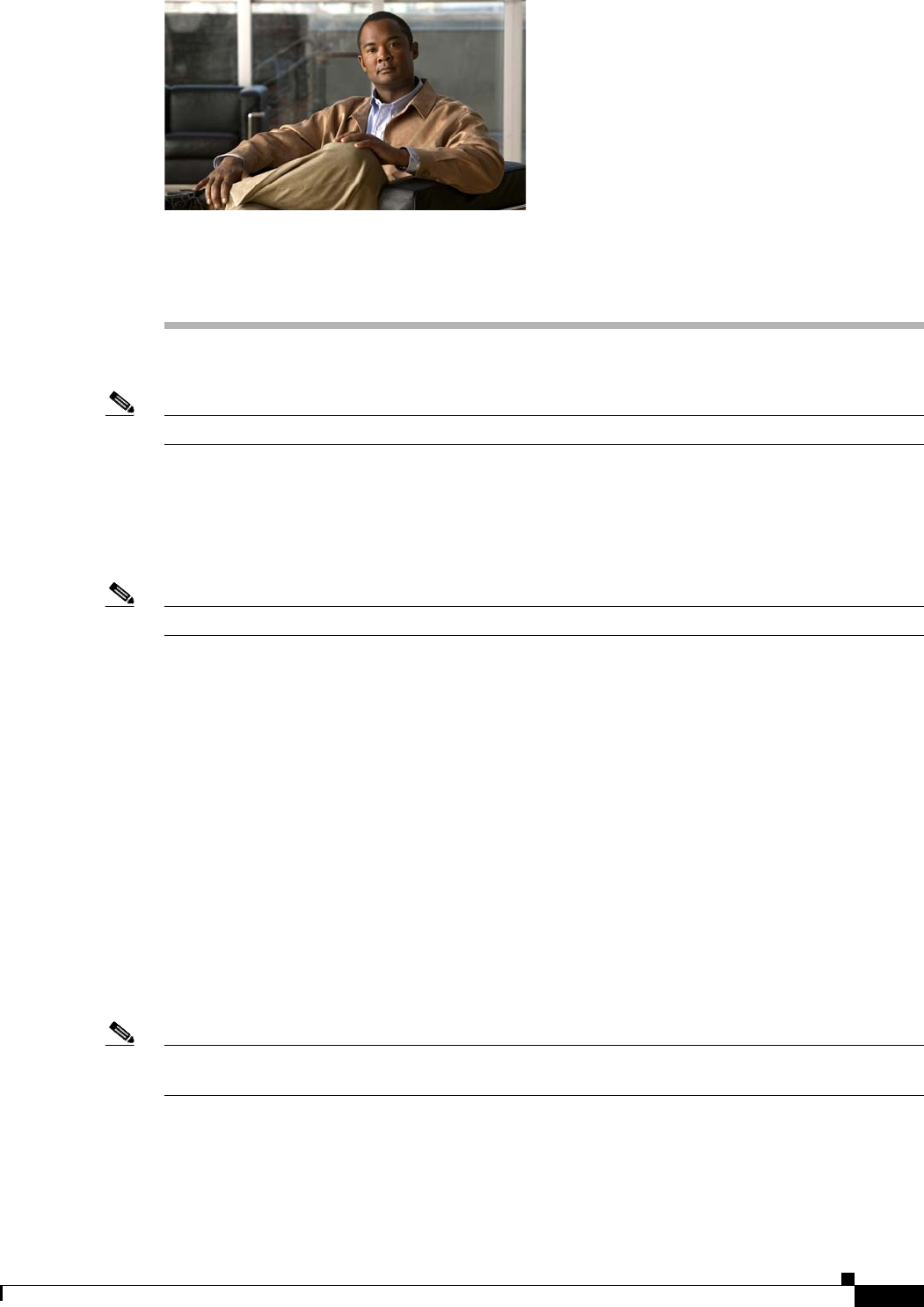
CHAPTER
22-1
Catalyst 2960 and 2960-S Switch Software Configuration Guide
OL-8603-09
22
Configuring IGMP Snooping and MVR
Note To use MVR, the switch must be running the LAN Base image.
This chapter describes how to configure Internet Group Management Protocol (IGMP) snooping on the
Catalyst 2960 and 2960-S switches, including an application of local IGMP snooping, Multicast VLAN
Registration (MVR). It also includes procedures for controlling multicast group membership by using
IGMP filtering and procedures for configuring the IGMP throttling action. Unless otherwise noted, the
term switch refers to a standalone switch and a switch stack.
Note Stacking is supported only on Catalyst 2960-S switches running the LAN base image.
For complete syntax and usage information for the commands used in this chapter, see the switch
command reference for this release and the “IP Multicast Routing Commands” section in the Cisco IOS
IP Command Reference, Volume 3 of 3:Multicast, Release 12.2 from the Cisco.com page under
Documentation > Cisco IOS Software > 12.2 Mainline > Command References.
This chapter consists of these sections:
• Understanding IGMP Snooping, page 22-2
• Configuring IGMP Snooping, page 22-7
• Displaying IGMP Snooping Information, page 22-16
• Understanding Multicast VLAN Registration, page 22-17
• Configuring MVR, page 22-19
• Displaying MVR Information, page 22-23
• Configuring IGMP Filtering and Throttling, page 22-23
• Displaying IGMP Filtering and Throttling Configuration, page 22-28
Note You can either manage IP multicast group addresses through features such as IGMP snooping and MVR,
or you can use static IP addresses.


















