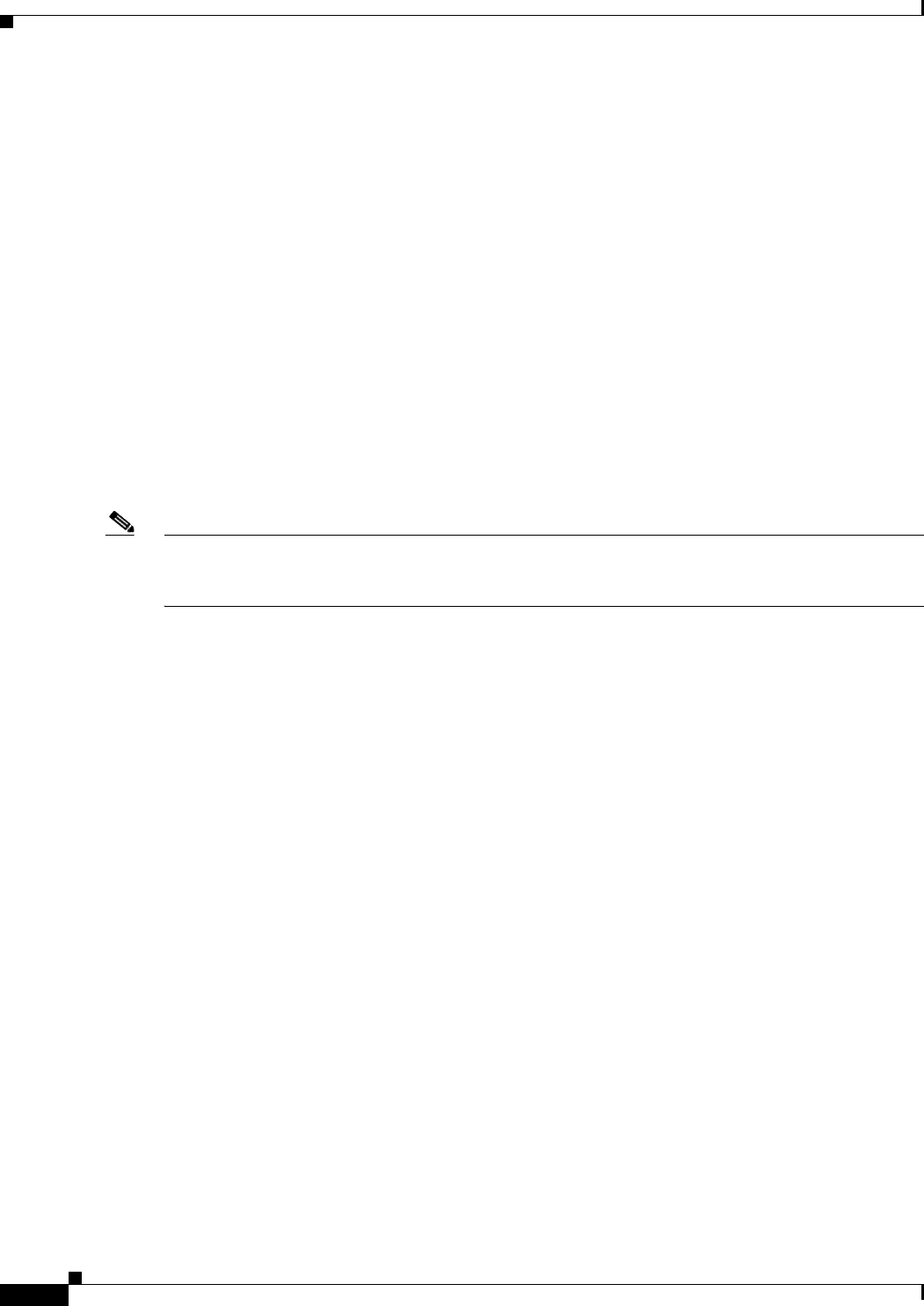
5-2
Catalyst 2960 and 2960-S Switch Software Configuration Guide
OL-8603-09
Chapter 5 Administering the Switch
Managing the System Time and Date
• Enter the show version privileged EXEC command. The line that shows the product ID also ends in
either -L (if running the LAN base image) or -S (if running the LAN Lite image). For example,
WS-C2960S-48PD-L is running LAN base; WS-C2960S-24TS-S is running LAN Lite image.
• Enter the show license privileged EXEC command, and see which is the active image:
Switch# show license
Index 1 Feature: lanlite
Period left: 0 minute 0 second
Index 2 Feature: lanbase
Period left: Life time
License Type: Permanent
License State: Active, In Use
License Priority: Medium
License Count: Non-Counted
Managing the System Time and Date
You can manage the system time and date on your switch using automatic configuration, such as the
Network Time Protocol (NTP), or manual configuration methods.
Note For complete syntax and usage information for the commands used in this section, see the Cisco IOS
Configuration Fundamentals Command Reference from the Cisco.com page under Documentation >
Cisco IOS Software > 12.2 Mainline > Command References.
These sections contain this configuration information:
• Understanding the System Clock, page 5-2
• Understanding Network Time Protocol, page 5-3
• Configuring NTP, page 5-5
• Configuring Time and Date Manually, page 5-12
Understanding the System Clock
The heart of the time service is the system clock. This clock runs from the moment the system starts up
and keeps track of the date and time.
The system clock can then be set from these sources:
• NTP
• Manual configuration
The system clock can provide time to these services:
• User show commands
• Logging and debugging messages
The system clock keeps track of time internally based on Universal Time Coordinated (UTC), also
known as Greenwich Mean Time (GMT). You can configure information about the local time zone and
summer time (daylight saving time) so that the time appears correctly for the local time zone.


















