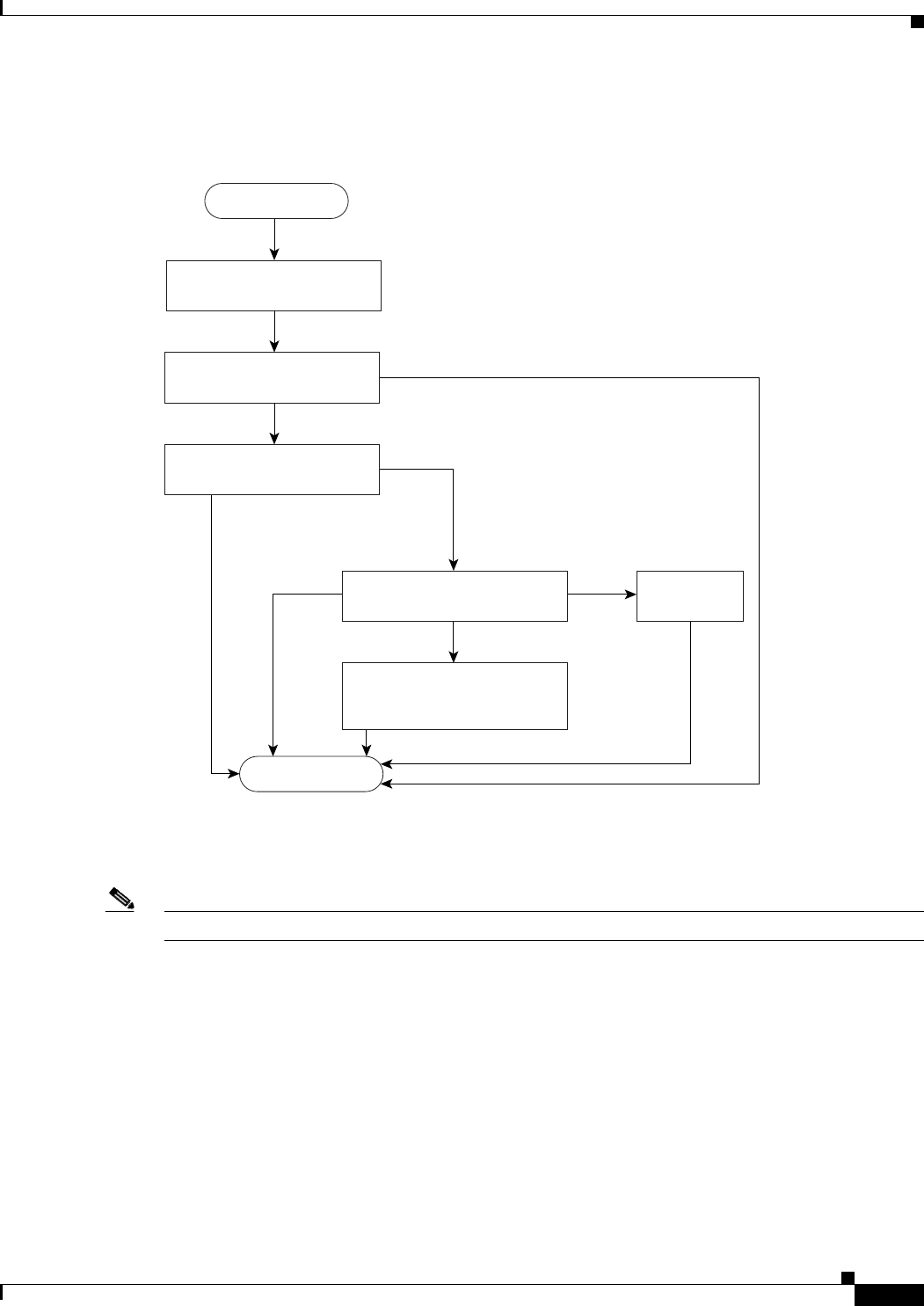
33-11
Catalyst 2960 and 2960-S Switch Software Configuration Guide
OL-8603-09
Chapter 33 Configuring QoS
Understanding QoS
Figure 33-4 shows the policing and marking process.
Figure 33-4 Policing and Marking Flowchart on Physical Ports
Mapping Tables
Note To use mapping tables, the switch must be running the LAN Base image.
During QoS processing, the switch represents the priority of all traffic (including non-IP traffic) with an
QoS label based on the DSCP or CoS value from the classification stage:
• During classification, QoS uses configurable mapping tables to derive a corresponding DSCP or
CoS value from a received CoS, DSCP, or IP precedence value. These maps include the
CoS-to-DSCP map and the IP-precedence-to-DSCP map. You configure these maps by using the mls
qos map cos-dscp and the mls qos map ip-prec-dscp global configuration commands.
On an ingress port configured in the DSCP-trusted state, if the DSCP values are different between
the QoS domains, you can apply the configurable DSCP-to-DSCP-mutation map to the port that is
on the boundary between the two QoS domains. You configure this map by using the mls qos map
dscp-mutation global configuration command.
86835
Ye s
Ye s
No
No
Pass
through Drop
Mark
Get the clasification
result for the packet.
Is a policer configured
for this packet?
Check if the packet is in
profile by querying the policer.
Check out-of-profile action
configured for this policer.
Drop packet.
Modify DSCP according to the
policed-DSCP map. Generate
a new QoS label.
Start
Done


















