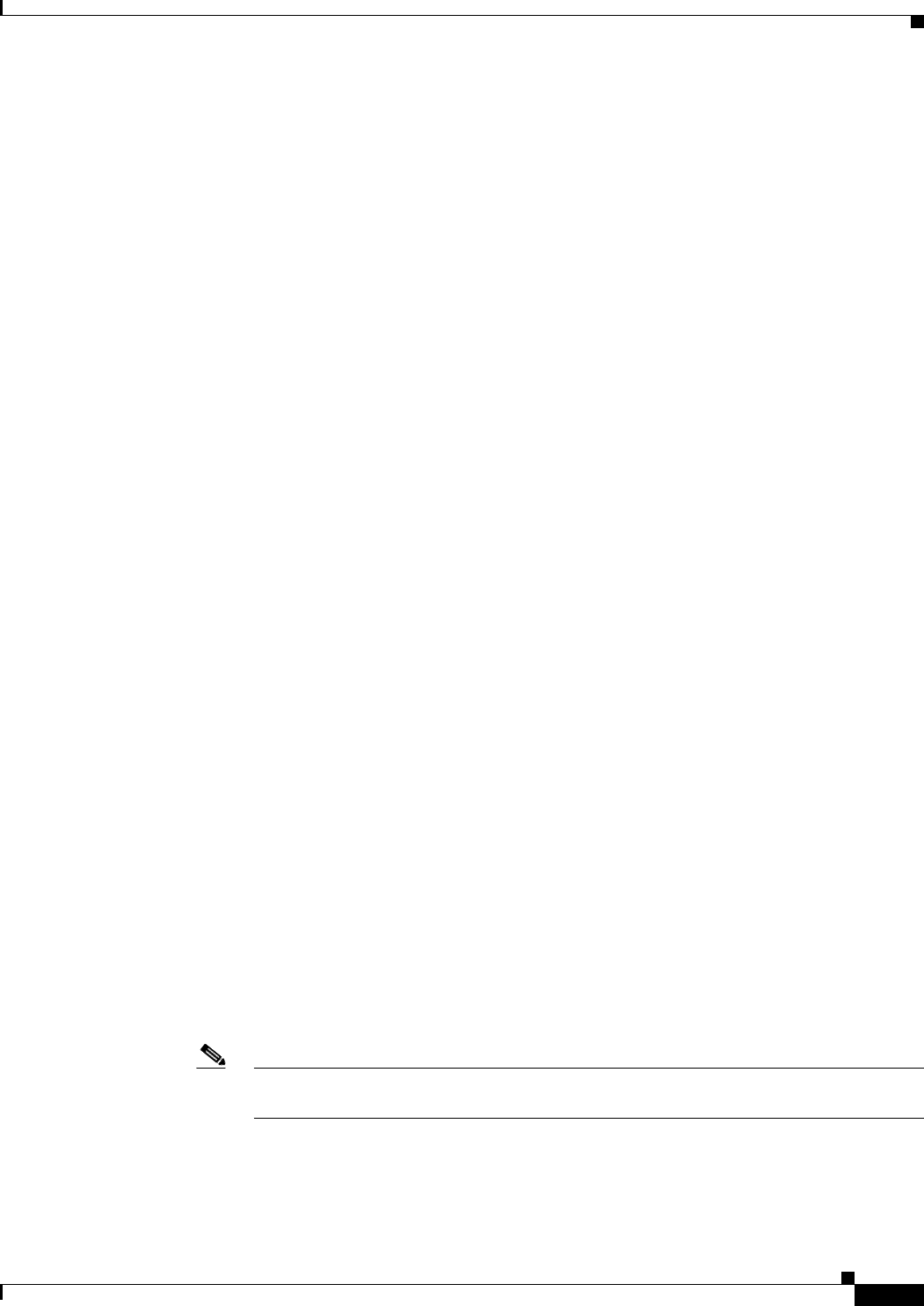
14-5
Catalyst 2960 and 2960-S Switch Software Configuration Guide
OL-8603-09
Chapter 14 Configuring VTP
Understanding VTP
• VLAN state
• Additional VLAN configuration information specific to the VLAN type
In VTP version 3, VTP advertisements also include the primary server ID, an instance number, and a
start index.
VTP Version 2
If you use VTP in your network, you must decide which version of VTP to use. By default, VTP operates
in version 1.
VTP version 2 supports these features that are not supported in version 1:
• Token Ring support—VTP version 2 supports Token Ring Bridge Relay Function (TrBRF) and
Token Ring Concentrator Relay Function (TrCRF) VLANs. For more information about Token Ring
VLANs, see the “Configuring Normal-Range VLANs” section on page 13-4.
• Unrecognized Type-Length-Value (TLV) support—A VTP server or client propagates configuration
changes to its other trunks, even for TLVs it is not able to parse. The unrecognized TLV is saved in
NVRAM when the switch is operating in VTP server mode.
• Version-Dependent Transparent Mode—In VTP version 1, a VTP transparent switch inspects VTP
messages for the domain name and version and forwards a message only if the version and domain
name match. Because VTP version 2 supports only one domain, it forwards VTP messages in
transparent mode without inspecting the version and domain name.
• Consistency Checks—In VTP version 2, VLAN consistency checks (such as VLAN names and
values) are performed only when you enter new information through the CLI or SNMP. Consistency
checks are not performed when new information is obtained from a VTP message or when
information is read from NVRAM. If the MD5 digest on a received VTP message is correct, its
information is accepted.
VTP Version 3
VTP version 3 supports these features that are not supported in version 1 or version 2:
• Enhanced authentication—You can configure the authentication as hidden or secret. When hidden,
the secret key from the password string is saved in the VLAN database file, but it does not appear
in plain text in the configuration. Instead, the key associated with the password is saved in
hexadecimal format in the running configuration. You must reenter the password if you enter a
takeover command in the domain. When you enter the secret keyword, you can directly configure
the password secret key.
• Support for extended range VLAN (VLANs 1006 to 4094) database propagation. VTP versions 1
and 2 propagate only VLANs 1 to 1005. If extended VLANs are configured, you cannot convert
from VTP version 3 to version 1 or 2.
Note VTP pruning still applies only to VLANs 1 to 1005, and VLANs 1002 to 1005 are still
reserved and cannot be modified.
• Private VLAN support.


















