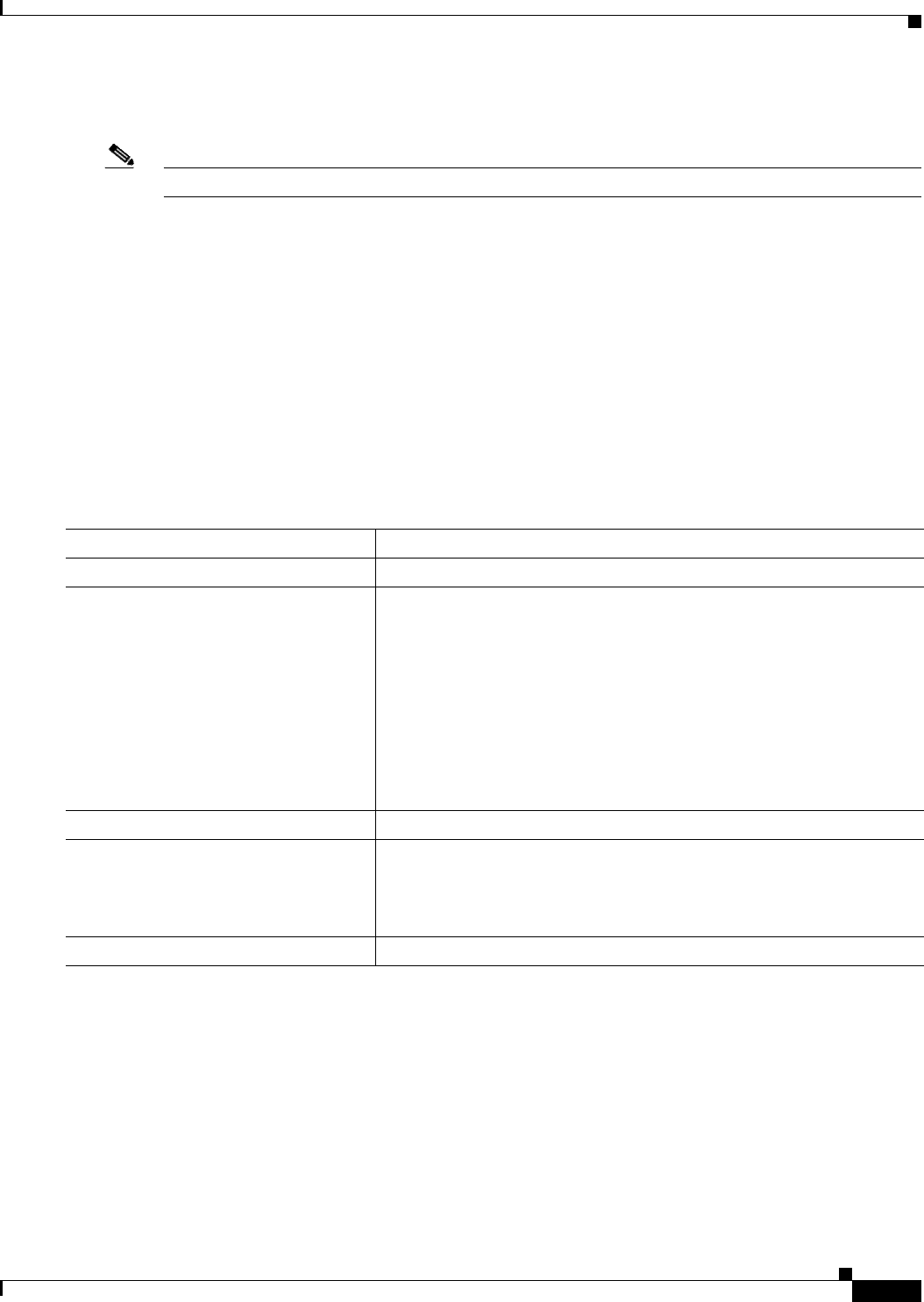
33-71
Catalyst 2960 and 2960-S Switch Software Configuration Guide
OL-8603-09
Chapter 33 Configuring QoS
Configuring Standard QoS
Configuring the Ingress Priority Queue
Note Catalyst 2960-S switches do not support ingress queueing.
You should use the priority queue only for traffic that needs to be expedited (for example, voice traffic,
which needs minimum delay and jitter).
The priority queue is guaranteed part of the bandwidth to reduce the delay and jitter under heavy network
traffic on an oversubscribed ring (when there is more traffic than the backplane can carry, and the queues
are full and dropping frames).
SRR services the priority queue for its configured weight as specified by the bandwidth keyword in the
mls qos srr-queue input priority-queue queue-id bandwidth weight global configuration command.
Then, SRR shares the remaining bandwidth with both ingress queues and services them as specified by
the weights configured with the mls qos srr-queue input bandwidth weight1 weight2 global
configuration command.
Beginning in privileged EXEC mode, follow these steps to configure the priority queue. This procedure
is optional.
To return to the default setting, use the no mls qos srr-queue input priority-queue queue-id global
configuration command. To disable priority queueing, set the bandwidth weight to 0, for example, mls
qos srr-queue input priority-queue queue-id bandwidth 0.
This example shows how to assign the ingress bandwidths to the queues. Queue 1 is the priority queue
with 10 percent of the bandwidth allocated to it. The bandwidth ratios allocated to queues 1 and 2 is
4/(4+4). SRR services queue 1 (the priority queue) first for its configured 10 percent bandwidth. Then
SRR equally shares the remaining 90 percent of the bandwidth between queues 1 and 2 by allocating 45
percent to each queue:
Switch(config)# mls qos srr-queue input priority-queue 1 bandwidth 10
Switch(config)# mls qos srr-queue input bandwidth 4 4
Command Purpose
Step 1
configure terminal Enter global configuration mode.
Step 2
mls qos srr-queue input
priority-queue queue-id bandwidth
weight
Assign a queue as the priority queue and guarantee bandwidth on the stack
or internal ring if the ring is congested.
By default, the priority queue is queue 2, and 10 percent of the bandwidth
is allocated to it.
• For queue-id, the range is 1 to 2.
• For bandwidth weight, assign the bandwidth percentage of the stack
or internal ring. The range is 0 to 40. The amount of bandwidth that
can be guaranteed is restricted because a large value affects the entire
ring and can degrade performance.
Step 3
end Return to privileged EXEC mode.
Step 4
show mls qos interface queueing
or
show mls qos input-queue
Verify your entries.
Note Catalyst 2960-S switches do not support ingress queueing.
Step 5
copy running-config startup-config (Optional) Save your entries in the configuration file.


















