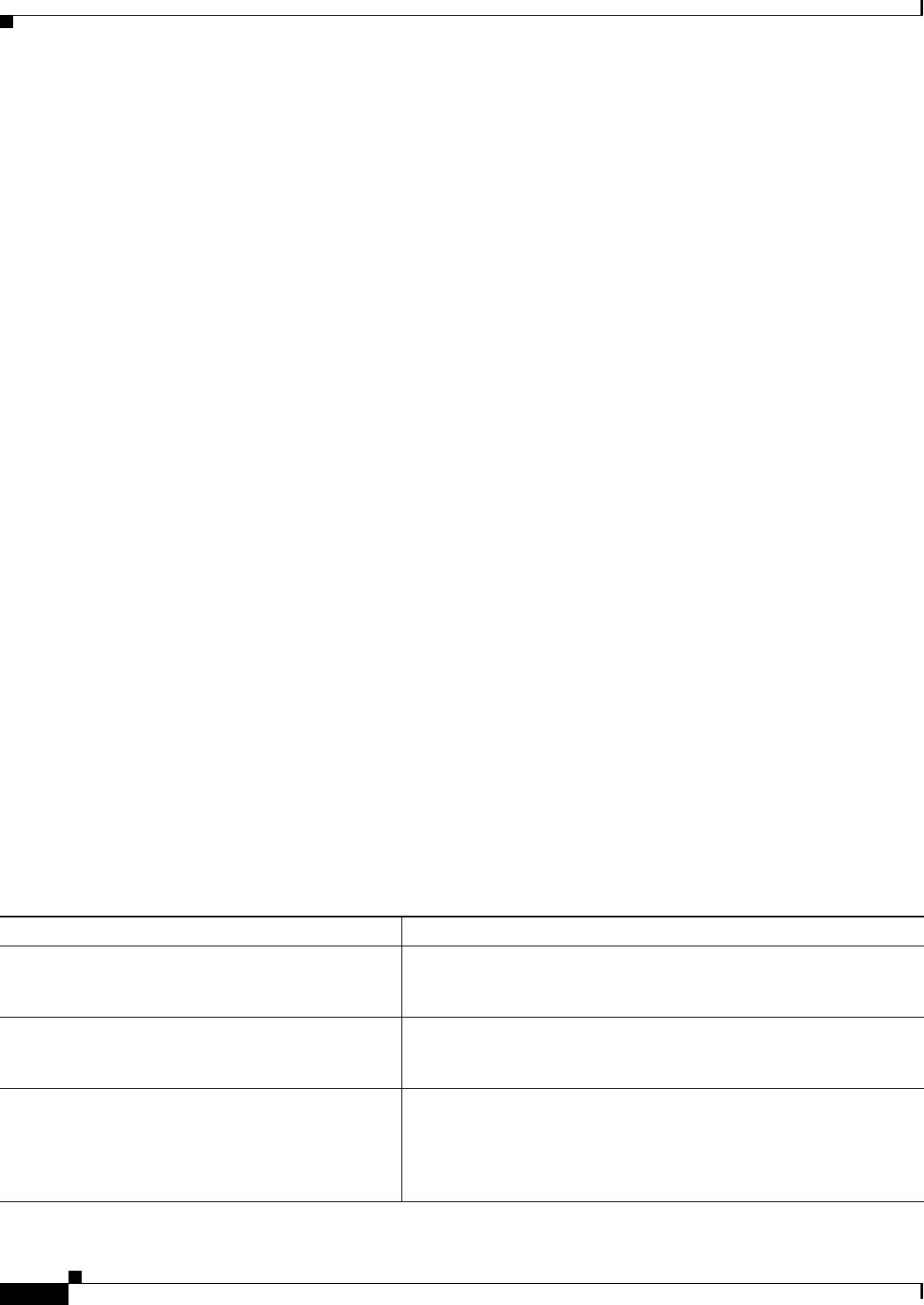
23-18
Catalyst 2960 and 2960-S Switch Software Configuration Guide
OL-8603-09
Chapter 23 Configuring Port-Based Traffic Control
Displaying Port-Based Traffic Control Settings
To disable port security aging for all secure addresses on a port, use the no switchport port-security
aging time interface configuration command. To disable aging for only statically configured secure
addresses, use the no switchport port-security aging static interface configuration command.
This example shows how to set the aging time as 2 hours for the secure addresses on a port:
Switch(config)# interface gigabitethernet0/1
Switch(config-if)# switchport port-security aging time 120
This example shows how to set the aging time as 2 minutes for the inactivity aging type with aging
enabled for the configured secure addresses on the interface:
Switch(config-if)# switchport port-security aging time 2
Switch(config-if)# switchport port-security aging type inactivity
Switch(config-if)# switchport port-security aging static
You can verify the previous commands by entering the show port-security interface interface-id
privileged EXEC command.
Port Security and Switch Stacks
When a switch joins a stack, the new switch receives the configured secure addresses. The new stack
member downloads all dynamic secure addresses from the other stack members.
When a switch (either the stack master or a stack member) leaves the stack, the remaining stack members
are notified, and the secure MAC addresses configured or learned by that switch are deleted from the
secure MAC address table. For more information about switch stacks, see Chapter 7, “Managing Switch
Stacks.”
Switch(config)# interface gigabitethernet0/1
Displaying Port-Based Traffic Control Settings
The show interfaces interface-id switchport privileged EXEC command displays (among other
characteristics) the interface traffic suppression and control configuration. The show storm-control and
show port-security privileged EXEC commands display those storm control and port security settings.
To display traffic control information, use one or more of the privileged EXEC commands in Table 23-4.
Table 23-4 Commands for Displaying Traffic Control Status and Configuration
Command Purpose
show interfaces [interface-id] switchport Displays the administrative and operational status of all switching
(nonrouting) ports or the specified port, including port blocking and
port protection settings.
show storm-control [interface-id] [broadcast |
multicast | unicast]
Displays storm control suppression levels set on all interfaces or the
specified interface for the specified traffic type or for broadcast traffic
if no traffic type is entered.
show port-security [interface interface-id] Displays port security settings for the switch or for the specified
interface, including the maximum allowed number of secure MAC
addresses for each interface, the number of secure MAC addresses on
the interface, the number of security violations that have occurred, and
the violation mode.


















