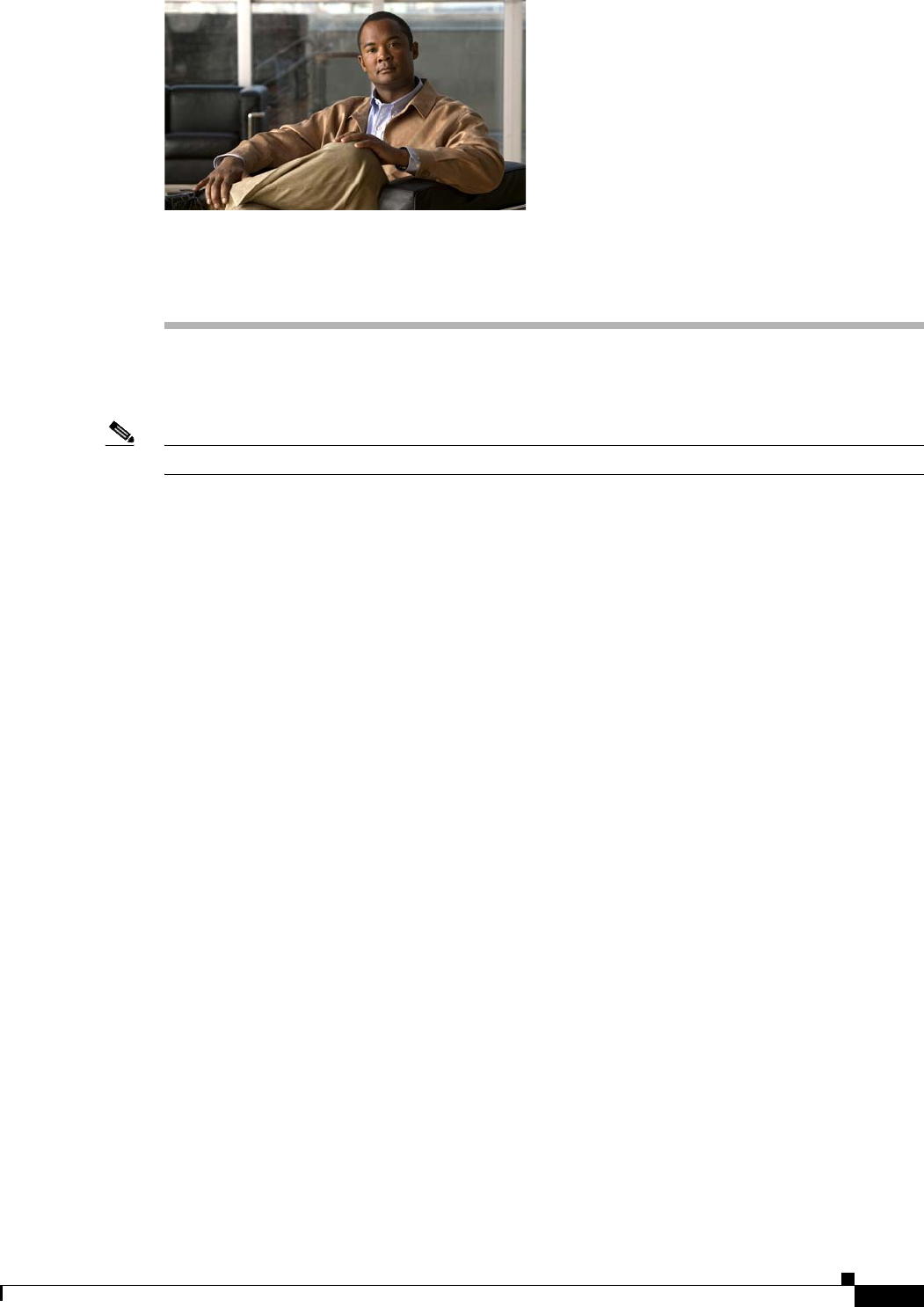
CHAPTER
35-1
Catalyst 2960 and 2960-S Switch Software Configuration Guide
OL-8603-09
35
Configuring IPv6 Host Functions
This chapter describes how to configure IPv6 host functions on the Catalyst 2960 and 2960-S switches.
Note To use IPv6 Host Functions, the switch must be running the LAN Base image.
For information about configuring IPv6 Multicast Listener Discovery (MLD) snooping, see Chapter 36,
“Configuring IPv6 MLD Snooping.”
To enable dual stack environments (supporting both IPv4 and IPv6) on a Catalyst 2960 switch, you must
configure the switch to use the a dual IPv4 and IPv6 switch database management (SDM) template. See
the “Dual IPv4 and IPv6 Protocol Stacks” section on page 35-4. This template is not supported on
Catalyst 2960-S switches.
For complete syntax and usage information for the commands used in this chapter, see the Cisco IOS
documentation referenced in the procedures.
This chapter consists of these sections:
• “Understanding IPv6” section on page 35-1
• “Configuring IPv6” section on page 35-6
• “Displaying IPv6” section on page 35-11
Understanding IPv6
IPv4 users can move to IPv6 and receive services such as end-to-end security, quality of service (QoS),
and globally unique addresses. The IPv6 address space reduces the need for private addresses and
Network Address Translation (NAT) processing by border routers at network edges.
For information about how Cisco Systems implements IPv6, go to:
http://www.cisco.com/en/US/products/ps6553/products_ios_technology_home.html
For information about IPv6 and other features in this chapter
• See the Cisco IOS IPv6 Configuration Library:
http://www.cisco.com/en/US/docs/ios/ipv6/configuration/guide/12_4t/ipv6_12_4t.html
• Use the Search field to locate the Cisco IOS software documentation. For example, if you want
information about static routes, you can enter Implementing Static Routes for IPv6 in the search field
to get this document about static routes:
http://www.cisco.com/en/US/docs/ios/ipv6/configuration/guide/ip6-stat_routes_ps6441_TSD_Pro
ducts_Configuration_Guide_Chapter.html


















