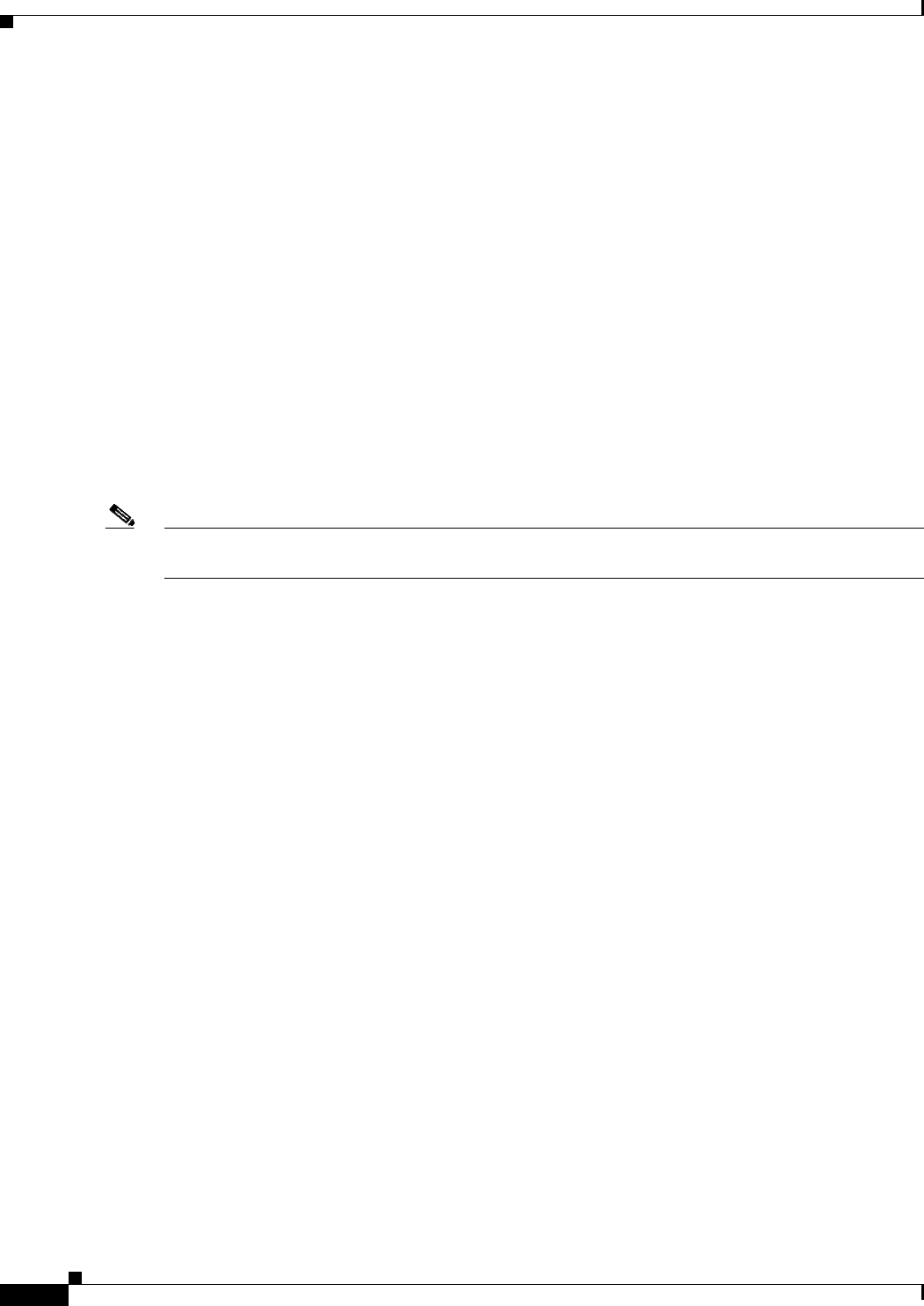
10-28
Catalyst 2960 and 2960-S Switch Software Configuration Guide
OL-8603-09
Chapter 10 Configuring IEEE 802.1x Port-Based Authentication
Understanding IEEE 802.1x Port-Based Authentication
The IP phone uses the VVID for its voice traffic, regardless of the authorization state of the port. This
allows the phone to work independently of 802.1x authentication.
In single-host mode, only the IP phone is allowed on the voice VLAN. In multiple-hosts mode,
additional clients can send traffic on the voice VLAN after a supplicant is authenticated on the PVID.
When multiple-hosts mode is enabled, the supplicant authentication affects both the PVID and the
VVID.
A voice VLAN port becomes active when there is a link, and the device MAC address appears after the
first CDP message from the IP phone. Cisco IP phones do not relay CDP messages from other devices.
As a result, if several IP phones are connected in series, the switch recognizes only the one directly
connected to it. When 802.1x authentication is enabled on a voice VLAN port, the switch drops packets
from unrecognized IP phones more than one hop away.
When 802.1x authentication is enabled on a port, you cannot configure a port VLAN that is equal to a
voice VLAN.
When IP phones are connected to an 802.1x-enabled switch port that is in single host mode, the switch
grants the phones network access without authenticating them. We recommend that you use multidomain
authentication (MDA) on the port to authenticate both a data device and a voice device, such as an IP
phone.
Note If you enable 802.1x authentication on an access port on which a voice VLAN is configured and to which
a Cisco IP Phone is connected, the Cisco IP phone loses connectivity to the switch for up to 30 seconds.
For more information about voice VLANs, see Chapter 15, “Configuring Voice VLAN.”
802.1x Authentication with Port Security
You can configure an 802.1x port with port security in either single-host or multiple-hosts mode. (You
also must configure port security on the port by using the switchport port-security interface
configuration command.) When you enable port security and 802.1x authentication on a port, 802.1x
authentication authenticates the port, and port security manages network access for all MAC addresses,
including that of the client. You can then limit the number or group of clients that can access the network
through an 802.1x port.
These are some examples of the interaction between 802.1x authentication and port security on the
switch:
• When a client is authenticated, and the port security table is not full, the client MAC address is added
to the port security list of secure hosts. The port then proceeds to come up normally.
When a client is authenticated and manually configured for port security, it is guaranteed an entry
in the secure host table (unless port security static aging has been enabled).
A security violation occurs if the client is authenticated, but the port security table is full. This can
happen if the maximum number of secure hosts has been statically configured or if the client ages
out of the secure host table. If the client address is aged, its place in the secure host table can be
taken by another host.
If the security violation is caused by the first authenticated host, the port becomes error-disabled and
immediately shuts down.
The port security violation modes determine the action for security violations. For more
information, see the “Security Violations” section on page 23-10.


















