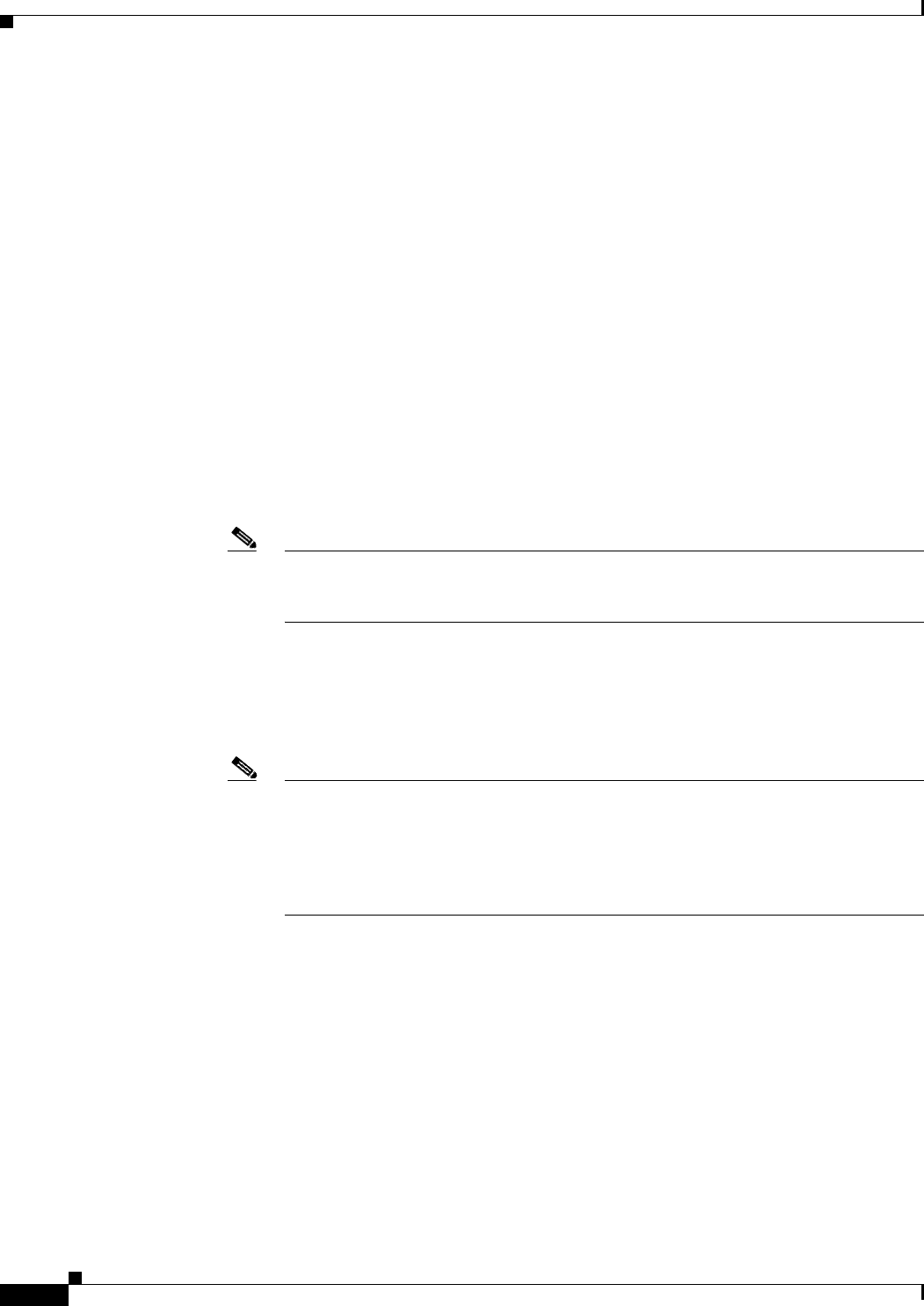
15-4
Catalyst 2960 and 2960-S Switch Software Configuration Guide
OL-8603-09
Chapter 15 Configuring Voice VLAN
Configuring Voice VLAN
• If the Cisco IP Phone and a device attached to the phone are in the same VLAN, they must be in the
same IP subnet. These conditions indicate that they are in the same VLAN:
–
They both use IEEE 802.1p or untagged frames.
–
The Cisco IP Phone uses IEEE 802.1p frames, and the device uses untagged frames.
–
The Cisco IP Phone uses untagged frames, and the device uses IEEE 802.1p frames.
–
The Cisco IP Phone uses IEEE 802.1Q frames, and the voice VLAN is the same as the access
VLAN.
• The Cisco IP Phone and a device attached to the phone cannot communicate if they are in the same
VLAN and subnet but use different frame types because traffic in the same subnet is not routed
(routing would eliminate the frame type difference).
• You cannot configure static secure MAC addresses in the voice VLAN.
• Voice VLAN ports can also be these port types:
–
Dynamic access port. See the “Configuring Dynamic-Access Ports on VMPS Clients” section
on page 13-25 for more information.
–
IEEE 802.1x authenticated port. See the “Configuring 802.1x Readiness Check” section on
page 10-40 for more information.
Note If you enable IEEE 802.1x on an access port on which a voice VLAN is configured and
to which a Cisco IP Phone is connected, the phone loses connectivity to the switch for
up to 30 seconds.
–
Protected port. See the “Configuring Protected Ports” section on page 23-6 for more
information.
–
A source or destination port for a SPAN or RSPAN session.
–
Secure port. See the “Configuring Port Security” section on page 23-8 for more information.
Note When you enable port security on an interface that is also configured with a voice
VLAN, you must set the maximum allowed secure addresses on the port to two plus the
maximum number of secure addresses allowed on the access VLAN. When the port is
connected to a Cisco IP Phone, the phone requires up to two MAC addresses. The phone
address is learned on the voice VLAN and might also be learned on the access VLAN.
Connecting a PC to the phone requires additional MAC addresses.
Configuring a Port Connected to a Cisco 7960 IP Phone
Because a Cisco 7960 IP Phone also supports a connection to a PC or other device, a port connecting the
switch to a Cisco IP Phone can carry mixed traffic. You can configure a port to decide how the Cisco IP
Phone carries voice traffic and data traffic.
These sections contain this configuration information:
• Configuring Cisco IP Phone Voice Traffic, page 15-5
• Configuring the Priority of Incoming Data Frames, page 15-6


















