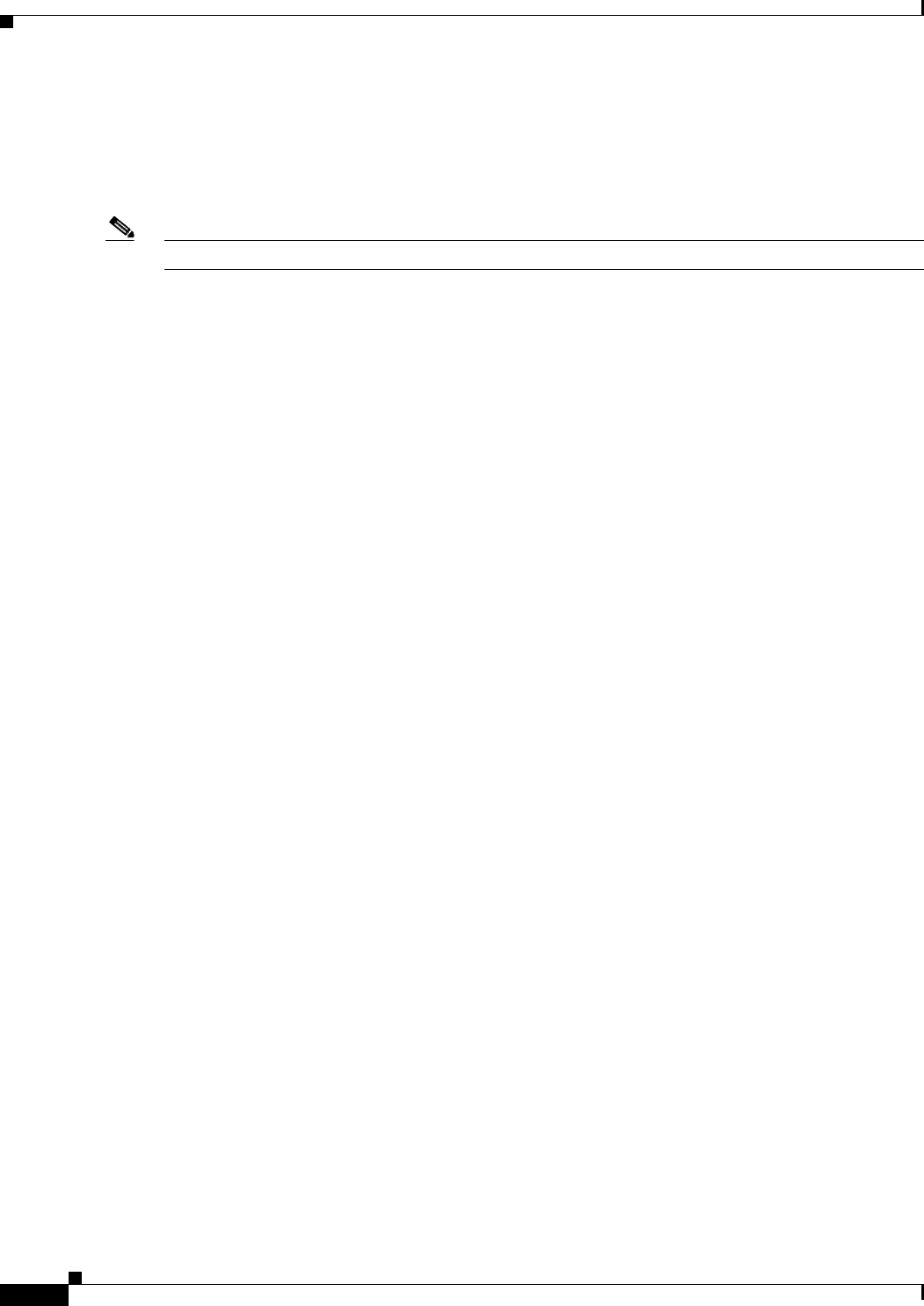
33-14
Catalyst 2960 and 2960-S Switch Software Configuration Guide
OL-8603-09
Chapter 33 Configuring QoS
Understanding QoS
SRR Shaping and Sharing
Both the ingress and egress queues are serviced by SRR, which controls the rate at which packets are
sent. On the ingress queues, SRR sends packets to the stack or internal ring. On the egress queues, SRR
sends packets to the egress port.
Note Catalyst 2960-S switches do not support ingress queueing.
You can configure SRR on egress queues for sharing or for shaping. However, for ingress queues, sharing
is the default mode, and it is the only mode supported.
In shaped mode, the egress queues are guaranteed a percentage of the bandwidth, and they are
rate-limited to that amount. Shaped traffic does not use more than the allocated bandwidth even if the
link is idle. Shaping provides a more even flow of traffic over time and reduces the peaks and valleys of
bursty traffic. With shaping, the absolute value of each weight is used to compute the bandwidth
available for the queues.
In shared mode, the queues share the bandwidth among them according to the configured weights. The
bandwidth is guaranteed at this level but not limited to it. For example, if a queue is empty and no longer
requires a share of the link, the remaining queues can expand into the unused bandwidth and share it
among them. With sharing, the ratio of the weights controls the frequency of dequeuing; the absolute
values are meaningless. Shaping and sharing is configured per interface. Each interface can be uniquely
configured.
For more information, see the “Allocating Bandwidth Between the Ingress Queues” section on
page 33-70, the “Configuring SRR Shaped Weights on Egress Queues” section on page 33-76, and the
“Configuring SRR Shared Weights on Egress Queues” section on page 33-77.


















