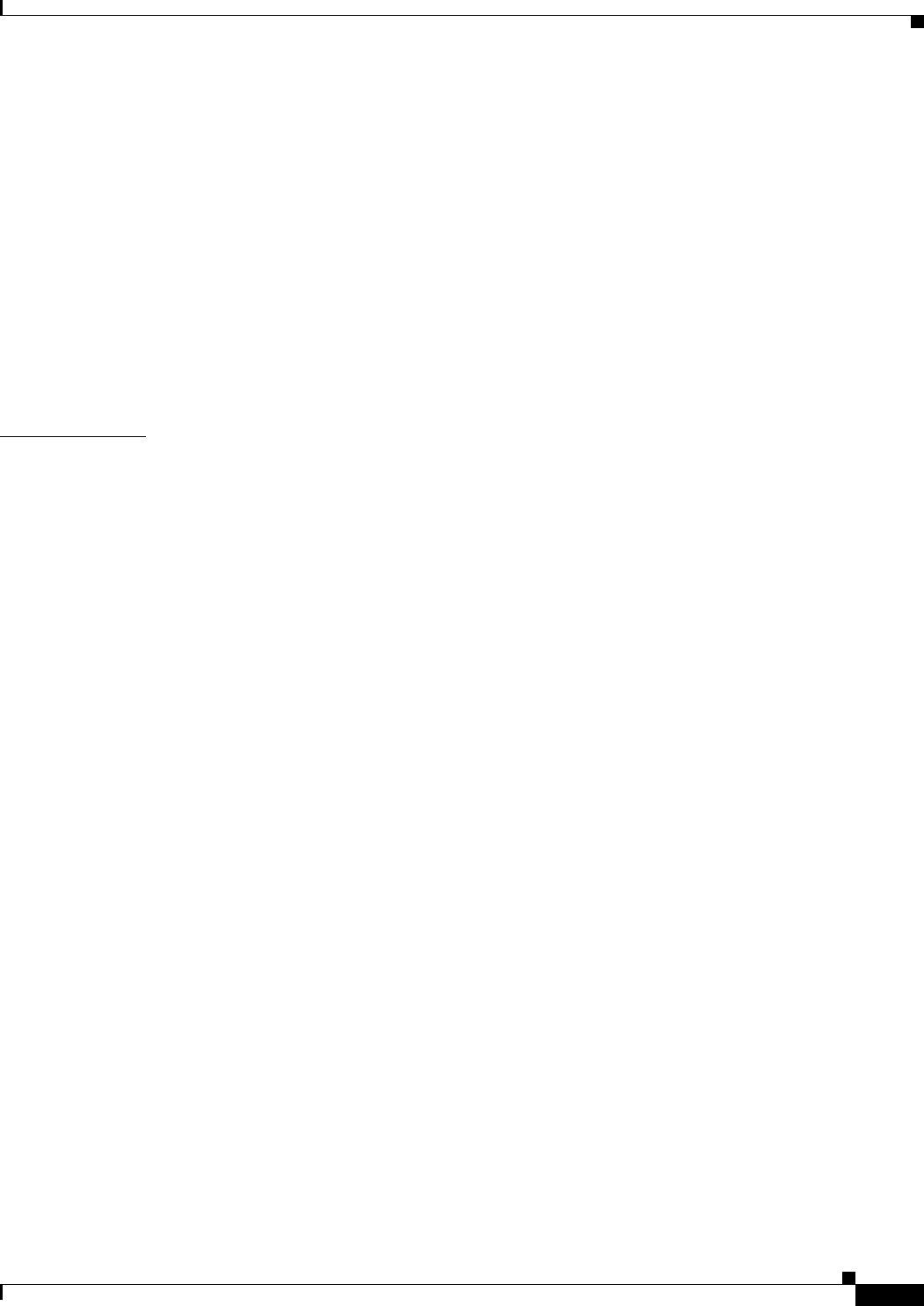
Contents
xxxi
Catalyst 2960 and 2960-S Switch Software Configuration Guide
OL-8603-09
Configuring LACP Hot-Standby Ports 37-18
Configuring the LACP System Priority 37-18
Configuring the LACP Port Priority 37-19
Displaying EtherChannel, PAgP, and LACP Status 37-20
Understanding Link-State Tracking 37-20
Configuring Link-State Tracking 37-23
Default Link-State Tracking Configuration 37-23
Link-State Tracking Configuration Guidelines 37-23
Configuring Link-State Tracking 37-23
Displaying Link-State Tracking Status 37-24
CHAPTER
38 Troubleshooting 38-1
Recovering from a Software Failure 38-2
Recovering from a Lost or Forgotten Password 38-3
Procedure with Password Recovery Enabled 38-4
Procedure with Password Recovery Disabled 38-6
Preventing Switch Stack Problems 38-8
Recovering from a Command Switch Failure 38-8
Replacing a Failed Command Switch with a Cluster Member 38-9
Replacing a Failed Command Switch with Another Switch 38-11
Recovering from Lost Cluster Member Connectivity 38-12
Preventing Autonegotiation Mismatches 38-12
Troubleshooting Power over Ethernet Switch Ports 38-13
Disabled Port Caused by Power Loss 38-13
Disabled Port Caused by False Link Up 38-13
SFP Module Security and Identification 38-13
Monitoring SFP Module Status 38-14
Using Ping 38-14
Understanding Ping 38-14
Executing Ping 38-15
Using Layer 2 Traceroute 38-15
Understanding Layer 2 Traceroute 38-16
Usage Guidelines 38-16
Displaying the Physical Path 38-17
Using IP Traceroute 38-17
Understanding IP Traceroute 38-17
Executing IP Traceroute 38-18
Using TDR 38-19


















