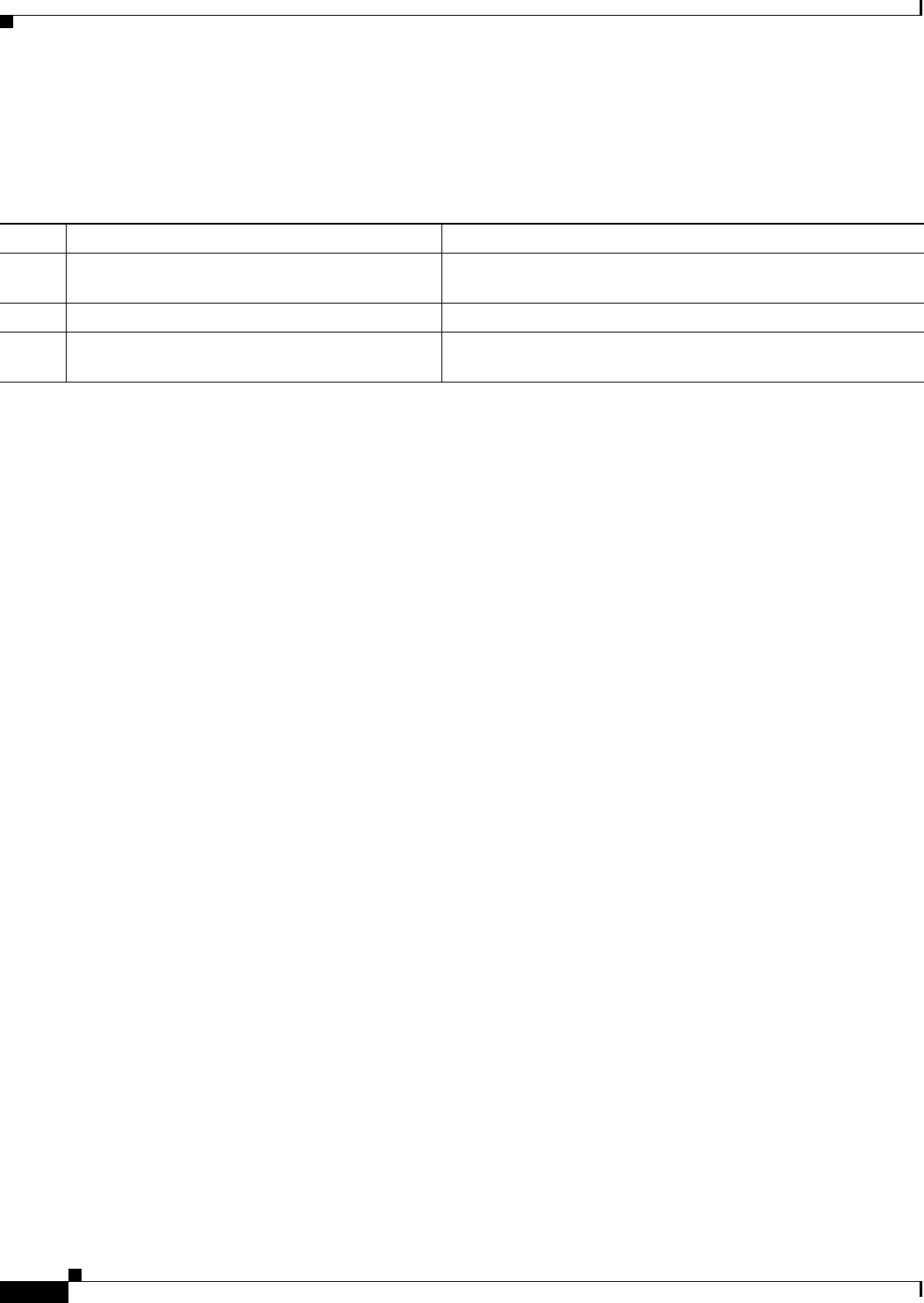
10-62
Catalyst 2960 and 2960-S Switch Software Configuration Guide
OL-8603-09
Chapter 10 Configuring IEEE 802.1x Port-Based Authentication
Configuring 802.1x Authentication
Configuring 802.1x User Distribution
Beginning in global configuration, follow these steps to configure a VLAN group and to map a VLAN
to it:
This example shows how to configure the VLAN groups, to map the VLANs to the groups, to and verify
the VLAN group configurations and mapping to the specified VLANs:
switch(config)# vlan group eng-dept vlan-list 10
switch(config)# show vlan group group-name eng-dept
Group Name Vlans Mapped
------------- --------------
eng-dept 10
switch# show dot1x vlan-group all
Group Name Vlans Mapped
------------- --------------
eng-dept 10
hr-dept 20
This example shows how to add a VLAN to an existing VLAN group and to verify that the VLAN was
added:
switch(config)# vlan group eng-dept vlan-list 30
switch(config)# show vlan group eng-dept
Group Name Vlans Mapped
------------- --------------
eng-dept 10,30
This example shows how to remove a VLAN from a VLAN group:
switch# no vlan group
eng-dept
vlan-list
10
This example shows that when all the VLANs are cleared from a VLAN group, the VLAN group is
cleared:
switch(config)# no vlan group eng-dept vlan-list 30
Vlan 30 is successfully cleared from vlan group eng-dept.
switch(config)# show vlan group group-name eng-dept
This example shows how to clear all the VLAN groups:
switch(config)# no vlan group end-dept vlan-list all
switch(config)# show vlan-group all
For more information about these commands, see the Cisco IOS Security Command Reference.
Command Purpose
Step 1
vlan group vlan-group-name vlan-list vlan-list Configure a VLAN group, and map a single VLAN or a range of
VLANs to it.
Step 2
show vlan group all vlan-group-name Verify the configuration.
Step 3
no vlan group vlan-group-name vlan-list
vlan-list
Clear the VLAN group configuration or elements of the VLAN
group configuration.


















