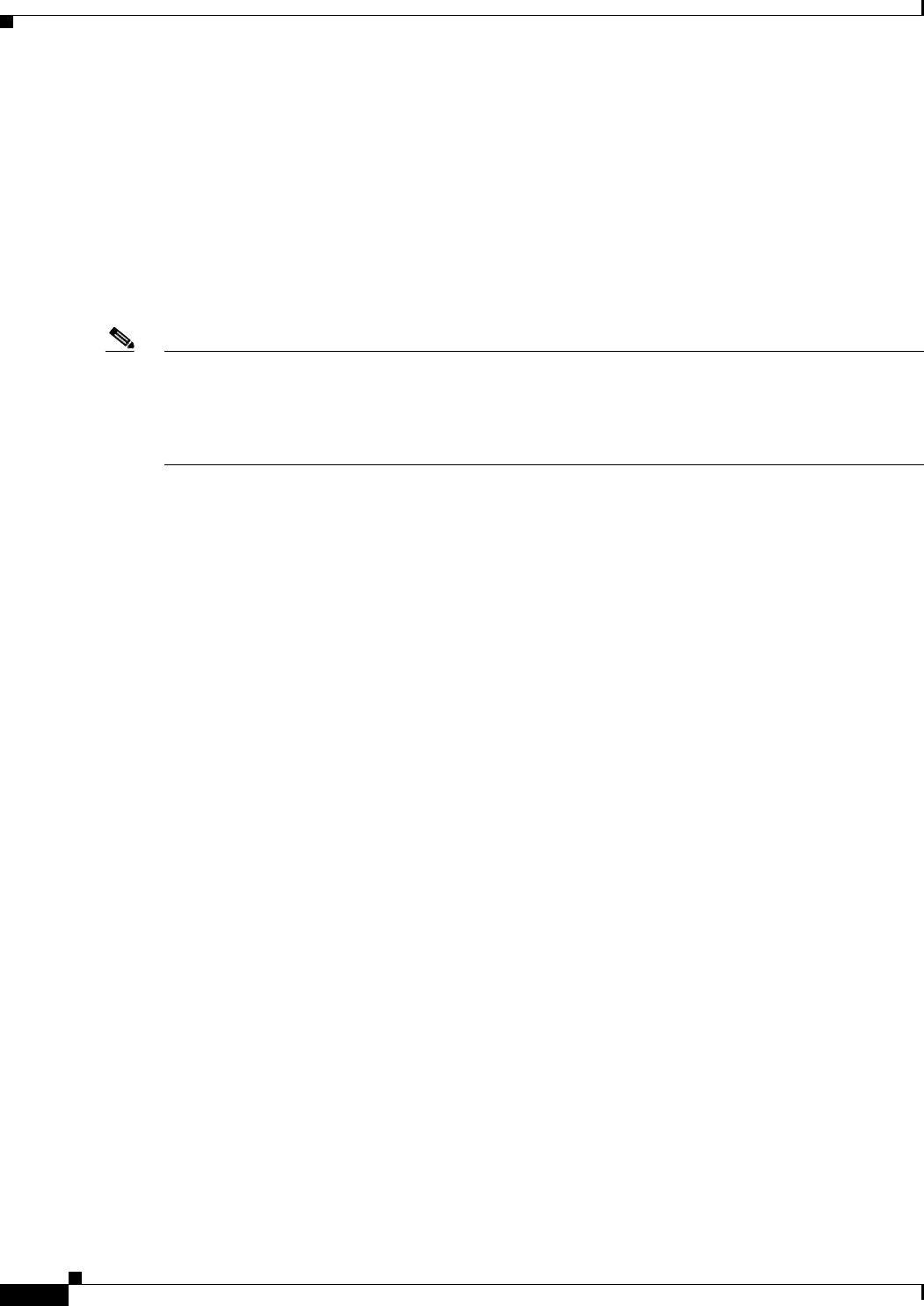
3-6
Catalyst 2960 and 2960-S Switch Software Configuration Guide
OL-8603-09
Chapter 3 Assigning the Switch IP Address and Default Gateway
Assigning Switch Information
Limitations and Restrictions
These are the limitations:
• The DHCP-based autoconfiguration with a saved configuration process stops if there is not at least
one Layer 3 interface in an up state without an assigned IP address in the network.
• Unless you configure a timeout, the DHCP-based autoconfiguration with a saved configuration
feature tries indefinitely to download an IP address.
• The auto-install process stops if a configuration file cannot be downloaded or it the configuration
file is corrupted.
Note The configuration file that is downloaded from TFTP is merged with the existing configuration in the
running configuration but is not saved in the NVRAM unless you enter the write memory or
copy running-configuration startup-configuration privileged EXEC command. Note that if the
downloaded configuration is saved to the startup configuration, the feature is not triggered during
subsequent system restarts.
Configuring DHCP-Based Autoconfiguration
These sections contain this configuration information:
• DHCP Server Configuration Guidelines, page 3-6
• Configuring the TFTP Server, page 3-7
• Configuring the DNS, page 3-8
• Configuring the Relay Device, page 3-8
• Obtaining Configuration Files, page 3-9
• Example Configuration, page 3-10
DHCP Server Configuration Guidelines
Follow these guidelines if you are configuring a device as a DHCP server:
You should configure the DHCP server with reserved leases that are bound to each switch by the switch
hardware address.
If you want the switch to receive IP address information, you must configure the DHCP server with these
lease options:
• IP address of the client (required)
• Subnet mask of the client (required)
• Router IP address (default gateway address to be used by the switch) (required)
• DNS server IP address (optional)
If you want the switch to receive the configuration file from a TFTP server, you must configure the
DHCP server with these lease options:
• TFTP server name (required)
• Boot filename (the name of the configuration file that the client needs) (recommended)
• Hostname (optional)


















