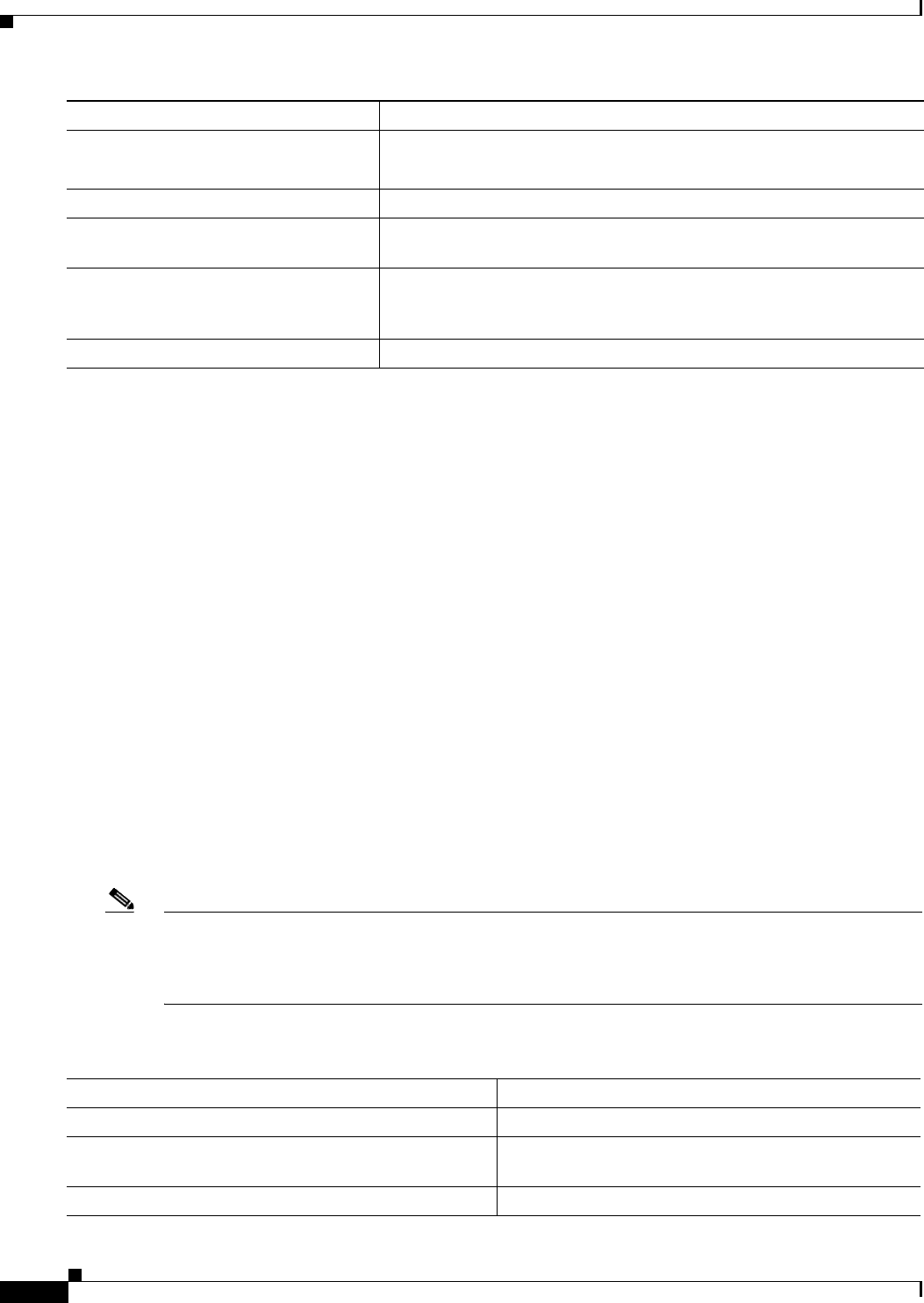
20-18
Catalyst 2960 and 2960-S Switch Software Configuration Guide
OL-8603-09
Chapter 20 Configuring DHCP Features and IP Source Guard Features
Configuring IP Source Guard
To disable IP source guard with source IP address filtering, use the no ip verify source interface
configuration command.
To delete a static IP source binding entry, use the no ip source global configuration command.
This example shows how to enable IP source guard with source IP and MAC filtering on VLANs 10
and 11:
Switch# configure terminal
Enter configuration commands, one per line. End with CNTL/Z.
Switch(config)# interface gigabitethernet0/1
Switch(config-if)# ip verify source port-security
Switch(config-if)# exit
Switch(config)# ip source binding 0100.0022.0010 vlan 10 10.0.0.2 interface
gigabitethernet0/1
Switch(config)# ip source binding 0100.0230.0002 vlan 11 10.0.0.4 interface
gigabitethernet0/1
Switch(config)# end
Configuring IP Source Guard for Static Hosts
• Configuring IP Source Guard for Static Hosts on a Layer 2 Access Port, page 20-18
Configuring IP Source Guard for Static Hosts on a Layer 2 Access Port
Note You must configure the ip device tracking maximum limit-number interface configuration command
globally for IPSG for static hosts to work. If you only configure this command on a port without enabling
IP device tracking globally or by setting an IP device tracking maximum on that interface, IPSG with
static hosts rejects all the IP traffic from that interface
Beginning in privileged EXEC mode:
Step 5
ip source binding mac-address vlan
vlan-id ip-address inteface interface-id
Add a static IP source binding.
Enter this command for each static binding.
Step 6
end Return to privileged EXEC mode.
Step 7
show ip verify source [interface
interface-id]
Verify the IP source guard configuration.
Step 8
show ip source binding [ip-address]
[mac-address] [dhcp-snooping | static]
[inteface interface-id] [vlan vlan-id]
Display the IP source bindings on the switch, on a specific VLAN, or on
a specific interface.
Step 9
copy running-config startup-config (Optional) Save your entries in the configuration file.
Command Purpose
Command Purpose
Step 1
configure terminal Enter global configuration mode.
Step 2
ip device tracking Turn on the IP host table, and globally enable IP device
tracking.
Step 3
interface interface-id Enter interface configuration mode.


















