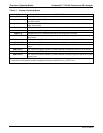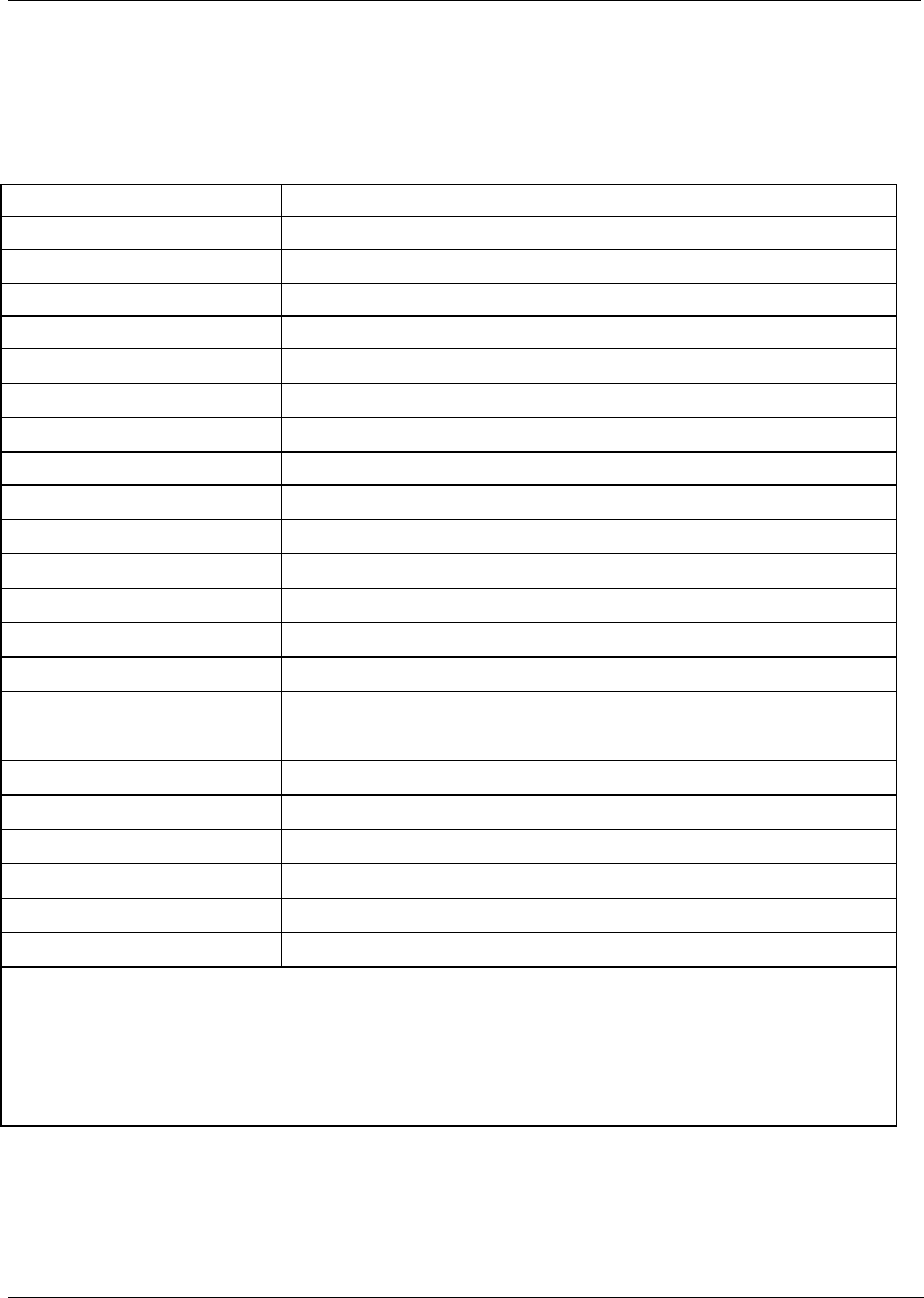
Overview of Operating Modes Teledyne API - T100 UV Fluorescence SO2 Analyzer
88
4.1.2. WARNING MESSAGES
The most common and serious instrument failures will activate Warning Messages that
are displayed on the analyzer’s Front Panel. These are:
Table 4-3: Warning Messages Defined
MESSAGE MEANING
ANALOG CAL WARNING
The A/D or at least one D/A channel has not been calibrated.
BOX TEMP WARNING
The temperature inside the T400 chassis is outside the specified limits.
CANNOT DYN SPAN
2
Contact closure span calibration failed while DYN_SPAN was set to ON.
CANNOT DYN ZERO
3
Contact closure zero calibration failed while DYN_ZERO was set to ON.
CONFIG INITIALIZED
Configuration storage was reset to factory configuration or erased.
DATA INITIALIZED
DAS data storage was erased before the last power up occurred.
LAMP DRIVER WARN
CPU is unable to communicate with one of the I
2
C UV Lamp Drivers.
LAMP STABIL WARN
Photometer lamp reference step-changes occur more than 25% of the time.
O
3
ALARM1 WARN
6
O
3
concentration alarm limit #1 exceeded.
O
3
ALARM2 WARN
6
O
3
concentration alarm limit #2 exceeded.
O
3
GEN LAMP WARN
4
The UV Lamp or Detector in the IZS module may be faulty or out of adjustment.
O
3
GEN REF WARNING
4
The UV Lamp or Detector in the IZS module may be faulty or out of adjustment.
O
3
GEN TEMP WARN
4
The UV Lamp Heater or Temperature Sensor in the IZS module may be faulty.
O
3
SCRUB TEMP WARN
5
The Heater or Temperature Sensor of the O
3
Scrubber may be faulty.
PHOTO REF WARNING
The O
3
Reference value is outside of specified limits.
PHOTO TEMP WARNING
The UV Lamp Temperature is outside of specified limits.
REAR BOARD NOT DET
Motherboard was not detected during power up.
RELAY BOARD WARN
CPU is unable to communicate with the relay PCA.
SAMPLE FLOW WARN
The flow rate of the sample gas is outside the specified limits.
SAMPLE PRESS WARN
The pressure of the sample gas is outside the specified limits.
SAMPLE TEMP WARN
The temperature of the sample gas is outside the specified limits.
SYSTEM RESET
1
The computer has rebooted.
1
Clears 45 minutes after power up.
2
Clears the next time successful zero calibration is performed.
3
Clears the next time successful span calibration is performed.
4
Only appears if the IZS option is installed.
5
Only appears if the optional metal wool O
3
scrubber is installed.
6
Only appears if concentration alarm option is elected.
See Section 12.1.1 for more information on using these messages to troubleshoot
problems.
06870C DCN6332