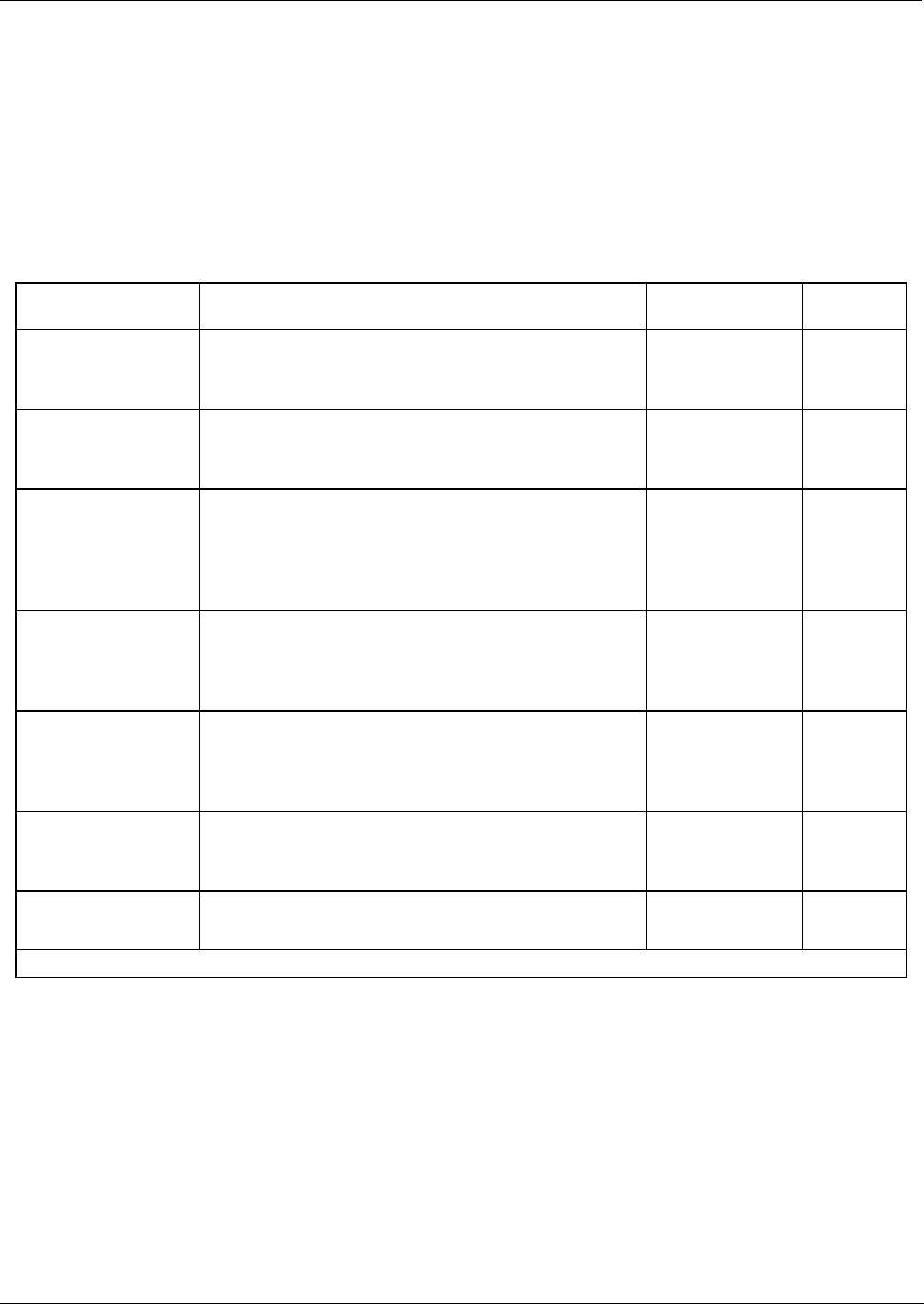
T400 Ozone Analyzer Operator’s Manual Setup Menu
109
5.9. SETUP DIAG :DIAGNOSTICS FUNCTIONS
A series of diagnostic tools is grouped together under the SETUPMOREDIAG
menu. As these parameters are dependent on firmware revision, (see Appendix A).
These tools can be used in a variety of troubleshooting and diagnostic procedures and
are referred to in many places of the maintenance and trouble-shooting sections of this
manual.
The various operating modes available under the DIAG menu are:
Table 5-3: Diagnostic Mode (DIAG) Functions
DIAG SUBMENU SUBMENU FUNCTION
Front Panel
Mode Indicator
MANUAL
SECTION
SIGNAL I/O
Allows observation of all digital and analog signals
in the instrument. Allows certain digital signals such
as valves and heaters to be toggled ON and OFF.
DIAG I/O
12.1.3
ANALOG OUTPUT
When entered, the analyzer performs an analog
output step test. This can be used to calibrate a
chart recorder or to test the analog output accuracy.
DIAG AOUT
12.7.8.1
ANALOG I/O
CONFIGURATION
The signal levels of the instruments analog outputs
may be calibrated (either individually or as a group).
Various electronic parameters such as signal span,
and offset are available for viewing and
configuration.
DIAG AIO
5.10
O
3
GENERATOR
CALIBRATION
1
The analyzer is performing an electric test. This test
simulates IR detector signal in a known manner so
that the proper functioning of the sync/demod board
can be verified.
DIAG OPTIC
9.6
DARK
CALIBRATION
The analyzer is performing a dark calibration
procedure. This procedure measures and stores
the inherent dc offset of the sync/demod board
electronics.
DIAG ELEC
9.5.1
FLOW
CALIBRATION
This function is used to calibrate the gas flow output
signals of sample gas and ozone supply. These
settings are retained when exiting DIAG.
DIAG FCAL
9.5.2
TEST CHAN
OUTPUT
Configures the A4 analog output channel.
DIAG TCHN
5.10.1.9
1 Only appears if the IZS option is installed.
06870C DCN6332


















