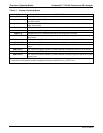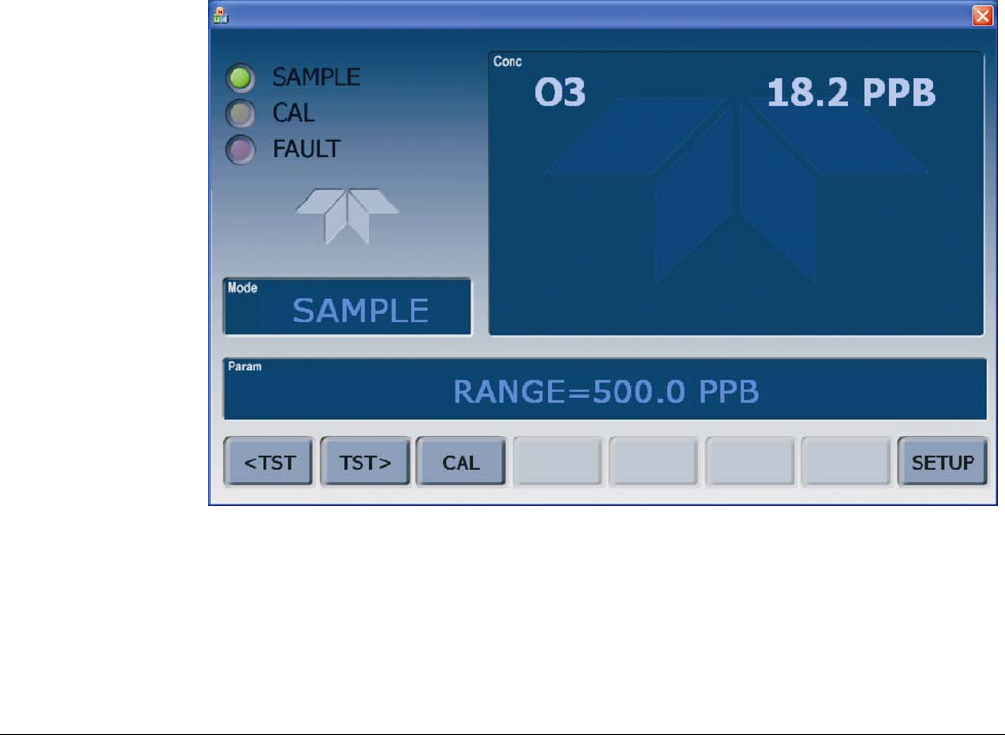
83
4. OVERVIEW OF OPERATING MODES
The T400 analyzer software has a variety of operating modes. Most commonly, the
analyzer will be operating in SAMPLE mode. In this mode, a continuous read-out of
the O
3
concentrations is displayed on the front panel and is available to be output as
analog signals from the analyzer’s rear panel terminals. The SAMPLE mode also
allows:
TEST functions and WARNING messages to be examined.
Manual calibration operations to be initiated
The second most important operating mode is SETUP mode. This mode is used for
configuring the various sub systems of the analyzer such as for the DAS system, the
reporting ranges, or the serial (RS-232/RS-485/Ethernet) communication channels. The
SET UP mode is also used for performing various diagnostic tests during
troubleshooting.
Figure 4-1: Front Panel Display
The Mode field of the front panel display indicates to the user which operating mode the
unit is currently running.
In addition to SAMPLE and SETUP, other operation modes of the analyzer are
described in Table 4-1.
06870C DCN6332