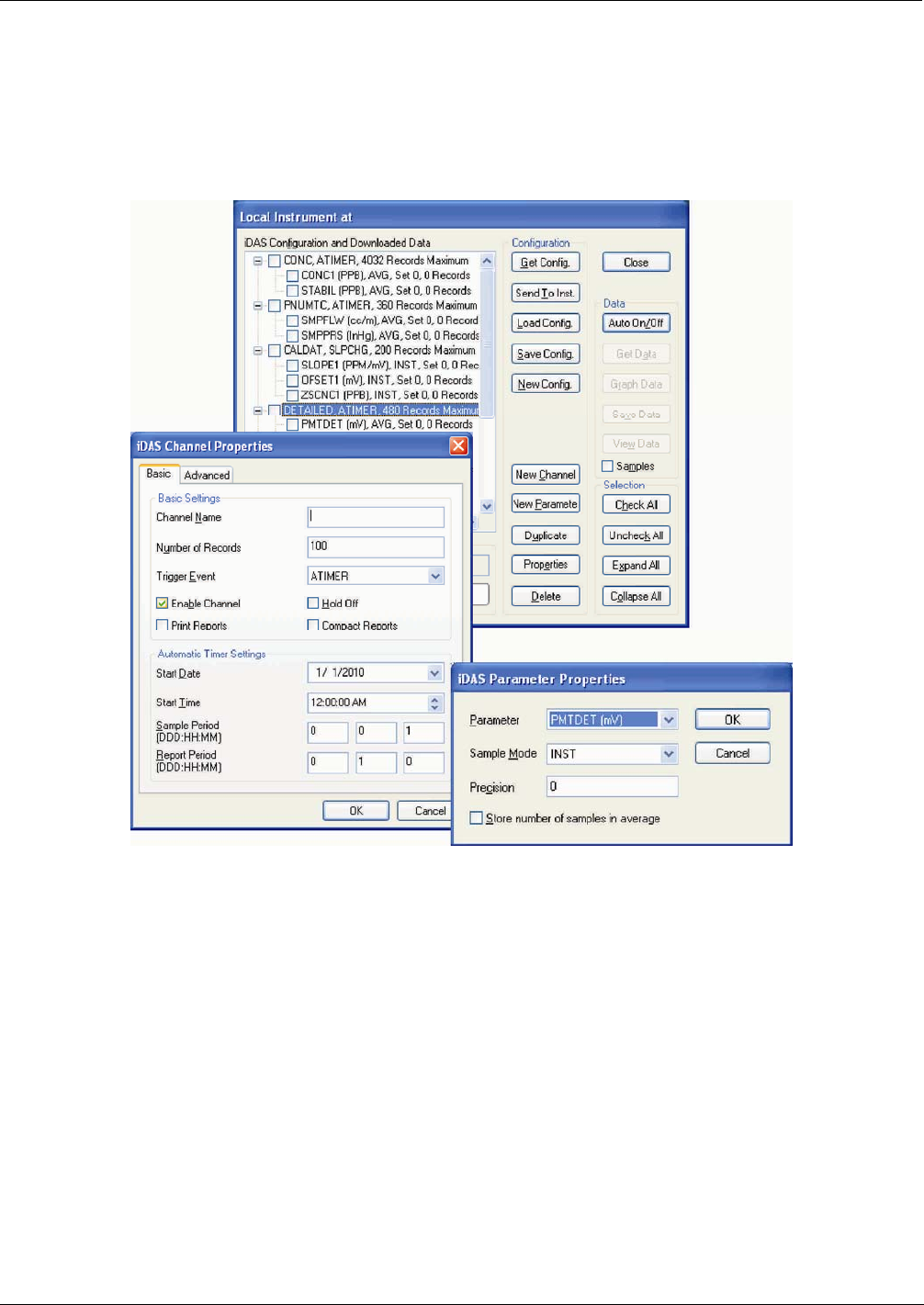
Data Acquisition system (DAS) and APICOM T400 Ozone Analyzer Operator’s Manual
172
7.6. REMOTE DAS CONFIGURATION
Editing channels, parameters and triggering events as described in this can be performed
via the APICOM remote control program using the graphic interface shown below.
Refer to Section 8 for details on remote access to the T400 analyzer.
Figure 7-2: APICOM User Interface for Configuring the DAS.
Once a DAS configuration is edited (which can be done offline and without interrupting
DAS data collection), it is conveniently uploaded to the instrument and can be stored on
a computer for later review, alteration or documentation and archival. Refer to the
APICOM manual for details on these procedures. The APICOM user manual (Teledyne
API part number 039450000) is included in the APICOM installation file, which can be
downloaded at http://www.teledyne-api.com/software/apicom/..
7.7. DAS CONFIGURATION LIMITS
The number of DAS objects are limited by the instrument’s finite storage capacity. For
information regarding the maximum number of channels, parameters, and records and
how to calculate the file size for each data channel, refer to the DAS manual
downloadable from the TAPI website at http://www.teledyne-api.com/manuals/ under
Special Manuals.
06870C DCN6332


















