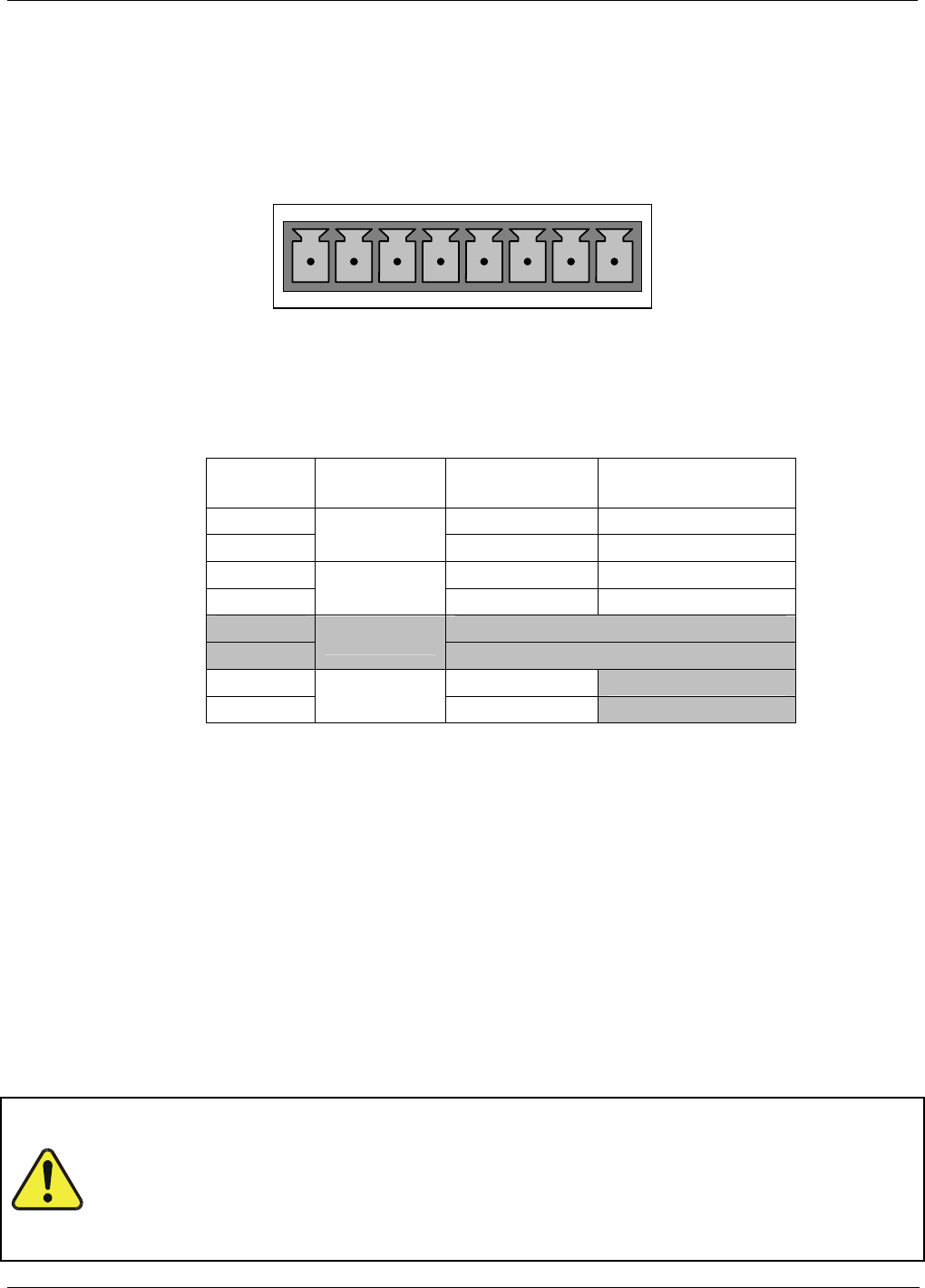
Getting Started Teledyne API – Model T400 Photometric Ozone Analyzer
44
To access these signals attach a strip chart recorder and/or data-logger to the appropriate
analog output connections on the rear panel of the analyzer. Pin-outs for the analog
output connector are:
ANALOG OUT
A1 A2 A3 A4
+ - + - + - + -
Figure 3-7: T400 Analog Output Connector
Table 3-5: Analog Output Pin Outs
Pin
Analog
Output
Standard
Voltage Output
Current
Loop Option
1 V Out I Out +
2
A1
Ground I Out -
3 V Out I Out +
4
A2
Ground I Out -
5
NOT USED
6
A3
7 V Out Not Available
8
A4
Ground Not Available
To change the settings for the analog output channels, see Section 5.10
3.3.1.4. Current Loop Analog Outputs (Option 41) Setup
A current loop option is available and can be installed as a retrofit for each of the analog
outputs of the analyzer. This option converts the DC voltage analog output to a current
signal with 0-20 mA output current. The outputs can be scaled to any set of limits within
that 0-20 mA range. However, most current loop applications call for either 2-20 mA or
4-20 mA range. All current loop outputs have a +5% over-range. Ranges with the lower
limit set to more than 1 mA (e.g., 2-20 or 4-20 mA) also have a -5% under-range,
Figure 3-8 provides installation instructions and illustrates a sam
ple combination of one
current output and two voltage outputs configuration. This section also provides
instructions for converting current loop analog outputs to standard 0-to-5 VDC outputs.
Information on calibrating or adjusting these outputs can be found in Section 5.10.1.5
CAUTION – AVOID INVALIDATING WARRANTY
Servicing or handling of circuit components requires electrostatic
discharge protection, i.e. ESD grounding straps, mats and containers.
Failure to use ESD protection when working with electronic assemblies will
void the instrument warranty. Refer to Section 14 for more information on
preventing ESD damage.
06870C DCN6332


















