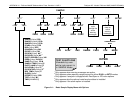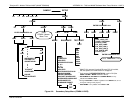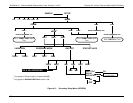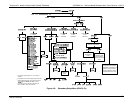Teledyne API - Models T400 and 400E (04402F DCN6340) APPENDIX A-1: T400 and M400E Software Menu Trees, Revision 1.0.0/E.3
A-9
Press
to start
Calibration
Press
to start test
to
(see Appendix A)
CAL
2
Sets the
degree of
offset
1
Correspond to analog Output A1 – A4 on back of
analyzer
2
Only appears if one of the voltage ranges is selected.
3
Manual adjustment menu only appears if either the
Auto Cal feature is
or the range is set for
ent.
4
For Analog In option, channels 1 through 8, edit
GAIN, OFFSET, UNITS, and DISPLAY.
Press
to start
Calibration
Press
to start
Calibration
Press one of these to select
mode for O
3
generator.
Accepts selected
O
3
generator
mode
Leaves O
3
generator mode
unchanged and
returns to previous
menu
Causes the drive voltage of
the optional O
3
generator to
2500 mV. This is used to
manually adjust the position
of the generators UV Lamp.
… through XIN8
4
Figure A-6: Secondary Setup Menu (DIAG & O
3
)
06870C DCN6332