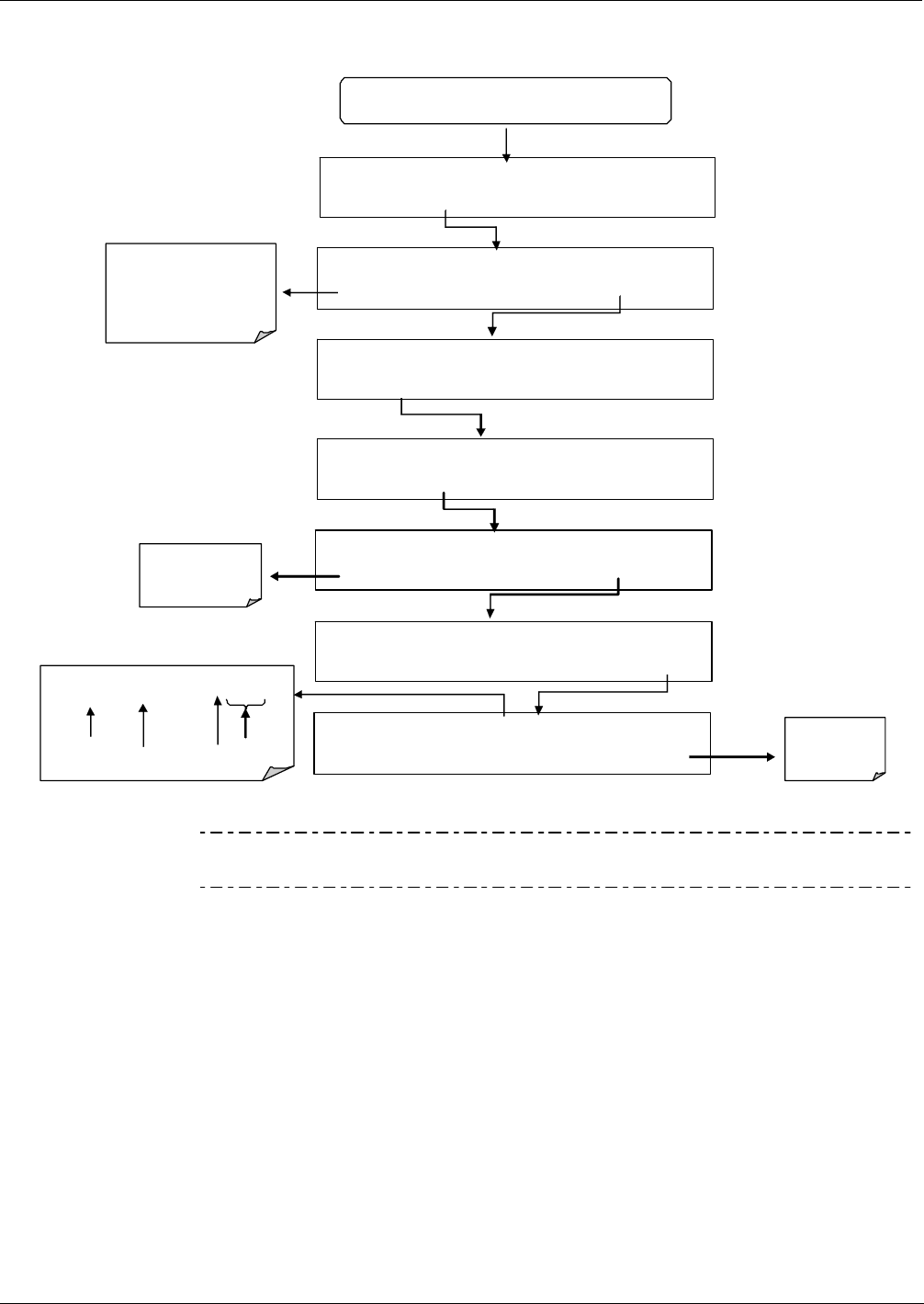
T400 Ozone Analyzer Operator’s Manual T400 Calibration Procedures
199
EXIT returns
to the SETUP
Menu
SETUP X.X DURATION:15.0 MINUTES
<SET SET> EDIT EXIT
SETUP X.X DURATION 15.0MINUTES
3 0 .0 ENTR EXIT
SETUP X.X DURATION:30.0 MINUTES
<SET SET> EDIT EXIT
Toggle keys to set
duration for each iteration
of the sequence:
Set in Decimal minutes
from 0.1 – 60.0
SETUP X.X CALIBRATE: OFF
<SET SET> EDIT EXIT
SETUP X.X CALIBRATE: OFF
ON ENTR EXIT
SETUP X.X C
A
LIBRATE: ON
<SET SET> EDIT EXIT
Toggle key
Between Off and
ON
SETUP X.X SEQ 2) ZERO
–
SPAN, 2:00:30
PREV NEXT MODE SET EXIT
Display show:
SEQ 2) ZERO–SPAN, 2:00:30
Sequence Delta Time
MODE Delta Days
CONTINUED FROM PREVIOUS PAGE
DELTA TIME
Note If at any time an out-of-range entry is selected (Example: Delta Days >
367) the ENTR button will disappear from the display.
9.5. O
3
PHOTOMETER ELECTRONIC CALIBRATION
There are several electronic characteristics of the T400 analyzer’s photometer that may
occasionally need checking or calibration:
9.5.1. PHOTOMETER DARK CALIBRATION
The dark calibration test turns off the photometer UV lampand records any offset signal
level of the UV detector-preamp-voltage to frequency converter circuitry. This allows
the instrument to compensate for any voltage levels inherent in the Photometer detection
circuit that might affect the output of the detector circuitry and therefore the calculation
of O
3
concentration.
06870C DCN6332


















