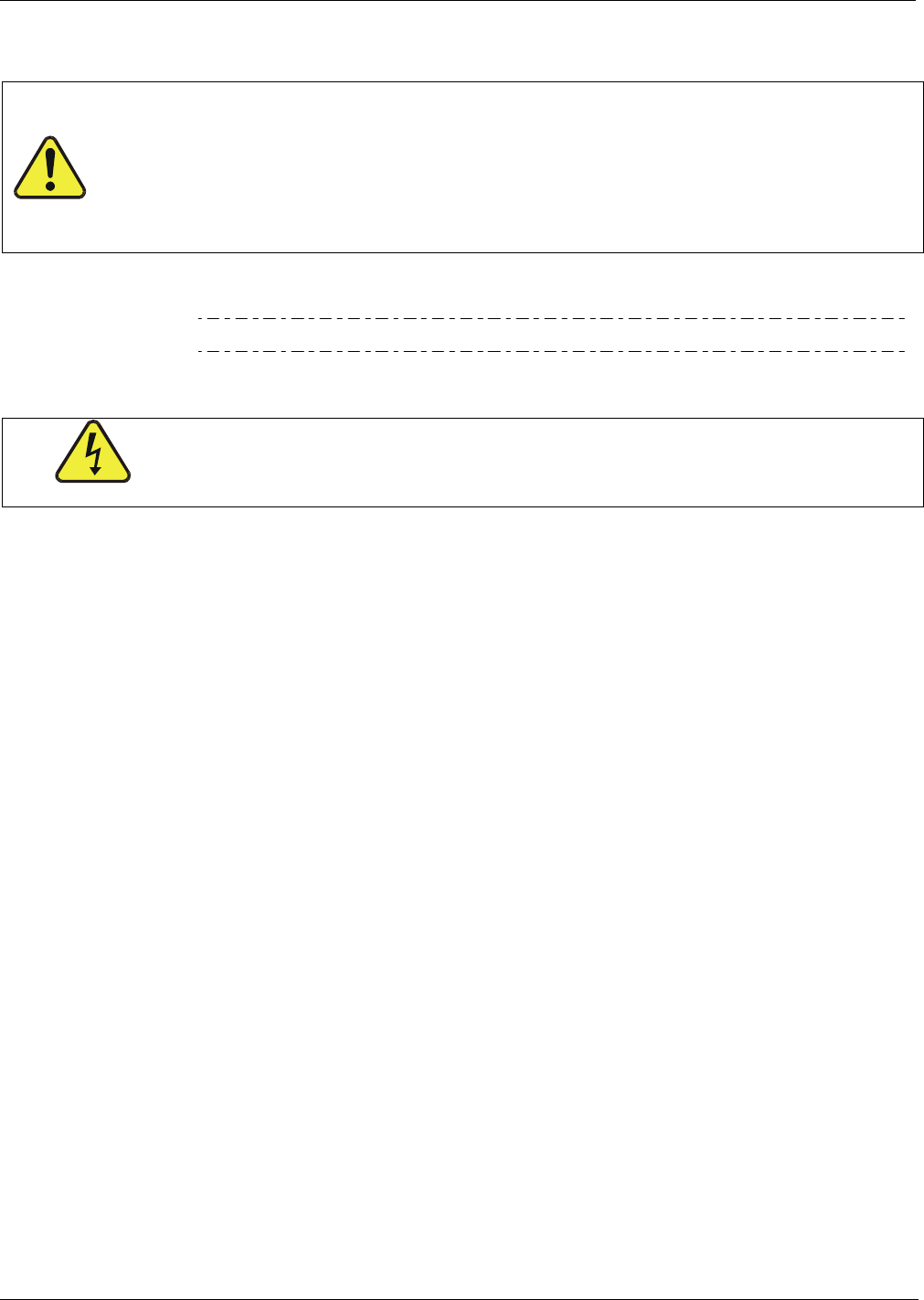
Troubleshooting & Service T400 Ozone Analyzer Operator’s Manual
268
12.8.2. CHECKING THE PHOTOMETER UV LAMP POWER SUPPLY
CAUTION - GENERAL SAFETY HAZARD
Do not look at the UV lamp while the unit is operating. UV light can cause
eye damage. Always use safety glasses made from UV blocking material
when working with the UV Lamp Assembly. (Generic plastic glasses are
not adequate).
Note
A schematic of the Lamp Power Supply can be found in Appendix D.
WARNING – Electrical Shock Hazard
Hazardous voltage present - use caution.
It is not always possible to determine with certainty whether a problem is the result of
the UV Lamp or the lamp power supply, however, the following steps will provide a
reasonable confidence test of the lamp power supply.
1. Unplug the cable connector at P1 on the lamp power supply and confirm that
+15VDC is present between Pins 1 and 2 on the cable connector.
2. If this voltage is incorrect, check the DC test points on the relay PCA as described
in Section 12.7.2.
3. Remove the
cover of the photometer and check for the presence of the following
voltages on the UV lamp power supply PCA (see Figure 13-17):
+45
00 mVDC ± 10 mVDC between TP1 and TP4 (grnd)
If this voltage is incorrect, either the UV lamp power supply PCA is faulty or the
I
2
C bus is not communicating with the UV lamp power supply PCA.
+5VDC between TP3 and TP4 (grnd)
If this voltages is less than 4.8 or greater than 5.25 either the 5 VDC power
supply or the UV lamp power supply PCA are faulty...
If the above voltages check out, it is more likely that a problem is due to the UV
lamp than due to the lamp power supply.
Replace the lamp and if the problem persists, replace the lamp power supply.
06870C DCN6332


















