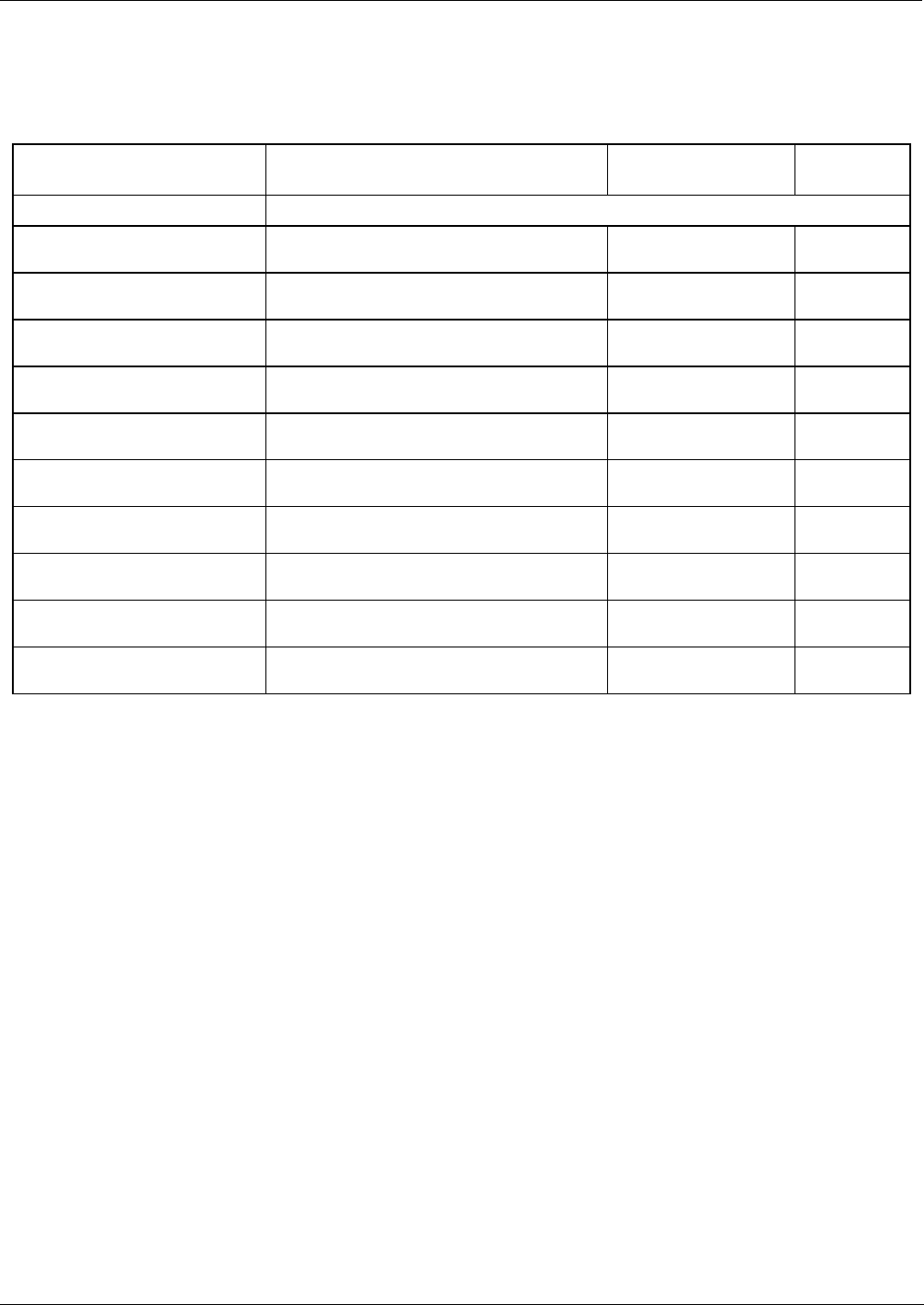
Setup Menu T400 Ozone Analyzer Operator’s Manual
124
5.10.1.9. Selecting a Test Channel Function for Output A4
The test functions available to be reported are:
Table 5-8: Test Channels Functions Available on the T400’s Analog Output
TEST CHANNEL DESCRIPTION ZERO
FULL
SCALE
NONE TEST CHANNEL IS TURNED OFF
PHOTO MEAS
The raw output of the photometer during its
measure cycle
0 mV 5000 mV*
PHOTO REF
The raw output of the photometer during its
reference cycle
0 mV 5000 mV*
O
3
GEN REF
The raw output of the O
3
generator’s
reference detector
0 mV 5000 mV*
SAMPLE PRESSURE
The pressure of gas in the photometer
absorption tube
0 In-Hg-A 40 In-Hg-A
SAMPLE FLOW
The gas flow rate through the photometer 0 cm
3
/min
1000
cm
3
/min
SAMPLE TEMP
The temperature of gas in the photometer
absorption tube
0 C 70 C
PHOTO LAMP TEMP
The temperature of the photometer UV
lamp
0 C 70 C
O
3
SCRUB TEMP
The temperature of the optional Metal Wool
Scrubber.
0 C 70 C
O
3
LAMP TEMP
The temperature of the IZS Option’s O
3
generator UV lamp
0 mV 5000 mV
CHASSIS TEMP
The temperature inside the T400’s chassis
(same as BOX TEMP)
0 C 70 C
Once a function is selected, the instrument not only begins to output a signal on the
analog output, but also adds TEST to the list of test functions viewable via the front
panel display.
To activate the TEST Channel and select a function, press:
06870C DCN6332


















