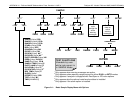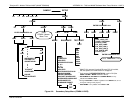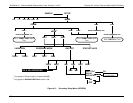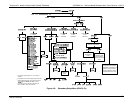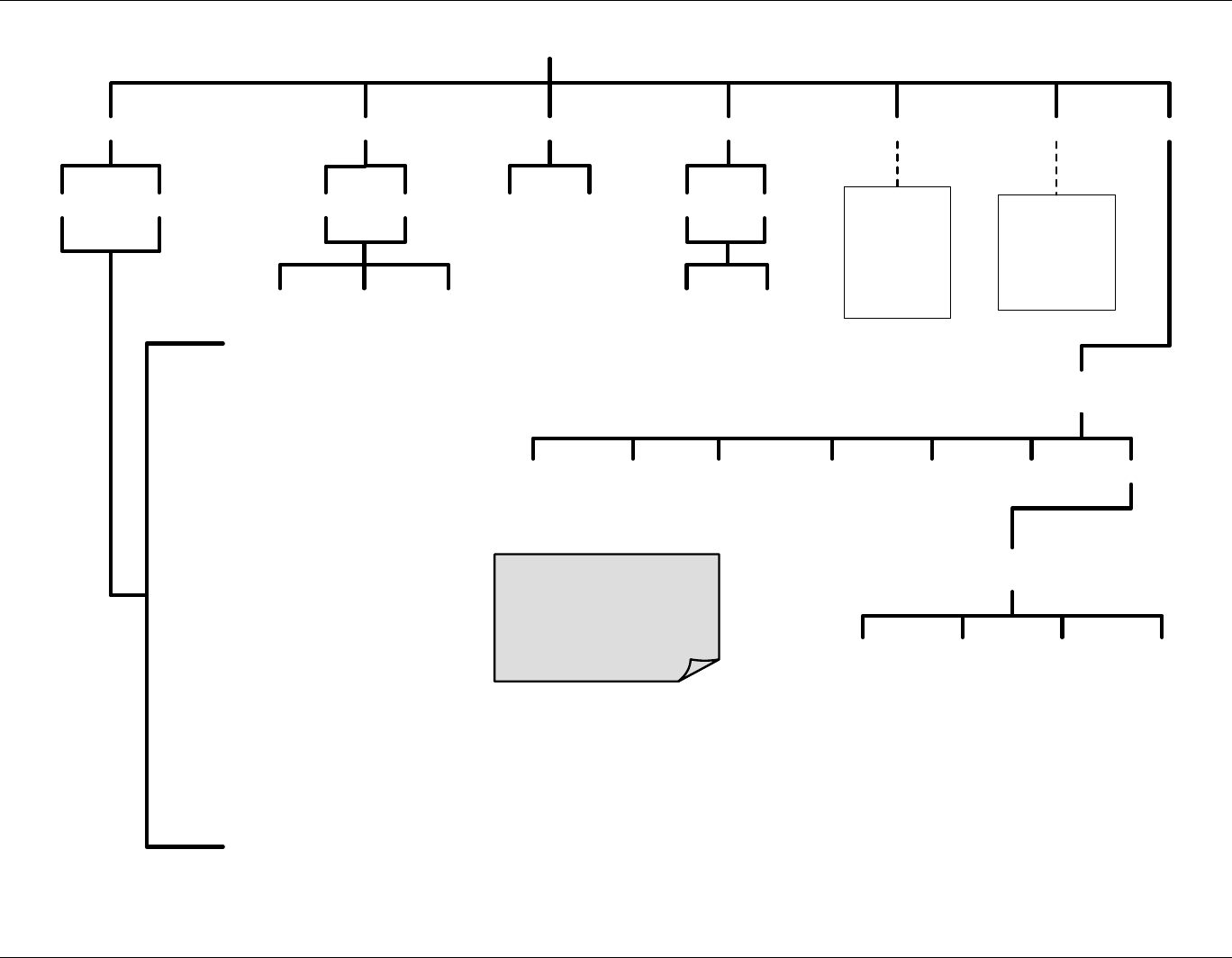
APPENDIX A-1: T400 and M400E Software Menu Trees, Revision 1.0.0/E.3 Teledyne API - Models T400 and 400E (04402F DCN6340)
A-4
PRIMARY SETUP
MENU
SAMPLE
MSG
1
CALZ
4
CALS
4
CLR
1
SETUP
<TST TST>
CALTEST
1
DASCFG ACAL
4
CLKRANGE PASS MORE
SECONDARY
SETUP MENU
Press to
cycle
through the
active
warning
messages.
Press to
clear an
active
warning
messages.
DIAGCOMM VARS ALAR
5
LOW
2
HIGH
2
CONCZERO SPAN
LOW
2
HIGH
2
CONCSPAN
LOW
2
HIGH
2
RANGE=[Value] PPB
RANGE1=[Value] PPB
2
RANGE2=[Value] PPB
2
STABIL=[Value] PPB
RSP=[Value] SEC
O3 MEAS=[Value] MV
O3 REF=[Value] MV
O3 GEN=[Value] MV
3
O3 DRIVE=[Value] MV
3
PHOTO POWER=[Value] MV
PRES=[Value] IN-HG-A
SAMP FL=[Value] CC/M
SAMPLE TEMP=[Value]ºC
PHOTO LAMP=[Value] ºC
O3 SCRUB=[Value] ºC
4
O3 GEN TMP=[Value] ºC
3
BOX TEMP=[Value] ºC
SLOPE=[Value]
OFFSET=[Value] PPB
TEST=[Value] MV
TIME=[HH:MM:SS]
1
Only appears when warning messages are active.
2
Only appears when reporting ranges are set for either DUAL or AUTO modes.
3
Only appears if analyzer is equipped with Zero/Span or IZS valve options.
4
Only appears whe the optional metal wool scrubber is installed
5
Only appears if the alarm option is installed.
TEST FUNCTIONS
Viewable by user
while instrument is
in SAMPLE Mode
Figure A-1: Basic Sample Display Menu with Options
06870C DCN6332