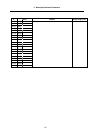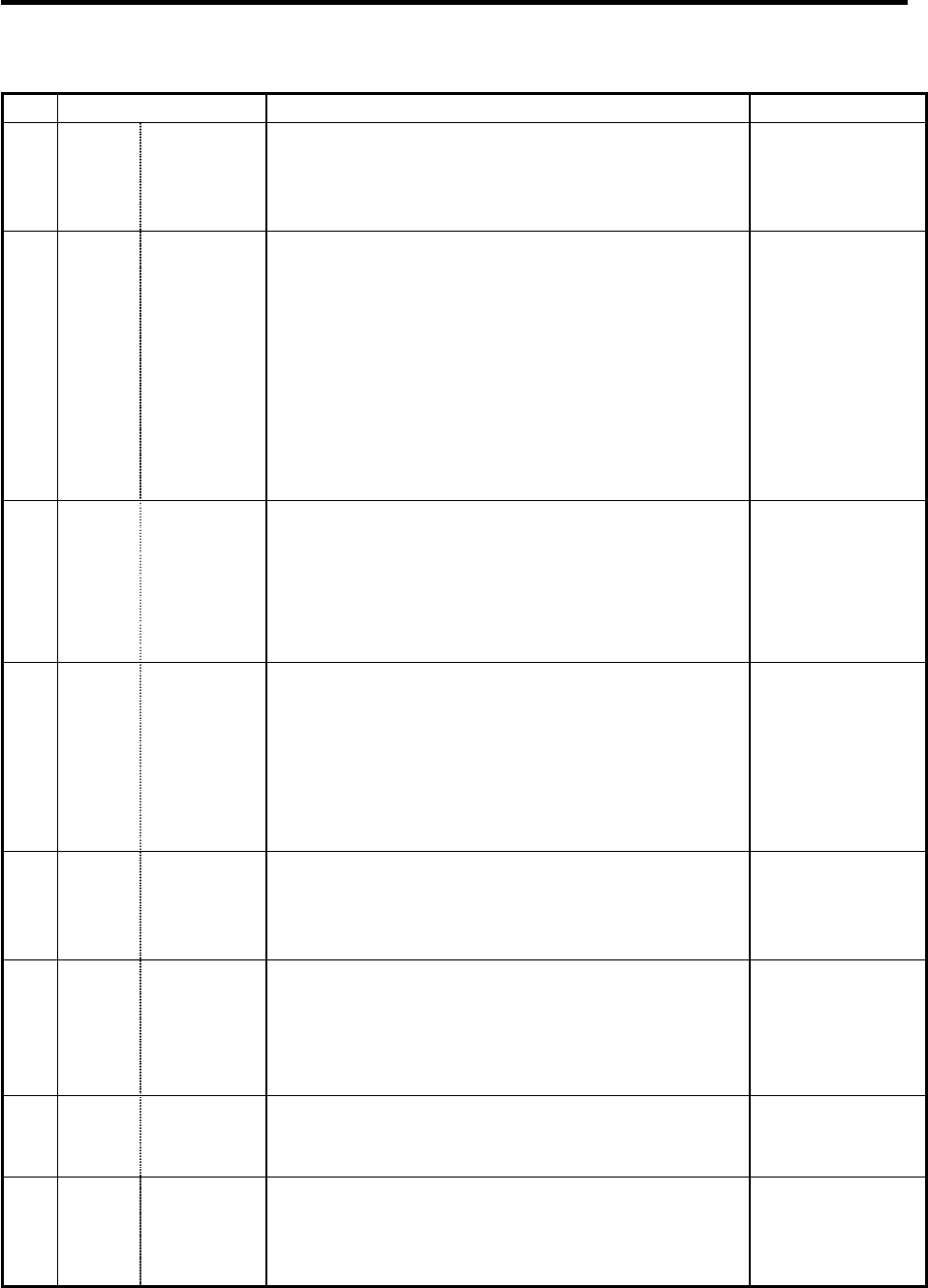
6. Axis Specifications Parameters
6.1 Axis Specifications Parameters
72
# Items Details
Setting range (unit)
2017
tap_g
Axis servo
gain
Set the position loop gain in the synchronous tap cycle.
The setting range is 0.25 to 200.00rad/s‚ in 0.25
increment units.
The standard setting is 10.
0.25 to 200.00
(rad/s)
2018
no_srv
Operation
with no servo
control
Set when performing test operation without connecting
the drive amplifier and motor.
0: Specify normal operation.
1: Operation is possible even if units are not
connected as the drive system alarm will be
ignored.
This is for test operation during start up and is not used
normally.
If 1 is set during normal operation‚ errors will not be
detected even if they occur.
0/1
2019 revnum Retract steps Set up the steps required for retracting to the reference
point for each axis.
0: Does not execute retracting to the
reference point.
1 to 4: Sets up the steps required for retracting to
the reference point.
0 to 4
2020
o_chkp
Spindle
orientation
completion
check during
second
reference
point return
Set up the distance from the second reference point to
the position for checking that the spindle orientation has
completed during second reference point return. If the
set value is 0, the above check is omitted.
0 to 99999.999
(mm)
2021
out_f
Maximum
speed
outside soft
limit range
Set up the maximum speed outside the soft limit range. 0 to 1000000
2022
G30SLX
Validate soft
limit
(automatic
and manual)
Set up this function to disable a soft limit check during
the second to the fourth reference points return in both
automatic and manual operation modes.
0: Enables soft limit check.
1: Disables soft limit check.
0/1
2023 ozfmin Set up ATC
speed lower
limit
Set up the minimum speed outside the soft limit range
during the second to the fourth reference points return
in both automatic and manual operation modes.
0 to 1000000
2024 synerr Allowable
error
Set up the following for the master axis: the maximum
synchronization error that is allowed to check for
synchronization errors.
When 0 is set up, the error check is not carried out.
0 to 99999.999
(mm)