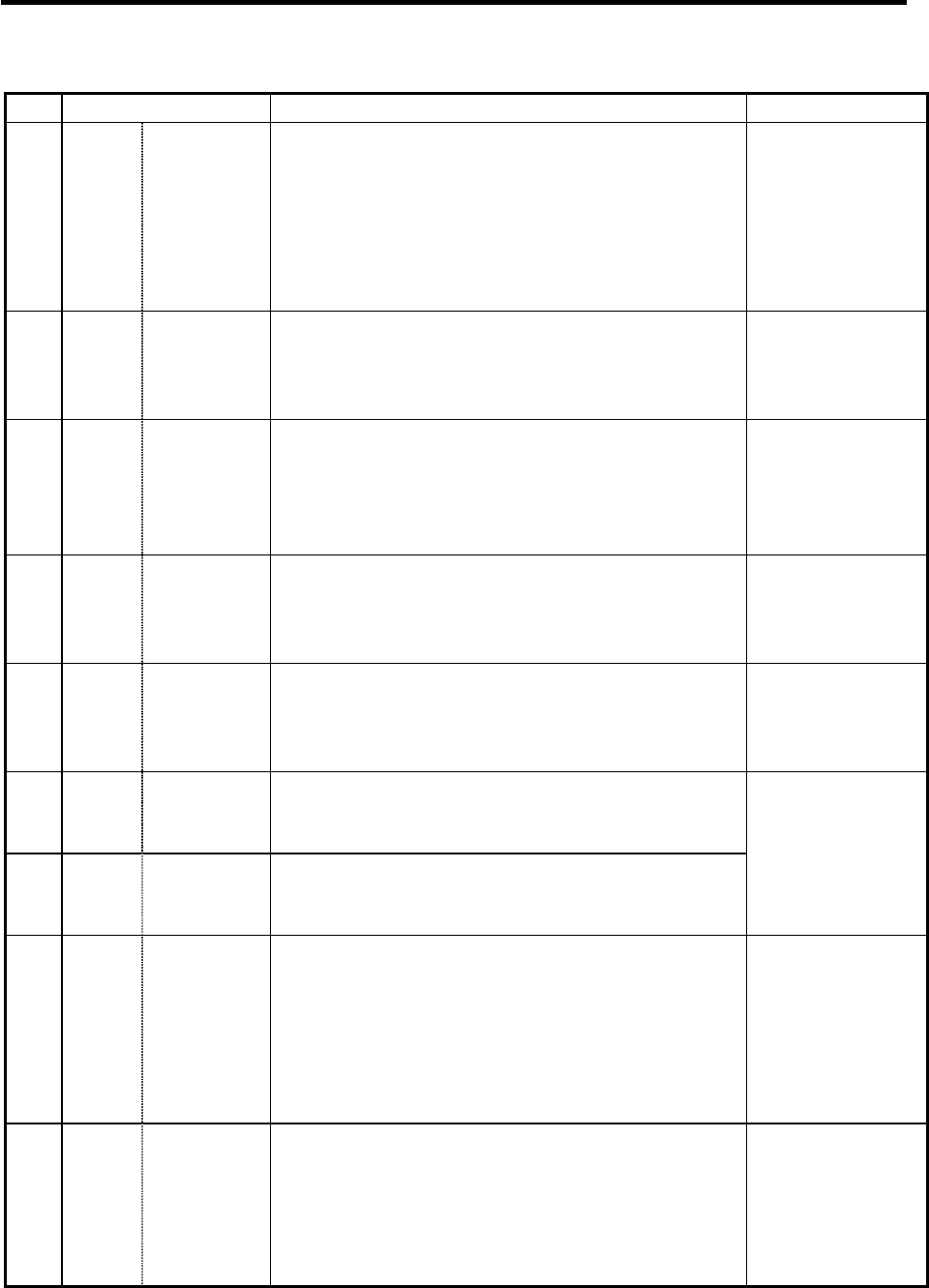
5. Base Specifications Parameters
28
# Items Details
Setting range (unit)
1105 T_Sel2 Tool
selection
method 2
Select the tool selection method for when "#1103
T_Life" is set to 1.
0: Select in order of registered No. from the tools
used in the same group.
1: Select the tool with the longest remaining life
from tools used in the same group and the
unused tools.
0/1
1106 Tcount
(For L
system
only)
Life manage-
ment count
Specify the function when address N is omitted when
inputting data (G10 L3 command) for tool life manage-
ment function ll.
0: Time specified
input
1: No. of times
specified input
1107 Tllfsc
(For L
system
only)
Split life
management
display
screen
Set up the number of groups to be displayed on the
tool life management II (lathe system) screen.
0: Displayed group count 1
1: Displayed group count 2
2: Displayed group count 4
0 to 2
1108 TlrectM
(For L
system
only)
Life manage-
ment
re-count M
code
Set up the M code for tool life management II (lathe
system) re-count.
0 to 99
1109
(PR)
subs_
M
Validate
alternate M
code
Select the user macro interrupt with the substitute M
code.
0: Alternate M
code invalid
1: Alternate M
code valid
1110 M96_M M96
alternate M
code
Specify an M code to replace M96 when "#1109
subs_M" is set to 1.
1111 M97_M M97
alternate M
code
Specify an M code to replace M97 when "#1109
subs_M" is set to 1.
3 to 97
(excluding 30)
1112
(PR)
S_TRG Validate
status trigger
system
Specify the validity conditions for the user macro
interrupt signal.
0: Valid when interrupt signal (UIT) turns off to on.
1: Valid when interrupt signal (UIT) is ON.
0: Valid when
interrupt signal
(UIT) turns off
to on.
1: Valid when
interrupt signal
(UIT) is ON.
1113
(PR)
INT_2 Validate
interrupt
method type
2
Specify the movement after user macro interrupt
signal (UIT) input.
0: Execute interrupt program without waiting for
block being executed to end.
1: Execute interrupt program after completing block
being executed.
0/1


















