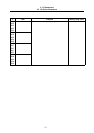3. I/O Parameters
3.2 I/O Device Parameters
11
# Item Contents Setting range (unit)
9107
9207
9307
9407
9507
TERMINATOR TYPE The code to terminate data reading can be selected. 0 and 3: EOR
1 and 2: EOB or EOR
9108
9208
9308
9408
9508
HAND SHAKE Specify the transmission control method.
The method will be no procedure if a value except 1
to 3 is set.
1: RTS/CTS method
(This method can
be used only for
SIO2.)
2: No procedure (No
handshaking)
3: DC code method
9109
9209
9309
9409
9509
DC CODE PARITY Specify the DC code when the DC code method is
selected.
0: No parity to DC
code (DC3 = 13H)
1: DC code with parity
(DC3 = 93H)
9111
9211
9311
9411
9511
DC2/DC4 OUTPUT Specify the DC code handling when outputting data
to the output device.
DC2 / DC4
0: None / None
1: Yes / None
2: None / Yes
3: Yes / Yes
9112
9212
9312
9412
9512
CR OUTPUT Specify whether to insert the <CR> code just before
the EOB (L/F) code during output.
0: Do not add
1: Add
9113
9213
9313
9413
9513
EIA Output In data output mode, select the ISO or EIA code for
data output.
In data input mode, the ISO and EIA codes are
identified automatically.
0: ISO code output
1: EIA code output
9114
9214
9314
9414
9514
FEED CHR. Specify the length of the tape feed to be output at
the start and end of the data during tape output.
0 to 999 (characters)
9115
9215
9315
9415
9515
PARITY V Specify whether to check the parity of the No. of
characters in block during data input.
The No. of characters is factory-set so that the
check is valid at all times.
0: Do not perform
parity V check
1: Perform parity V
check