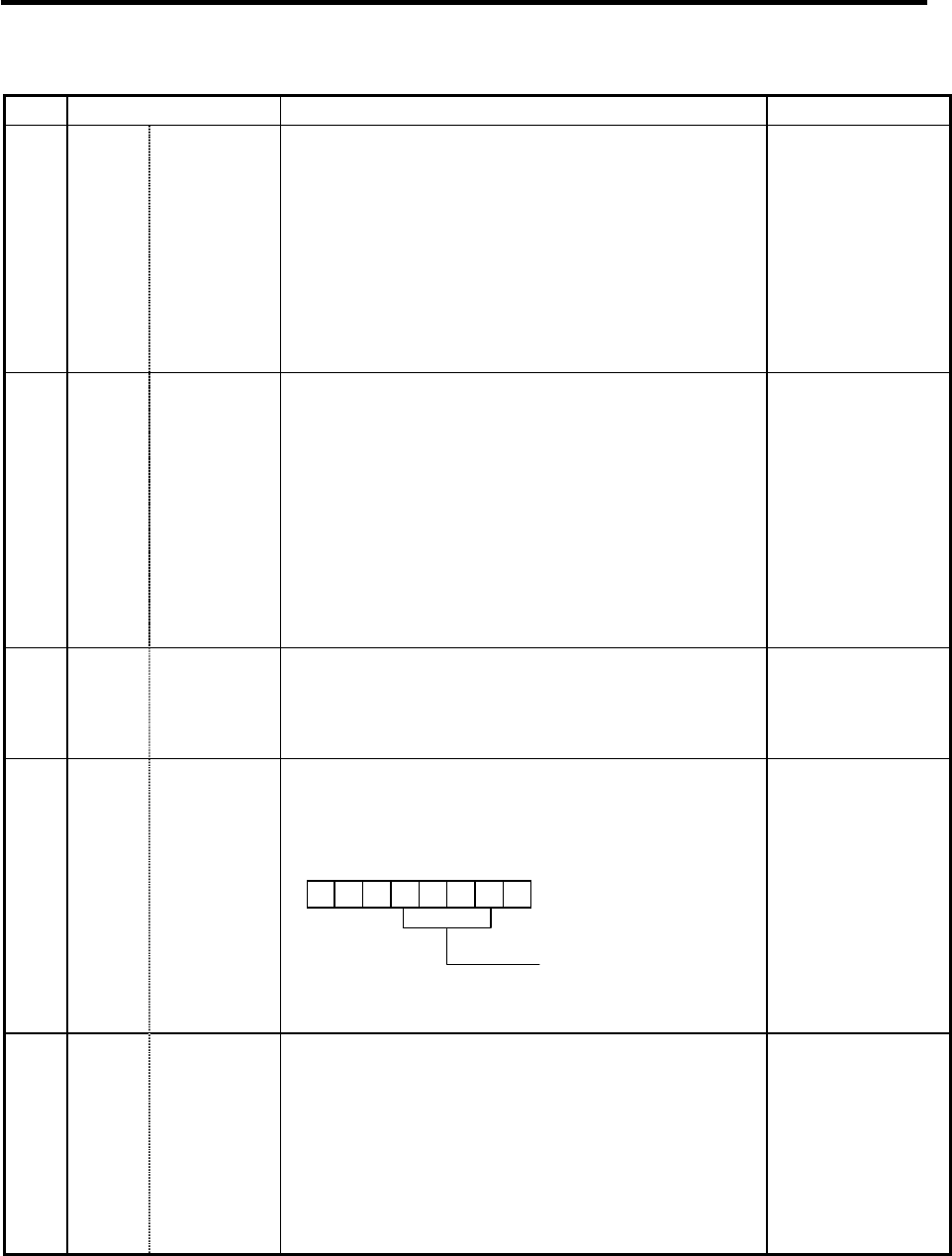
5. Base Specifications Parameters
31
# Items Details
Setting range (unit)
1128 RstVCI Clear
variables by
resetting
Specify how to handle the common variables when
resetting.
0: Common variables do not change after resetting.
1: The following common variables are cleared by
resetting:
During variable 100 sets specifications:
#100 to #149 are cleared.
During variable 200 or 300 sets specifications:
#100 to #199 are cleared.
0/1
1129 PwrVCl Clear
variables by
power-on
Specify how to handle the common variables when the
power is turned on.
0: The common variables are in the same state as
before turning the power off.
1: The following common variables are cleared
when the power is turned on.
During variable 100 sets specifications:
#100 to #149 are cleared.
During variable 200 or 300 sets specifications:
#100 to #199 are cleared.
0/1
1130 set_t Display
selected tool
number
Specify the tool command value display on the
POSITION screen.
0: T-modal value of program command is displayed.
1: Tool number sent from PLC is displayed.
0/1
1131
(PR)
Fldcc Feed forward
filter
Parameter to suppress acceleration changes with a
filter when starting acceleration or deceleration.
Specify the parameter in bits.
76543210
Feed forward filter
bit1: 7.1 (ms)
bit2: 14.2 (ms)
bit3: 28.4 (ms)
bit4: 56.8 (ms)
If bit 1 to bit 4 are
all 0 or two or more
bits of bit 1 to bit 4
are 1, 3.5 ms is set
up.
1132 CRT CRT
brightness
control
This parameter adjusts the brightness of the CRT
display unit.
–3: Highest luminance (Brightest state)
–3: Lowest luminance (Darkest state)
Adjust this parameter to an appropriate brightness
between –3 and 3.
The EL display unit does not have brightness
adjustment‚ so setting is not required.
–3 to 3


















