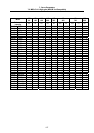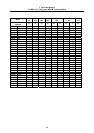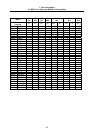7. Servo Parameters
7.2 MDS-C1-Vx High-gain (MDS-B-Vx4 Compatible)
122
No. Items Details Setting range
2239 SV039
LMCD
Lost motion
compensation
timing
Set this when the lost motion compensation timing
doest not match.
Adjust by increasing the value by 10 at a time.
0 to 2000
(ms)
The higher order 8bits and lower order 8bits are used for different functions.
“Setting value of SV040” = (Icy*256) + LMCT
0 to 32767
SV040
LMCT
(Low
order)
Lost motion
compensation
non-sensitive
band
Set the non-sensitive band of the lost motion
compensation in the feed forward control.
When “0” is set, the actual value that is set is 2µm.
Adjust by increasing by 1µm at a time.
0 to 100
(µm)
2240
SV040
Icy
(High
order)
Current bias 2 Normally, set to “40” if you use HC202 to HC902,
HC203 to HC703.
Use this in combination with SV030 and the high
order 8bits of SV045.
0 to 127
2241 SV041
LMC2
Lost motion
compensation
2
Set this with SV016 (LMC1) only when you wish to
set the lost motion compensation amount to be
different depending on the command directions.
Set to “0” as a standard.
-1 to 200
(Stall [rated]
current %)
2242 SV042
OVS2
Overshooting
compensation
2
Set this with SV031 (OVS1) only when you wish to
set the overshooting compensation amount to be
different depending on the command directions.
Set to “0” as a standard.
-1 to 100
(Stall [rated]
current %)
2243 SV043
OBS1
Disturbance
observer filter
frequency
Set the disturbance observer filter band.
Set to “100” as a standard.
To use the disturbance observer, also set SV037
(JL) and SV044 (OBS2). When not using, set to “0”.
0 to 1000
(rad/s)
2244 SV044
OBS2
Disturbance
observer gain
Set the disturbance observer gain. The standard
setting is “100” to “300”.
To use the disturbance observer, also set SV037
(JL) and SV043 (OBS1). When not using, set to “0”.
0 to 500
(%)
The higher order 8bits and lower order 8bits are used for different functions.
“Setting value of SV045” = (Icy*256) + LMCT
0 to 32767
SV045
TRUB
(Low
order)
Frictional
torque
When you use the collision detection function, set
the frictional torque.
0 to 100
(Stall [rated]
current %)
2245
SV045
Ib1
(High
order)
Current bias 3 Set to “0” as a standard.
Use this in combination with SV030 and the high
order 8bits of SV040.
0 to 127
2246 SV046
FHz2
Notch filter
frequency 2
Set the vibration frequency to suppress if machine
vibration occurs.
(Valid at 36 or more) When not using, set to “0”.
0 to 9000
(Hz)
2247 SV047
EC
Inductive
voltage
compensation
gain
Set the inductive voltage compensation gain. Set to
“100” as a standard.
If the current FB peak exceeds the current command
peak, lower the gain.
0 to 200
(%)
2248 SV048
EMGrt
Vertical axis
drop prevention
time
Input a length of time to prevent the vertical axis from
dropping by delaying Ready OFF until the brake
works when the emergency stop occurs.
Increase the setting by 100ms at a time and set the
value where the axis does not drop.
0 to 20000
(ms)